
Search “DVD to AVI Windows 10” on Google, and you’ll get tons of results that would make your head spin. “Which is the best DVD to AVI converter for Windows 10?” “How can I rip my DVD to AVI format?” Instead of rummaging through the internet aimlessly, follow this article to get an awesome DVD video to AVI converter that can effortlessly rip your DVDs to AVI videos trouble-free!
Best DVD to AVI software download for PC:
https://www.videoconverterfactory.com/download/dvd-ripper.exe
dvd-ripper.exe
WonderFox DVD Ripper Pro is one of the best DVD to AVI programs for Windows users. It’s simple and efficient, and can convert a 2-hour DVD movie to AVI in 5 minutes with original quality. In addition, it allows you to convert DVD to more than 600 profiles, helping you play the movie on any device and platform without any problems. Is your DVD encrypted? No problem, thanks to its advanced decryption technology, it can automatically and quickly decrypt various DVD discs without manual operation.
This software has other useful features, including editing and compressing DVD videos to save storage space. You can also adjust the audio and subtitle tracks and customize the output parameters to get the desired file.
Key features:
🔔 Note: The software does not support CDs, HD-DVDs, and Blu-rays.
Free download Free download the software and let’s see how it actually works to copy DVD videos to AVI.
Before start, please insert your DVD into your computer DVD-ROM.


Launch WonderFox DVD Ripper Pro. Click DVD Disc, select the drive letter that says your DVD name and click OK to load the DVD files into the software. (You can also import DVD from ISO or DVD Folder)
After loading, the software will intelligently detect and mark the main title (or titles if it’s a TV show DVD).
💡 Tip: You can enable the "Enhanced Decryption" mode if it fails to import the DVD. This will ensure an error-free DVD ripping but may take longer processing time.


Click the format image on the right-side to unfold the output format list. You'll see three main categories – 1:1 Quick Copy, Format, and Device. Go to the Video Format and pick AVI as the output profile. If you want, you can try other formats and device presets, such as MP4, MKV, WAV, iPhone, etc.
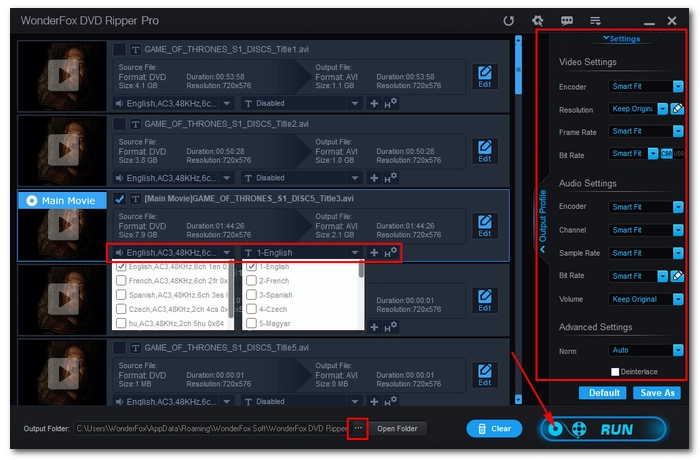

You can adjust the output settings of the AVI profile. For example, if you want to make the output file compatible with older systems or players, you can open Settings and select XVID or DIVX as the video encoder. For more modern needs, you can use the H264 encoder, which provides smaller file sizes at the same quality level (but for best compatibility, MP4 with H264 codec is recommended).
There are other options like resolution, bitrate, and frame rate. If you know these parameters well, modify them as needed. Or just let the software Smart-Fit common video and audio settings for the output file.


Before conversion, you can adjust the audio and subtitle tracks or edit the video.
Then click the three-dot button at the bottom to specify an output path. Keep in mind that the output folder should have enough space to store the output file. Finally, hit Run to convert your DVD movie to AVI.
💡 Tip: By default, hardware/GPU acceleration is enabled, and if your computer supports it, you can enjoy much faster conversion speed than normal conversion, such as 5 minutes to convert a 2-hour-long DVD.
Disclaimer: WonderFox does not advocate any illegal duplication and distribution of DVDs and all information provided in this article is presented for personal fair use only. Please refer to the DVD copyright laws in your country before you rip any DVDs.
Please Read Is It Legal to Rip DVDs?
It’s an undeniable fact that DVD is going obsolete. Whether you want to preserve DVDs or play your DVD movies on portable devices or wish to set up your own home media system with Plex, it's necessary to back up DVDs in digital form. And converting DVD to AVI is a good choice, for AVI is still one of the popular video formats supported by lots of devices and platforms. If you need to convert DVDs to other video formats, this best Windows 10 DVD ripper can greatly help you with that. Hope you'll find this article helpful. Thanks for reading.
DVD Ripper Pro is one of the hot products of WonderFox Soft Inc., a software company devoted to producing software for handling different video and audio problems. There are other flagships in WonderFox's lineup. The two most popular products are HD Video Converter Factory Pro and DVD Video Converter. The former is designed to deal with video and audio conversions, compression, downloading, and editing, while the latter combines the features of DVD Ripper Pro and HD Video Converter Factory Pro. Get more info here: https://www.videoconverterfactory.com
Terms and Conditions | Privacy Policy | License Agreement | Copyright © 2009-2025 WonderFox Soft, Inc.All Rights Reserved