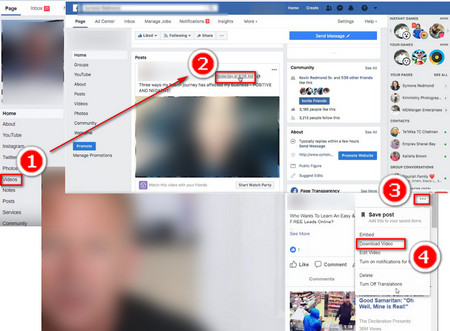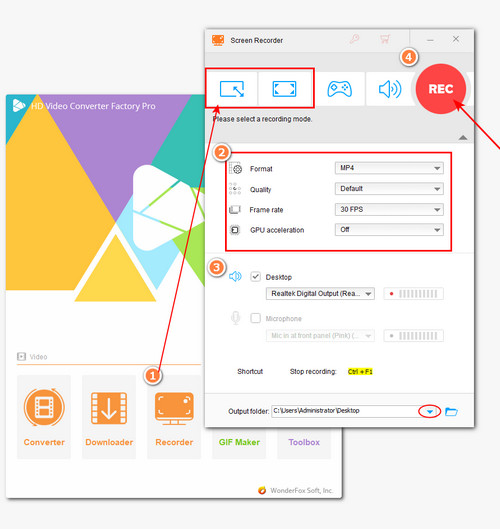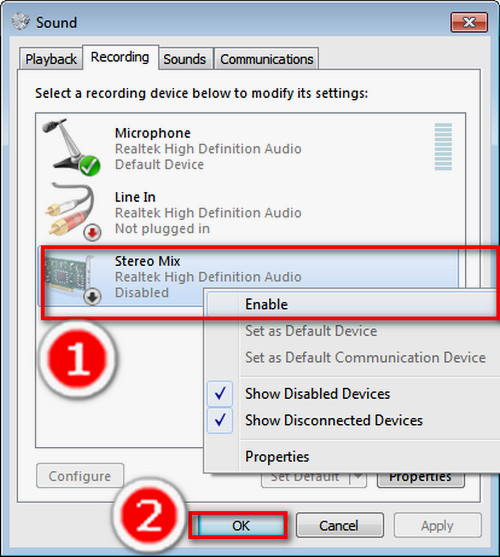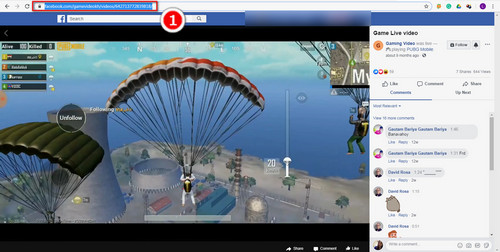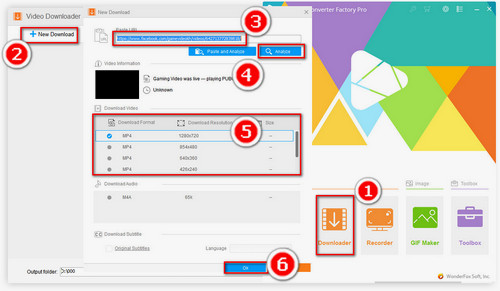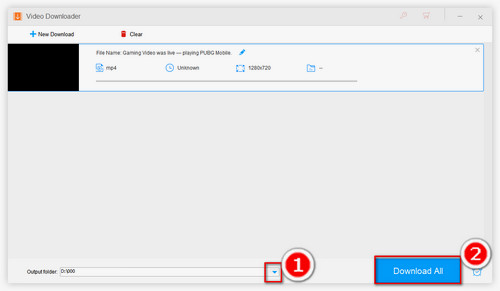This section is only workable for downloading your personal Facebook live video on your feed or profile page. Supposed that you want to download other live videos shared by somebody else on Facebook or in a group, you can neglect this part and skip to the second part, in which I am going to introduce a professional program especially and corresponding detailed steps to you. Here is a tutorial of downloading your own live videos.
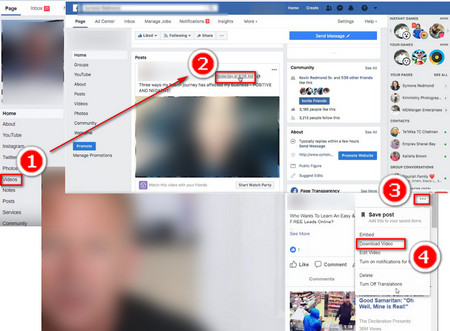 Download Personal Facebook Live Videos
Download Personal Facebook Live Videos
Step 1. Login to your Facebook account and enter the profile page.
Step 2. The video tab is located on the left sidebar. When you click on it, you will see all your personal live videos in a new page. Now, you are supposed to click the time stamp above the video. Once you click on it, the video will be displayed in another webpage. Then, there are all comments about the video you will view.
Step 3. There is a three-dots icon on the upper right side, click it to open and then you will get some options including Embed, Download Video, Edit Video and so forth. Press the Download Video button and you will start to download Facebook live video to your device in MP4 format.


 How to & Tips
How to & Tips Convert Video
Convert Video