
Before going further, we need to know what MPEG-4 is represented in this guide. Many users easily confuse with MPEG-4 and MP4. They are actually different concept.
To be more specific, MPEG-4 is a compression method of the MPEG group, used to define audio and video data. While MP4 is a digital format container capable of holding different codecs for storing video and audio data like H.264, H.265, DivX, etc.
When we talk about MP4 video, normally, we refer to a video with a .mp4 extension. And an MP4 video can be compressed with the MPEG-4 codec. While the MPEG-4 encoded video can be encapsulated in a different container than MP4, including MOV, M4V, MTS, M2TS, etc.
Next, we’re going to recommend a powerful video converter that offers you the easiest way to convert MPEG-4(MP4/MOV …) to AVI on Windows.
WonderFox HD Video Converter Factory Pro is a perfect MPEG4 to AVI converter. It supports all types of MPEG-4 encoded video files and provides 500+ optimal outputs other than AVI.
Compared with its competitors, this converter features a faster conversion speed thanks to its support for hardware acceleration as well as batch conversion mode. It also has pretty good output quality. Furthermore, the entire conversion process only takes 3 steps.
Free downloadFree download the software and follow the instructions below to start the MPEG4-AVI conversion now.
Launch HD Video Converter Factory Pro your PC desktop and enter the “Converter” module. Next, hit the center + button or the upper-left “+ Add Files”/ “Add Video Folder” to import your MPEG-4 Video files into the interface. You can also drag the source videos into the conversion list directly.
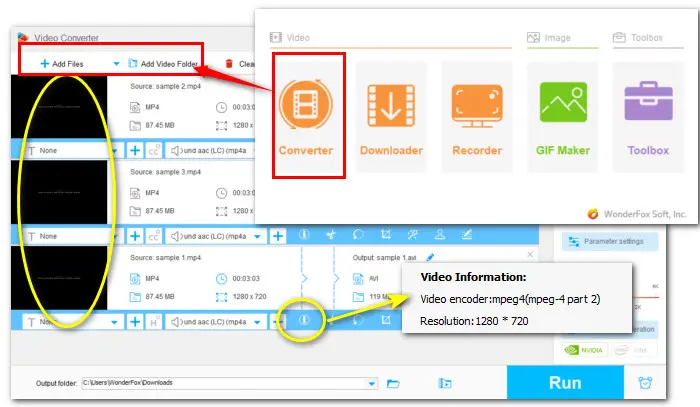

Open the output format page on the right side of the program. Next, head to the “Video” category and choose “AVI” as the output format.
You can go to the “Parameter settings” below and modify other parameters, such as changing resolution, bitrate, frame rate, volume, and more to get more personalized video output results. Click “Ok” to save the changes.
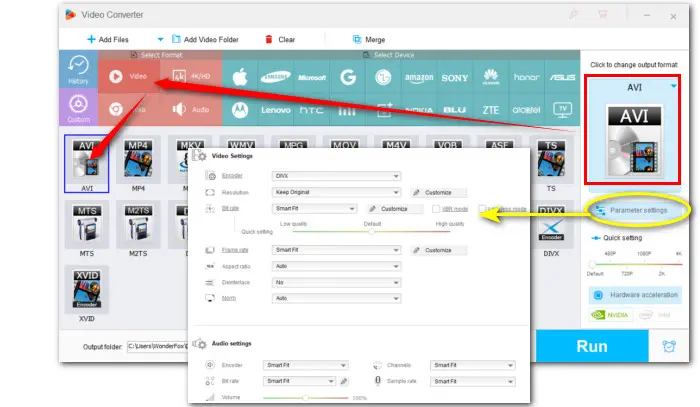

Finally, click the bottom triangle button to specify an output path and hit “Run” to change MPEG4-encoded video files to AVI.


Hot Search: | MPEG4 to MP3 | MPEG4 to MP4 | MPEG-2 to MP4 | MPEG4 to MPEG2
Check the banner below, you can see that WonderFox HD Video Converter Factory Pro can do so much more than convert MPEG4 to .avi. Download the software now to explore these exciting features
Terms and Conditions | Privacy Policy | License Agreement | Copyright © 2009-2025 WonderFox Soft, Inc.All Rights Reserved