
Key Points:
MPEG4 and MPEG2 are two compression formats developed by the Moving Picture Experts Group (MPEG). They have different use cases. But in some cases, such as making DVDs, you may want to convert MPEG4 to MPEG2. How do you do that? 🤔
Well, it’s simple. All you need is an MPEG4 to MPEG2 converter.
Below, we’ll introduce an easy tool to help you quickly change MPEG4 videos to MPEG2 on your PC. Without further ado, let’s start!
WonderFox HD Video Converter Factory Pro is an excellent video converter that is perfect for converting MPEG4 to MPEG2 on Windows.
It supports almost all formats, which means you can convert all your MPEG4 videos (such as MP4, MKV, AVI, MOV, etc.) to MPEG-2 files without any problems. Moreover, it also allows you to convert MPEG4 directly to MPEG2 VOB for making DVDs. The whole process takes just a few clicks and no skills are required.
With the customizable output options, you can also modify the video resolution, bitrate, etc. to meet your specific conversion needs. If needed, you can even edit and compress the video before conversion.
WonderFox converts quickly and automatically maintains the best quality output. If you have multiple videos to convert, its batch mode can also process them all at once, saving you time and effort.
Now, free download free download the software and follow the tutorial below to transfer MPEG4 videos to MPEG2.
Open WonderFox HD Video Converter Factory Pro on your desktop and select the "Converter" program. Next, click the upper-left "Add Files" to import MPEG4 videos to the program. Drag-and-drop is supported as well.
At the bottom of the interface, you can click the ▼ arrow button to choose an output folder in advance.
💡 Tip: The program allows you to line up a batch of video files and convert up to 10 videos simultaneously.
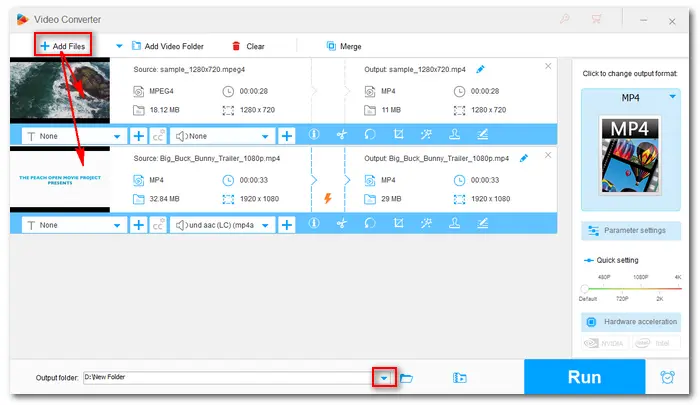

On the right side of the converter, hit on the format image to open the output format library. Then navigate to the "Video" section and select MPG as the output format. The default encoding method for MPG is MPEG2. But you can manually select MPEG2VIDEO as the video encoder in the "Parameter settings".
💡 Tip: If you want to play your video on a DVD player or burn the video into a DVD, you can directly choose "VOB" as the output format as it is already preset with the standard DVD media settings. You can even specify the Norm (PAL or NTSC) in the "Parameter settings."
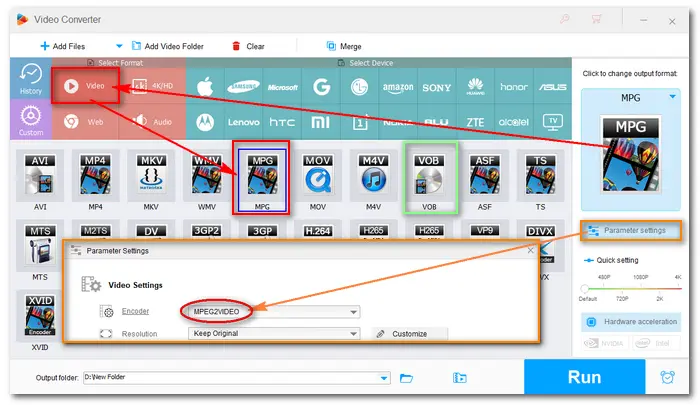

Finally, click "Run" to start converting the MPEG4 files to MPEG2. The process should take a while depending on the source file size. You can schedule what to do when the task is complete using the bottom-right Task Scheduler.
Hot Search: Convert MP4 to MPEG | Convert MP4 to MPEG2 | MPEG2 Converter | MPEG4 Converter


| MPEG4 | MPEG2 | |
|---|---|---|
| Extensions | .mp4, .m4v, .mov, .mkv, and more | .mpg, .mpeg, .vob |
| Quality | Good | Excellent |
| File Size | Smaller (due to higher compression ratio) | Larger (due to low compression) |
| Use Cases | Widely used for internet streaming and mobile playback | Primarily used for broadcast system, DVDs, and satellite transmission |
| Pros | • High compression efficiency leading to smaller files • Lower bandwidth requirements • Versatile for streaming and mobile applications |
• Superior video quality • Robust and well supported in legacy/broadcast systems • Ideal for high-fidelity storage (e.g., DVDs) |
| Cons | • Still quite outdated compared to newer codecs like H265 and AV1 | • Large file sizes and high bandwidth requirements • Not suitable for online streaming |
❓ Is MPEG4 the same as MP4?
MPEG4 is not always equal to MP4. To be precise, MPEG4 is a compression format, while MP4 is a container format. MP4 files can store movies compressed by MPEG4 codec.
With WonderFox HD Video Converter Factory Pro, converting MPEG4 to MPEG2 is really easy and smooth. But the software can do so much more than that.
With a vast format library, it can also change other video formats and convert audio files. In addition, it can be used as a large video compressor to compress video from GB to MB, an HD video editor to cut, join, crop, rotate videos and more, a YouTube downloader to save YouTube videos as MP4, and a screen recorder to capture screen activity with audio included. You can download download the software now to explore more exciting features.
🔔 Note: WonderFox HD Video Converter Factory Pro offers a free trial where you can try out all these features for free but with restrictions, such as the 5-minute conversion limit. If you like this program, you can buy a license to activate the full version of the software. Currently, the 50% off coupon for the software is still valid.
Terms and Conditions | Privacy Policy | License Agreement | Copyright © 2009-2025 WonderFox Soft, Inc.All Rights Reserved