Price: Free
Best for: Video transcoding and basic video editing
If you want to get an Avidemux similar software that provides more features, you can really try WonderFox Free HD Video Converter Factory. It is a professional video transcoder with a wide range of format support but also provides some video editing features, including trimming, cropping, rotating, merging, applying effects, adding watermarks, attaching subtitles, etc. Without a complicated GUI and perplexing workflow, it enables users to transcode and edit videos without a learning curve.
Apart from those simple video editing features, you are also allowed to download videos from YouTube, Facebook, and other 500+ sites. With this Avidemux alternative, you can convert, download, and edit videos in one app without downloading others.
If you hope to unlock more advanced features, you can upgrade the free app to WonderFox HD Video Converter Factory Pro.

Key Features of Free HD Video Converter Factory:
1. 600+ configured output profiles;
2. No limitation on file size, format, and length;
3. Support high-definition videos (1080p and 4K) editing;
4. Able to download 480P, 720P, 1080P, 4K, 8K videos;
5. Modify video parameters like resolution, bitrate, frame rate, etc.
Check more information about Free HD Video Converter Factory
Price: Free
Best for: Simple Video Editing on Windows 10/11
Wonder if there is a built-in video editing app on Windows 10/11? Try Microsoft Photos.
It is a program to keep and organize your pictures but can also be used for video editing as it is in-built with a video editor, which replaced Windows Movie Maker (discontinued in 2017), to help users perform some simple video editing tasks, such as trimming, splitting, merging, rotating videos, and even applying 3D effects to video.
Compared with Avidemux, this video editor doesn’t have many video editing features, but to be an alternative to Avidemux, it has a user-friendly interface and is simple to use for users who are new to editing. But it has limited format support, so you may not be able to edit some video files.

Key Features of Microsoft Photos:
1. A library of color filters and 3D effects;
2. Able to add ready-made background music or customize the audio;
3. Show or remove the video black bars
4. Export video in 1080p/720p/540p
Check more information about Microsoft Photos:
https://apps.microsoft.com/store/detail/microsoft-photos/9WZDNCRFJBH4
‼️ Note: The Video Editor feature is no longer available if you have updated the Photos app to the latest version. It only remains the trimming function to edit the videos. You can check this post to learn more about it: How to Trim Videos with Windows 10 Photos App? | Detailed Guide
Price: Free (pro version costs $19.99)
Best for: Both beginners and advanced users to edit videos
If you think that Avidemux no longer meets your editing demands, then VSDC Free Video Editor can be a good option. It is a non-linear video editing application that is capable of handling high-definition videos and can produce appealing videos with its abundant video editing features.
Aside from the basic video editing features, this advanced video editing program also provides a large set of trendy video effects, filters, and transitions. This Avidemux alternative also supports a wide range of video/audio formats and codecs, so you can edit videos without conversion.

Key Features of VSDC Free Video Editor
1. All the popular video/audio formats and codecs supported;
2. Support multitrack editing;
3. Powerful Chroma Key tool to remove green background;
4. Export files to be compatible with various devices;
5. Able to work on some low-end PCs.
Check more information and program download: https://www.videosoftdev.com/
Price: Free
Best for: Beginners to do editing on Mac and other iOS devices
If you are a Mac user and want video editing software like Avidemux, you can try iMovie, which is a preinstalled video editor on Mac. It offers a quick and easy way to edit videos. You can even choose or add your movie's theme. With it, you can easily create appealing videos by trimming, rotating, cropping, changing the speed, etc.
Additionally, this alternative to Avidemux also provides many advanced editing features like rewinding, split screen, green screen replacement, and so on. Multiple video effects and filters are also provided in this app.

Key Features of iMovie:
1. Provide basic video editing tools;
2. Multiple video templates for quick editing;
3. Add built-in sound effects and recorded voice-over;
4. Able to work with high-definition videos like 4K;
5. Quickly share videos on social platforms like Facebook and YouTube.
Check more information about iMovie: https://www.apple.com/imovie/
Price: Free 90-day trial version and $299.99 for full version
Best for: Professional users to create video on Mac
Final Cut Pro is also a video editing program developed by Apple. Compared with Avidemux, it provides more professional video editing features that are best for pro-level users. This is also a non-linear video editor that enables you to import and edit any videos, from standard definition to 8K. With the wide array of formats it supports, you can use it to edit video footage from various professional cameras.
Furthermore, this alternative to Avidemux also provides powerful audio editing, masking tool, chroma key, color correction, and more. Although its full version may be expensive, the provided 90-day free trial offers you enough time to check whether it is worth buying.

Key Features of Final Cut Pro
1. Support advanced multicam editing;
2. Convert HDR to SDR for broadcasting;
3. Color inspector with color wheels, color curves, and hue/saturation curves;
4. Use keyframes to adjust corrections over time;
5. Able to edit all QuickTime-compatible files
Check more information and program download:
https://www.apple.com/final-cut-pro/
Price: Free
Best for: Simple video editing and transcoding
As Avidemux can be used for both video editing and transcoding, some users may want software like Avidemux to convert videos. And HandBrake can be the one you are looking for. It is a popular open-source video transcoder that allows users to convert almost all video files to MP4, MKV, and WebM with popular video and audio encoders. Users can even use it to convert DVD videos.
Moreover, this alternative program also provides some simple editing tools to help you crop, rotate, trim videos, and add subtitles. If you just want a simple video editor that can convert videos, you can give HandBrake a try.

Key Features of HandBrake:
1. Provides multiple devices presets;
2. Offers many video filters like deinterlacing, decomb, etc.
3. Constant quality or average bitrate video encoding;
4. Support for VFR and CFR.
Check more information and program download: https://handbrake.fr/
Price: Free
Best for: Beginners and intermediates to edit videos
Openshot is a free Avidemux alternative for both Windows and Mac users. Its simple interface makes it easy to handle for beginners, but the rich video editing features like unlimited tracks and layers, title templates, abundant video effects, etc. enable intermediates to create videos more professionally. The simple video editing features include but are not limited to cropping, resizing, rotating, brightness and contrast adjusting, and more. It also allows you to export edited videos to a variety of popular formats.

Key Features of OpenShot:
1. Unlimited tracks for watermarks, videos, and audio;
2. Wide format support thanks to the FFmpeg library;
3. Title templates, title creation, sub-titles, and 3D animated titles;
4. 70 + languages provided;
5. 400+ video transitions with real-time previews.
Check more information and program download: https://www.openshot.org/
Price: Free ($9.99/month for Lightworks Create and $23.99/month for Lightworks Pro)
Best for: Intermediate and advanced editors to create professional-looking videos
Lightworks is a full-featured and cross-platform video editing program that can be used as an alternative to Avidemux for editing videos. Even the free version of Lightworks can provide more than simple video editing. Users who want to take the step into professional-level editing can really give it a try.
You can use it to cut videos, change video speed, add text to videos, and more. Multiple inbuilt effects, titles, and transitions are also provided for the free version of Lightworks. Thanks to its instant auto-saving feature, any changes made within your project will be automatically saved. The only downside is that it only supports 720p (free version) as the maximum output quality.

Key Features of Lightworks:
1. Supports wide format file importing;
2. Import files from cloud services like Dropbox, etc.
3. Provide YouTube and Vimeo uploading presets;
4. A variety of effects/color adjustments;
5. Execute keyframing to make a smooth transition between clips.
Check more information and program download: https://lwks.com/
Apart from the stated desktop video editing software, you can also find some handy online Avidemux alternatives. So this post also shares two online video editing tools for you to choose from.
Price: Free (Kapwing Pro costs $192/year or $24/month)
Best for: Make simple editing without downloading any program
Kapwing can help users trim, split, rotate, crop, merge videos, add transitions, apply effects, and more. Being an online video editing program, it can work with the majority of operating systems. Moreover, this Avidemux alternative also offers abundant templates for you to quickly create a video. Users can even use it to record screens and audio for editing.
It supports multiple file formats for importing but can only output video in 720p MP4. Note that there are some limitations on the maximum file size, video length, and others.

More Features of Kapwing:
1. Multiple Text templates for free Kapwing;
2. Provided with many videos and images;
3. Able to add subtitles (.srt/.vtt) or manually type the subtitles;
4. Invite other people to collaborate with video editing.
Check more information and start editing: https://www.kapwing.com/
Price: Free for the basics ($12/month for Pro)
Best for: Users who want simple editing and conversion online
Video2Edit is an online video editor & converter that is similar to Avidemux to help users edit and convert videos. With it, you can do some simple edits like rotate, cut, and merge videos, remove audio from videos, compress the video size, and so on.
Besides editing, you can also use it as a converter to convert various videos to MOV, MKV, MP4, AVI, etc. This online video converter editor also enables you to modify the video codec, bitrate, audio codec, and so on. Note that each feature of Video2Edit is separate; that is to say, you can only import a file and start editing with a specific feature at a time.
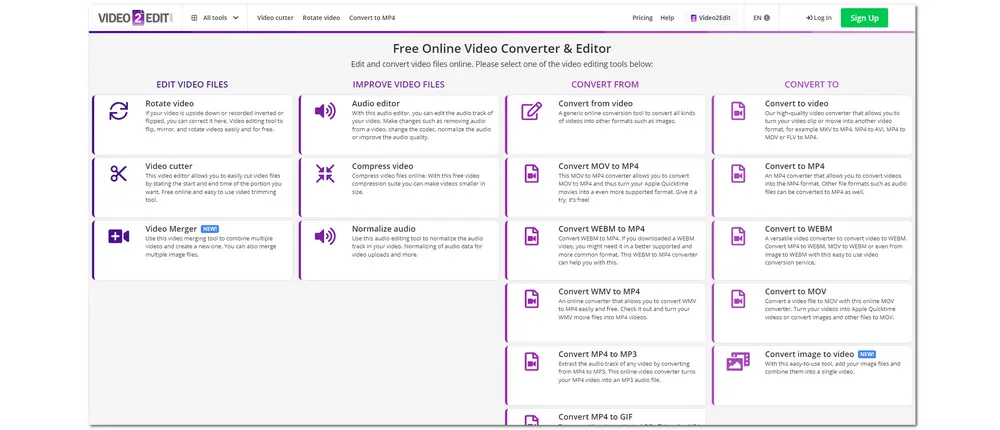
More Features of Video2Edit
1. Support batch video conversion and compression;
2. Support 250+ file format;
3. Able to normalize the audio and improve the audio quality;
4. Able to convert video to GIF and make a video from images.
Check more information and start editing/converting: https://www.video2edit.com/
That’s all about the 10 recommended Avidemux alternatives I want to share with you. You can feel free to give the interested video editing application a try. They are all free for use and trial.
Thank you for reading till the end! Have a nice day!

WonderFox HD Video Converter Factory Pro
1. 600+ optimized presets for fast conversion in bulk.
2. Compress large-sized videos with no quality loss.
3. Trim, merge, crop, rotate, flip, watermark video.
4. Download HD/FHD/4K/8K videos from 1000+ sites.
5. Record live streams, gameplay, webcam, video call
6. Make animated GIFs from video or image sequence.
7. Make ringtones, extract subtitles & more...
* Please do not use it to download or record any copy-protected content for commercial use.
Privacy Policy | Copyright © 2009-2025 WonderFox Soft, Inc.All Rights Reserved