
Windows Movie Maker is no longer available for download. However, there are many great alternatives to it. Here are the top 15 replacements for Windows Movie Maker. Let’s check them out!
| Program | Price | Main Editing Feature | Best for |
|---|---|---|---|
| Microsoft Photos | Free | Basic video and image editing | Beginners |
| Clipchamp | Free | Basic video, audio, and image editing, timeline editing | Beginners |
| Free HD Video Converter Factory | Free | Basic video and audio editing | Beginners |
| VSDC Free Video Editor | Free, $19.99/yr | Basic video, audio, and image editing, color editing, timeline editing | Advanced users |
| Icecream Video Editor | Free, $29.95/yr | Basic video, audio, and image editing, timeline editing | Beginners |
| VideoProc Vlogger | Free | Basic video, audio, and image editing, color editing, timeline editing | Intermediate users |
| VideoPad Video Editor | Free trial, $7.72/mo | Basic video, audio, and image editing, color editing, timeline editing | Intermediate users |
| MiniTool Movie Maker | Free, $12.99/mo | Basic video, audio, and image editing | Beginners |
| OpenShot | Free | Advanced video, audio, and image editing, timeline editing | Intermediate users |
| Shotcut | Free | Advanced video, audio, and image editing, timeline editing | Advanced users |
| Avidemux | Free | Clipping video without re-encode | Beginners |
| LosslessCut | Free | Clipping video without re-encode | Beginners |
| Kdenlive | Free | Advanced video, audio, and image editing, timeline editing, proxy editing | Advanced users |
| HitFilm | Free, $7.99/mo | Advanced video, audio, and image editing, timeline editing, color editing | Beginners |
| Davinci Resolve | Free, $295 | Advanced video, audio, and image editing, timeline editing, color editing, proxy editing | Advanced users |


OS: Windows
Price: Free
Microsoft wants you to say goodbye to Movie Maker and welcome the Windows 10 Movie Maker replacement - Microsoft Photos. It includes a simple Video Editor app that helps you seamlessly cut, join, rotate, crop, and add text, effects, filters, and more. This is an editing tool that meets your basic needs. You can bring it up by searching for "video editor" in the Windows 10 search bar.
Pros:
Cons:


OS: Windows
Price: Free
Starting with Windows 11, Microsoft has launched Clipchamp to bring you a new editing experience. Here you'll find the basic editing features of Windows Movie Maker, while also experimenting with more modern tools. In addition to using it on Windows 11, you can also access its online version across platforms.
Pros:
Cons:


OS: Windows
Price: Free
WonderFox Free HD Video Converter Factory is primarily a video converter program, but it comes with a handy set of editing tools, which also makes it a good alternative to Windows Movie Maker. Although it only contains basic editing tools, it can help you compress and convert files easily. What’s more, it’s completely free and supports high-quality videos.
Pros:
Cons:
→ Get WonderFox Free HD Video Converter Factory Get WonderFox Free HD Video Converter Factory


OS: Windows
Price: Free, $19.99/yr
VSDC Free Video Editor is a powerful non-linear video editing software that can also be used as a Movie Maker alternative. With it, you can apply various visual and audio effects to achieve desired results. It also lets you burn your project file onto DVD, a feature rarely available in free editing software. Additionally, the upgraded version of the software allows you to enjoy even more advanced features.
Pros:
Cons:


OS: Windows
Price: Free, $29.95/yr
Icecream Video Editor is another software similar to Windows Movie Maker. It has a simple interface but is fully functional and offers more useful editing features such as adding audio effects, looping audio, adjusting volume, and recording voiceovers. It is available for free, but there is also a pro version priced at $29.95/year.
Pros:
Cons:


OS: Windows, macOS
Price: Free
VideoProc Vlogger is a non-linear video editor designed for all creators who want to improve their editing skills for free. Besides basic video editing, it has features that Movie Maker can't offer, including color grading and correction, camera movement, 3D LUT filters, and more. Despite having so many features, it's still quite easy to use.
Pros:
Cons:


OS: Windows, macOS
Price: Free trial, $7.72/mo
VideoPad Video Editor is a free and user-friendly video editing software that allows novice videographers to create professional-looking videos in minutes, just like Movie Maker. Simply import your media files and drag them onto the timeline to start editing. Additionally, you can directly share your edited video on YouTube within VideoPad.
Pros:
Cons:


OS: Windows
Price: Free, $12.99/mo
MiniTool Movie Maker is one of the programs like Windows Movie Maker, but with better features. It has a simple interface that enables users to create customized videos even if they have no editing experience. Moreover, it supports audio, images, and GIFs editing to enhance your entire video project.
Pros:
Cons:


OS: Windows, macOS, Linux
Price: Free
OpenShot is a great open-source alternative to Windows Movie Maker. It has powerful features to create videos and photos, and lets you easily add subtitles, transitions, and effects to your videos. Moreover, it displays waveform so you can edit audio files better. You can export your videos to various common formats, such as DVD, YouTube, Vimeo, etc. The user interface is very user-friendly, making it easy to use.
Pros:
Cons:


OS: Windows, macOS, Linux
Price: Free
Shotcut is a free and open-source video editor that can replace Windows Movie Maker to continue making your video editing experience straightforward. It offers classic tools that you knew and loved from Windows Movie Maker and provides an upgraded ability to handle HTTP, HLS, RTMP, RTSP, MMS, and UDP formats. It's continuously updated for the best user experience.
Pros:
Cons:

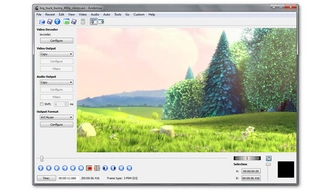
OS: Windows, macOS, Linux
Price: Free
Avidemux is a simple video editing tool for quick cuts and edits. Unlike other Windows Movie Maker alternatives, it doesn't have a pool for importing files or a timeline with multiple tracks. It's ideal for cutting, copying, deleting, and appending video clips without re-encoding, making it a fast process.
Pros:
Cons:


OS: Windows, macOS, Linux
Price: Free
LosslessCut is not a typical video editor like Movie Maker. Instead, it specializes in fast and lossless operations on video, audio, subtitles, and other related media files. If you want to cut and trim movies and footage without losing quality, this program is the best choice as it won't re-encode your video and runs quickly. Additionally, you can add a music or subtitle track to your video without needing to re-encode it.
Pros:
Cons:


OS: Windows, macOS, Linux
Price: Free
Kdenlive is an abbreviation for KDE Non-Linear Video Editor. It is an excellent replacement for Windows Movie Maker, offering more advanced editing features. Kdenlive supports multi-track editing, various effects and transitions, advanced trimming, and other useful tools. One of its most beneficial features is the ability to perform proxy editing, which means you can edit low-resolution copies of raw clips quickly and efficiently.
Pros:
Cons:


OS: Windows, macOS
Price: Free, $7.99/mo
HitFilm is a powerful and free video editing software that can be used to replace Movie Maker. The software has basic video editing tools like cut, join, and crop, as well as visual effects to make your movie more cinematic. Plus, it offers advanced features to help you create high-quality movies and videos for platforms like YouTube and Instagram. The interface is user-friendly and easy to navigate, making the editing process simple.
Pros:
Cons:


OS: Windows, macOS, Linux
Price: Free, $295
Did you know that Davinci Resolve offers a free version that can also be used as an alternative to Windows Movie Maker? This program goes beyond basic editing and includes features such as color correction, motion graphics, and visual effects to take your video creation to the next level. It's perfect for editing high-resolution movies and footage using a proxy workflow.
Pros:
Cons:
Having the right video editing tool can make all the difference in creating a great video. When looking for an alternative to Windows Movie Maker, consider the following factors to help you find the best option:
Windows Movie Maker has been phased out after years of excellent service. As a result, you can no longer download it from the official website. However, this doesn't mean that you can't use a good video editor anymore. The 15 great alternatives to Windows Movie Maker introduced above are just as good or even better. Just choose the one that best suits your needs.
Yes, there are, in fact, a number of free alternatives to Windows Movie Maker, including
With Windows Movie Maker discontinued in 2017, Microsoft replaced it with the Video Editor app in Windows 10 and Clipchamp in Windows 11.
Yes, Windows Movie Maker is still being used on Windows 7 and XP. There are also users downloading the legacy Windows Movie Maker to use on Windows 10 and 11.
Terms and Conditions | Privacy Policy | License Agreement | Copyright © 2009-2025 WonderFox Soft, Inc.All Rights Reserved