
ASF was ideal for streaming video and audio content on the internet. However, it is now considered outdated. If you have some desired audio in the ASF video files, you can convert ASF videos to WAV to save the audio files without losing quality.
Therefore, this post shares two ways to help you convert ASF to WAV. Keep reading to choose a suitable way and start the conversion.
WonderFox HD Video Converter Factory Pro is a powerful video & audio converter that can help you quickly convert ASF to WAV, MP3, FLAC, OGG, and other 600+ presets with a few simple clicks.
Its batch mode can even add multiple ASF files and then convert them to WAV at once. Before conversion, it can also trim, split, merge files, and customize the output settings like audio bitrate, volume, sample rate, etc.
It offers a simple interface for beginners. You can quickly finish the conversion in seconds while keeping high output quality.
Before starting conversion, you can download and installdownload and install this handy ASF converter on your device.
Launch HD Video Converter Factory Pro and then select “Converter” from the initial interface.
Click the upper-left “+ Add Files” / “Add Video Folder” button to import the ASF video files. Or you can also directly drag all files and drop them into the workspace.


On the right side of the interface, click the format image to open the output format list.
Go to the "Audio" tab and select WAV. You can also select other formats if needed.


After selecting the output format, this program will smart fit the audio parameters. You can also open the “Parameter settings” window to further modify the audio sample rate, channels, bitrate, or volume based on your needs. Then click “OK” to save the changes.
Also, you can press the scissor-shaped icon to trim or split audio files and click the “Merge” button to merge multiple files together.


Now, hit the bottom inverted triangle button to specify an output folder for the converted files or leave it as default.
Finally, press “Run” to start the ASF to WAV conversions in bulk.
The conversion will be quickly done, but up to your file amounts and length. Once the conversion is complete, you'll receive a prompt.
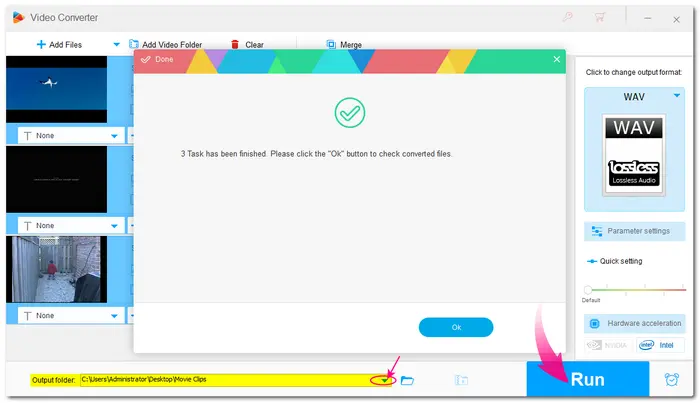

If you don’t want to install any programs on your device, trying an online video converter is also a good option.
However, most web-based services have some limitations on the file size, conversion times, output formats/quality, etc.
For example, Convertio is a popular online video converter that offers a simple conversion workflow. But its free plan limits the input file size to 100 MB and only allows 10 conversions per day. Moreover, the unregistered account only supports batch converting two files simultaneously. The conversion interface also contains ads.


You can also try other online converters like:
Online tools can be more convenient for users to access file conversion without downloading any program.
However, the desktop converter has better stability and faster speed. Also, WonderFox HD Video Converter Factory Pro provides more advanced features than just conversion. You can download it here to have a full try!
Terms and Conditions | Privacy Policy | License Agreement | Copyright © 2009-2025 WonderFox Soft, Inc.All Rights Reserved