
AMR is an audio format that is mainly used for storing spoken audio on mobile phones, but it has poor compatibility with other players and devices. So you may fail to open the AMR files when you want to play, edit, or share .amr audio files. In this case, converting AMR to a format with better compatibility, like AAC, is a good idea. To convert AMR audio files, an easy-to-use converter is needed. The following content shares a powerful yet easy-to-use audio converter and demonstrates how to use it to convert AMR to AAC. Just keep reading!
If you want to convert audio and video files, WonderFox HD Video Converter Factory Pro is a professional converter that you cannot miss. With it, you can quickly convert AMR files to AAC without sacrificing quality in a few simple clicks. During the conversion, you can cut, split, and merge the audio files, as well as adjust the audio settings. Not just convert AMR files, this converter also supports other video and audio conversions with 600+ output format support.
Moreover, this converter is an all-in-one video & audio processing tool that can also help users edit, compress, download, record video and audio, and more.
Free downloadFree download this AMR converter and follow the guide below to start the AMR AAC conversion.
Launch HD Video Converter Factory Pro after you install it on your PC. Enter the “Converter” module and press the “+ Add Files” to load the AMR files you want to convert. You can also directly drag and drop the target files.
[HD Video Converter Factory Pro supports batch conversion so you can import multiple files to the program and start the conversion at the same time.]


Click the format image on the right side of the interface to expand the output format library. Navigate to the “Audio” tab and choose “AAC” or other profiles if needed.
Tips: If you want to change the output settings, you can open the “Parameter settings” window to modify the audio bitrate, channel, and sample rate, and boost the volume as you like.


You can now specify an output path for the converted files by clicking the inverted triangle button at the bottom of the interface. Finally, hit “Run” to start the conversion.


Convertio is a popular online converter that supports various conversions among documents, videos, audio, images, etc. If you want to convert AMR to AAC without installing any software, Convertio is a good option.
Here is a simple conversion guide:
Step 1. Visit https://convertio.co/amr-aac/ and click "Choose Files" to select the AMR files.
Step 2. Click "Convert" to start the conversion.
Step 3. Press the "Download" button to save the converted AAC files to your device.
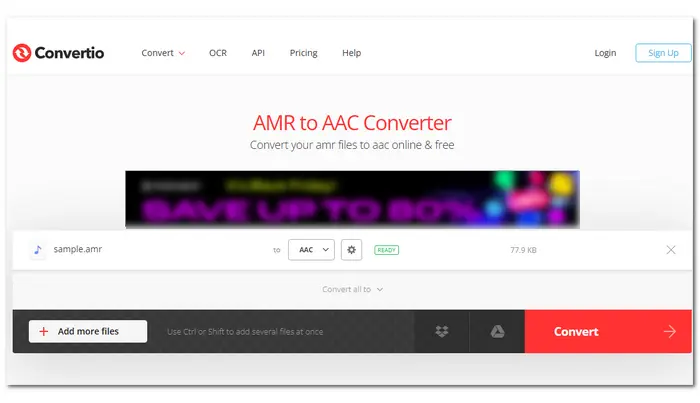

Above is all I want to share with you about how to convert AMR to AAC. With the two recommended audio converters, you can easily convert AMR to AAC without issue.
Though online converters may be more convenient to use, you can give HD Video Converter Factory Pro a try if you need video/audio processing frequently. It offers more features than just conversion.
Download and give it a shot now!
Terms and Conditions | Privacy Policy | License Agreement | Copyright © 2009-2025 WonderFox Soft, Inc.All Rights Reserved