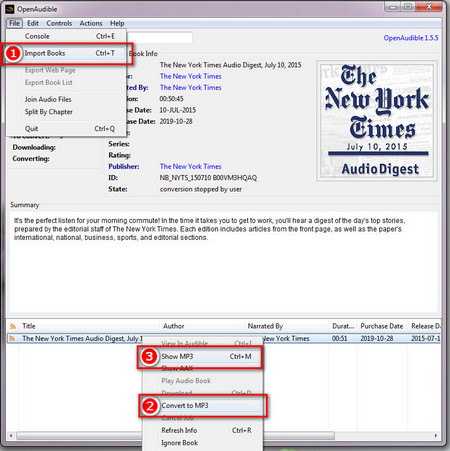AAX is an encrypted audio file format developed by Audible and is used in audiobooks. Similar to the standard .AA format, AAX is supported by iTunes, Apple iPod, and Amazon Kindle 2. It further contains some images and links, which will be automatically shown when the user listens to the story. Because of the DRM of AAX files, it’s hard to convert Audible to MP3, or other formats, and is also illegal if you use it for commercial purposes. For personal fair use, there are two available and reliable methods for converting AAX to MP3, which are shown below step by step.
Hot search: AA to MP3 | Music to MP3 | URL to MP3


 How to & Tips
How to & Tips Convert Video
Convert Video