
MPEG is a video file with the extension .mpeg or .mpg. Usually, it contains MPEG-2 video, and in some cases, it also uses the MPEG-1 codec.
You may have tried to play some MPEG movies successfully, but, in many cases, you may fail to play an MPEG video because of an unsupported format or codec. For example, in Windows 8/10/11, you cannot play most MPEG files because the MPEG-2 codec is removed. In addition, the Apple QuickTime framework does not support the MPEG format. That said, a third-party MPEG player can quickly solve your problem.
Below, we’ve rounded up the best MPEG video players to help you open and play MPEG files on Windows, Mac, iPhone, and Android. Just read on and pick the one you prefer to start enjoying your MPEG video.
Before we dive into the best MPEG player, here is a free application we’d like to introduce to you - WonderFox Free HD Video Converter Factory. It's a free, easy-to-use, yet powerful program that can fix incompatible format or codec issues whenever you cannot play a video file.
Preset with 600+ configured formats and profiles, the program can recognize and convert almost all video and audio into a format supported by your device. It can be the best free MPEG converter to convert MPEG to MP4, MPEG to WMV, etc. Beyond that, its built-in media player can directly play MPEG videos without error.
More than just an MPEG converter player, the program also includes tools to edit MPEG videos and download movies and music from YouTube and similar platforms. On top of that, the software is totally safe and free to use. Free Download Free Download this MPEG file player and converter to explore more!


Operating Systems: Windows, Mac OS X, Ubuntu, Android, and iOS
VLC Media Player is hands down the best MPEG player for all platforms. Due to its excellent format support, it can play just any type of video and audio file.
To play an MPEG video, all you need is to simply throw the video at the player and start playing with no fuss. Moreover, you can use a wide array of settings to adjust the video playback, change speed, download subtitles, and customize the player to your own taste.
Apart from being an MPEG viewer, VLC features more tools to help you play, edit, and convert video files for free. Though many functions are offered, VLC remains an easy program to use.
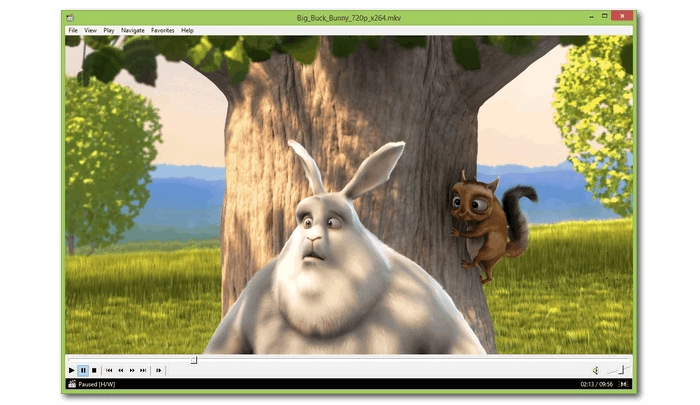

Operating Systems: Windows Vista, 7, 8, 8.1, 10
Media Player Classic – Home Cinema (MPC - HC) is another good option to open MPEG files on Windows 10.
It's free and open-source software derived from the original MPC. While it looks like the older version of Windows Media Player, MPC - HC can play a wide range of media files, including MPEG, with more and better options. If you want something simple to use, MPC – HC is the program that never disappoints.
Note: MPC-HC has not been under development since 2017. Therefore, it cannot handle newer codecs and formats. If it can’t play some of your videos, try another program here.


Operating Systems: Windows XP, Vista, 7, 8, 8.1, 10
If all you want is a simple video player to play MPEG files, the MPEG Player is probably what you need. It's a dedicated and easy-to-use MPEG file player that plays files with .mpeg or .mpg extensions only. And once you download the app, it will associate all your MPG and MPEG files with it. Then you can double-click on the MPEG file to get it to play instantly.
As a basic video player, it does not offer many controls like the other programs. But that makes it a lightweight program that can work on low-end PCs.

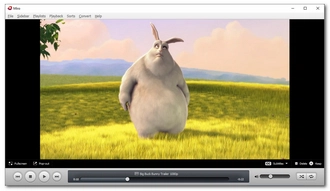
Operating Systems: macOS, Windows
Regarded as a free alternative to iTunes with more flexibility, Miro Video Player is an all-purpose multimedia software program that can also work as an MPEG player for Mac and Windows. It will let you organize your media library and play almost any video and music effectively. Moreover, it's a music player, converter, and torrent downloader. There are more features to help with your media storing and sharing.


Operating Systems: Android
MX Player is the best MPEG video player for Android phones.
It can play MPEG videos and a lot of other media files, thanks to its powerful format and codec support. Not only that, but MX Player also beats other competitors in the field of gesture controls. It enables you to turn up/down the volume and light, fast-forward and backward the video, zoom in and out, adjust the subtitles, and do more at the end of your fingertips.
MX Player delivers more stable performance when dealing with HD/4K videos. So if you want the best visual experience, give MX Player a shot.

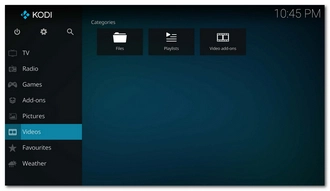
Operating Systems: Windows 7 and later, macOS, Android, iOS, Linux
Kodi is an unconventional media player made for the home theater experience. With Kodi, you can play almost every kind of media from the comfort of your couch because it supports remote control. But the best thing about Kodi is that you can build your own media library and enjoy them without interruption.
You can use Kodi as a simple MPEG media player. But you can also use it to play DVD videos, open URL streams, and access streaming media content via online services.
Now, we’ve shown you which player can play MPEG files on Windows, Mac, iPhone, and Android, we hope you’ve already found the best MPEG player you want. If you still cannot open an MPEG video file, you are recommended to try the Free HD Video Converter Factory Free HD Video Converter Factory [click to download] to convert the file into MP4 and see if it plays. Otherwise, the MPEG video may be corrupt.
That’s all we want to share about MPEG video players. Thanks for reading till the end. Have a wonderful day!
Your media player is required to support the MPEG format and has the corresponding MPEG codec to play an MPEG video. Otherwise, you cannot play the MPEG file.
On Windows 10, you can open MPEG files in a third-party MPEG player such as VLC Media Player. Alternatively, you can install the missing MPEG codec to play back MPEG on Windows 10.
For most users, VLC Media Player is the best MPEG player to download and use. It can play any kind of MPEG file hassle-free. Meanwhile, it provides advanced settings to adjust the video playback. But if you have other demands, you may find another program the better MPEG media player for you.
Terms and Conditions | Privacy Policy | License Agreement | Copyright © 2009-2025 WonderFox Soft, Inc.All Rights Reserved