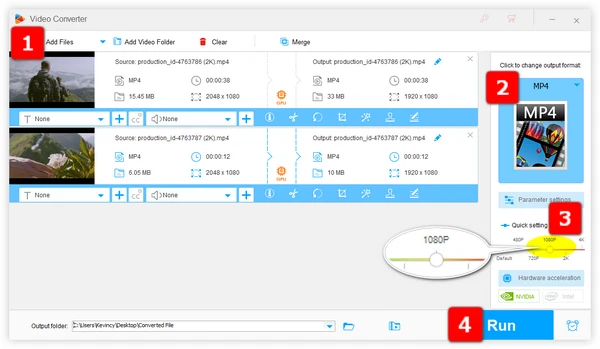
2K itself is actually generic, referring to any resolution approximately 2000 pixels wide. It is used in the movie projection industry as a standard digital cinema resolution. Some common 2K resolutions are:
In short, 2K resolution has a width of around 2000 pixels. It is called 2K because the width is close to 2000 pixels, and does not refer specifically to the Official DCI 2K standard (2048×1080).
As you can see, 1080p FHD is also included in the sample list of 2K resolution. Now you may be wondering - what is the difference between 2K and 1080p? Let's make a comparison:
You might be thinking, "If 2K is better, why downgrade?" Good question! There are several practical reasons:
To be honest, the difference in quality between 2K and 1080p resolutions is not always noticeable, especially if the image or video is being viewed on a small screen, but 1080p remains a widely used and reliable resolution that offers good visual quality for most everyday activities. So, converting 2K to 1080p ensures that your video will be compatible with a wider range of devices and platforms.
If you're a newcomer to video conversion and looking for a simple yet powerful solution to downconvert your 2K videos to 1080p, WonderFox HD Video Converter Factory Pro is the perfect tool for you. With its user-friendly interface and diverse video processing capabilities, it stands out as an all-in-one solution for video enthusiasts. Download the fantastic app and learn how it works.
💡 The software allows for batch video conversion, saving you time and effort.
💡 If interested, try "Downloader" and "Recorder" for HD/FHD/UHD video downloading and recording.
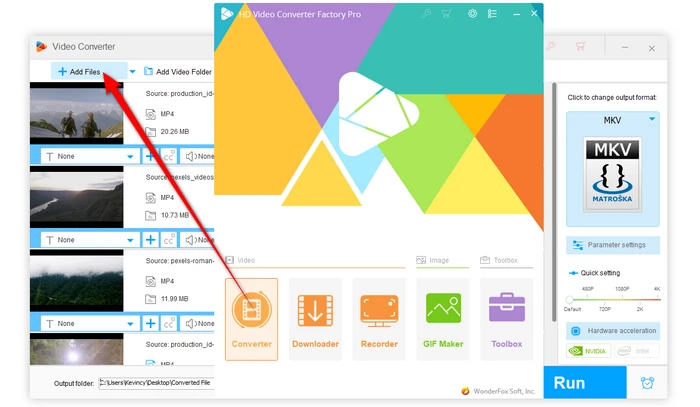
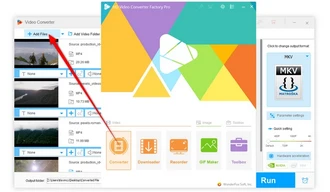
💡 MP4 is highly recommended due to its best compatibility.
💡 Want smaller file sizes while keeping quality? Opt for HEVC/H.265 or VP9 format.
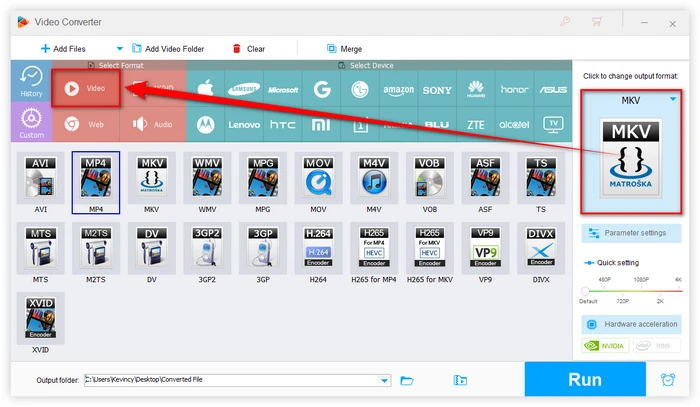
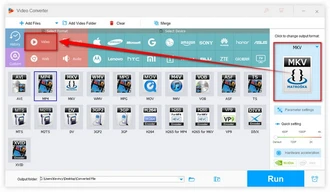
Choose either way to downscale 2K to 1080p:
By the way, you're free to modify other parameters, such as frame rate, bit rate, aspect ratio, deinterlacing, and so forth.
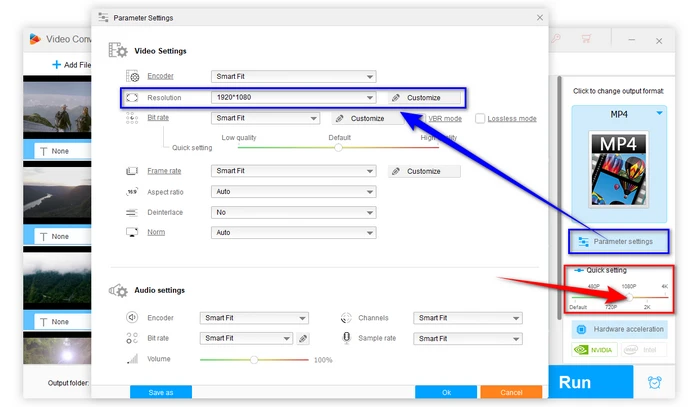
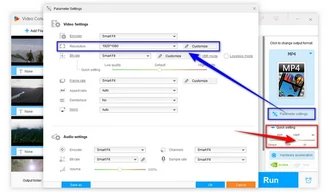
You can monitor the progress in the software interface. Once the conversion is complete, you'll find the 1080p files in your designated output folder.
💡 Hardware acceleration (Intel QSV and Nvidia NVENC) is available for H264 and H265/HEVC encoding. The latest version of graphics card driver is required.
💡 The application supports converting up to 10 videos simultaneously. But to ensure hardware efficiency and system stability, it only process 2 videos for H.264 encoding and 1 video for HEVC encoding.
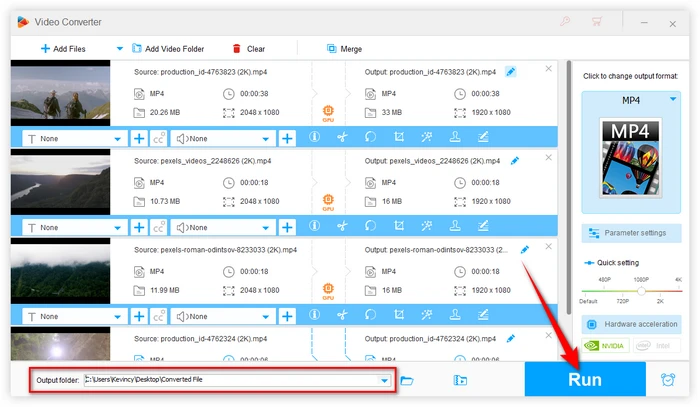
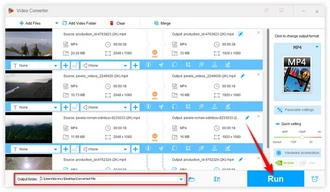
For a visual demonstration of the 2K-to-1080p conversion process, you may find the following video helpful:
That's all! Understanding the difference between 2K and 1080p and knowing how to convert between the two can enhance your video viewing experience. With WonderFox HD Video Converter Factory Pro, you can easily downconvert your 2K videos to 1080p in a few simple steps.
So why wait? Free downloadFree download WonderFox HD Video Converter Factory Pro today and unlock a world of video processing possibilities. Enjoy your favorite videos in the highest quality possible and share your creations with the world!
A: Strictly speaking, NO! Although 1440p is around twice as many pixels as 1080p, it is not called "2K". 1440p refers to 2560×1440, which is often incorrectly considered as 2K in consumer products like monitors for marketing reasons. Since 2560×1440 is approximately 2,500 pixels horizontally, it should be categorized as 2.5K resolution.
A: In terms of visual quality, 2K generally provides a slightly sharper and more detailed image compared to 1080p, especially when viewed on larger screens. However, the difference may not be very noticeable on smaller displays or from typical viewing distances. Ultimately, the choice between 2K and 1080p depends on your specific needs, budget, and the devices you plan to use.
A: There will be some loss in quality when downscaling from 2K to 1080p, but it should not be very noticeable on most screens.
A: Some online services may support 2K to 1080p conversion, but the quality may be unsatisfactory. In addition, they always have limits on upload file size. For security concerns and best results, use a quality offline 2K to 1080p video converter installed on your computer.
Terms and Conditions | Privacy Policy | License Agreement | Copyright © 2009-2025 WonderFox Soft, Inc. All Rights Reserved