1440p, also referred to QHD or WQHD, is a display resolution between 1080p and 4K, which measures 2560 x 1440 pixels. Despite a fact 1440p is not as ubiquitous as 1080p or 4K, it is commonly used in smartphone displays, laptops and game consoles. That's the reason why people hunger for a persistent method to download YouTube 1440p videos to their portable devices for offline viewing. This article rounds up two feasible ways to figure it out. Let's jump in!
Here's a free 3-in-1 utility that offers a one-stop solution for YouTube 1440p video downloading, editing and converting: https://www.videoconverterfactory.com/download/hd-video-converter.exehttps://www.videoconverterfactory.com/download/hd-video-converter.exe
This following guide is demonstrated for instructional purpose and is limited to personal fair-use only. It is illegal to download YouTube copyrighted materials without the copyright holder's consent. WonderFox does not approve of copyright infringement in any way. The end-users should be solely responsible for your own behaviors.
You may have noticed most of the alleged YouTube video downloader programs on the market can only download videos with a maximum resolution of 720p. Downloading videos with a resolution of 1080p and above will have no sound. In other words, to protect video copyright, YouTube can be said to be under the full effort.
After long hours of rummage and test, I've found a free and credible YouTube 1440p video downloader - Free HD Video Converter Factory that works pretty well. It will separately download video and audio streams, then automatically combine them together into a complete video file.
Download and installDownload and install the free utility, and here's how it works step by step.

Go to YouTube, open a 1440p video. You can also filter the search results by 4K, which contains 1440p resolution. Then and copy the URL from the browser address. Alternatively, right-click on YouTube video player and select "Copy video URL" in the context menu. YouTube playlist or channel URLs are also supported.
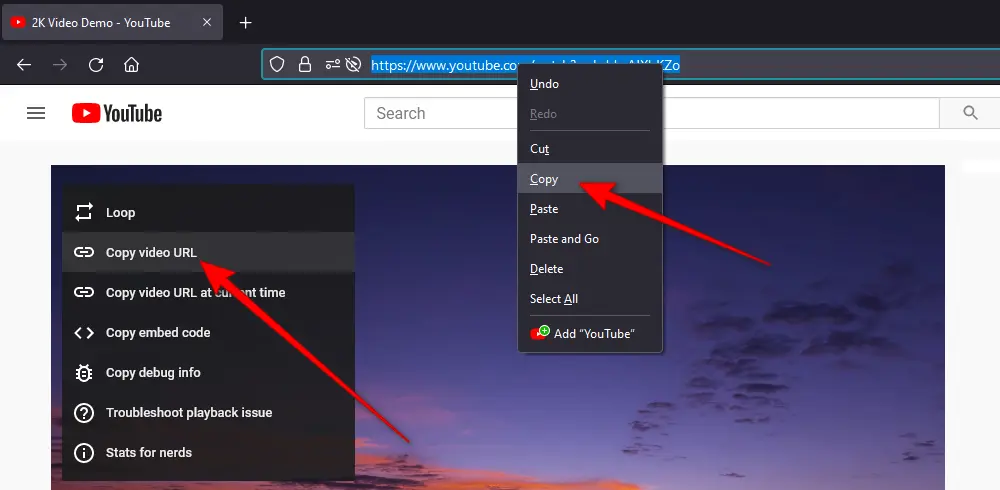
Launch Free HD Video Converter Factory and open "Downloader". Click "New Download" button to create your first download task. Press "Paste and Analyze" button to parse your pasted 1440p video URL. It will display all available resolutions after a short while. Select 1440p option and click "OK" to add it to download list.
Tips: You can also add more tasks for multiple YouTube videos download. In addition to 720p/1080p/1440p/4K/8K/360/VR videos is also allowed.
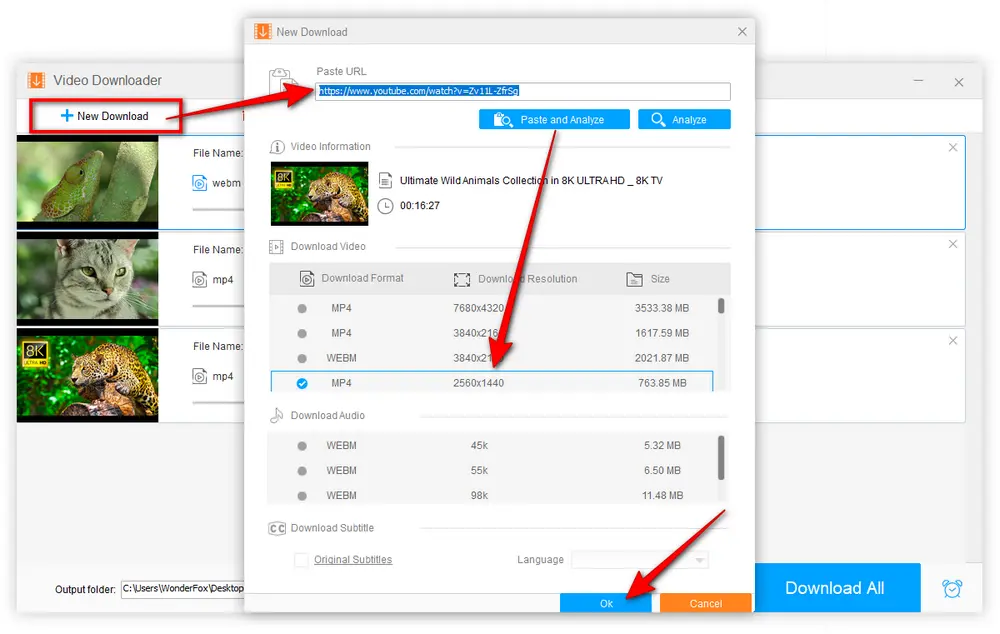
Specify an output folder, lastly, hit "Download All" button to download 1440p videos in bulk.
Also Read: YouTube 1080P Video Download | Download 4K Video | Download 8K Videos | YouTube AV1 Video
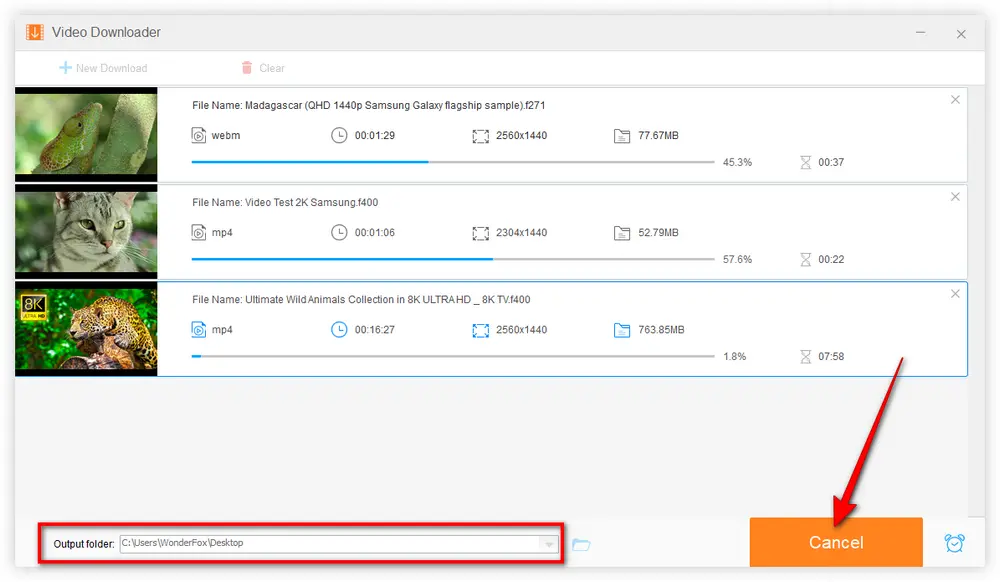
When the downloading process is complete, you're able to close "Downloader", then open "Converter" which enables you to edit and convert the downloaded 1440p videos. Explore more practical features if you have a further need.
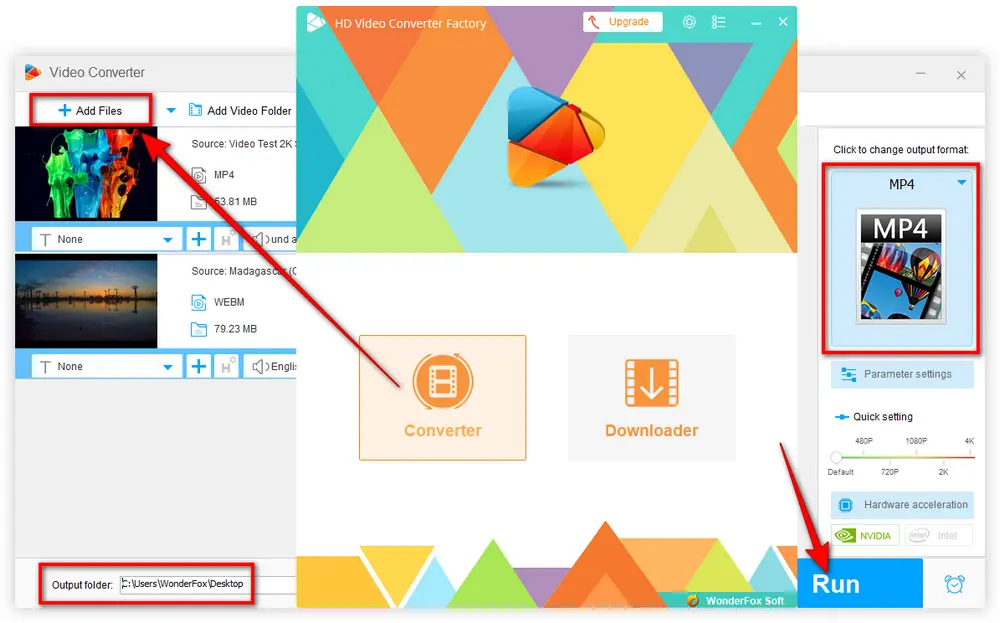
Actually, there are plenty of free online video downloaders that claim to download 1440p videos from YouTube. However, you will be disappointed as most of the websites don't work as expected at all. To make your life easier and save troubles, I've got you covered. The following two websites are highly recommended for YouTube 1440p video download.
ClipConverter claims to be a free online media recorder application, allowing you to download and convert nearly any audio or video URL to common formats. Based on my experience, it works well to download YouTube 1440p videos.
Step 1. Copy the URL of a YouTube 1440p video.
Step 2. Open ClipConverter https://www.clipconverter.cc/, and paste video link in "Video URL to Download" box. Click "Continue".
Step 3. Select 1440p option after ClipConverter detects and shows all available resolutions in a few seconds.
Step 4. Rename the video and choose an output format.
Step 5. Press "Start!" button and wait for the real-time conversion.
Step 6. Finally, click "Download" button to save YouTube 1440p video to local drive.
Note: ClipConverter is meant for creating recordings for personal fair-use. So, it's not available for videos containing copyrighted music.
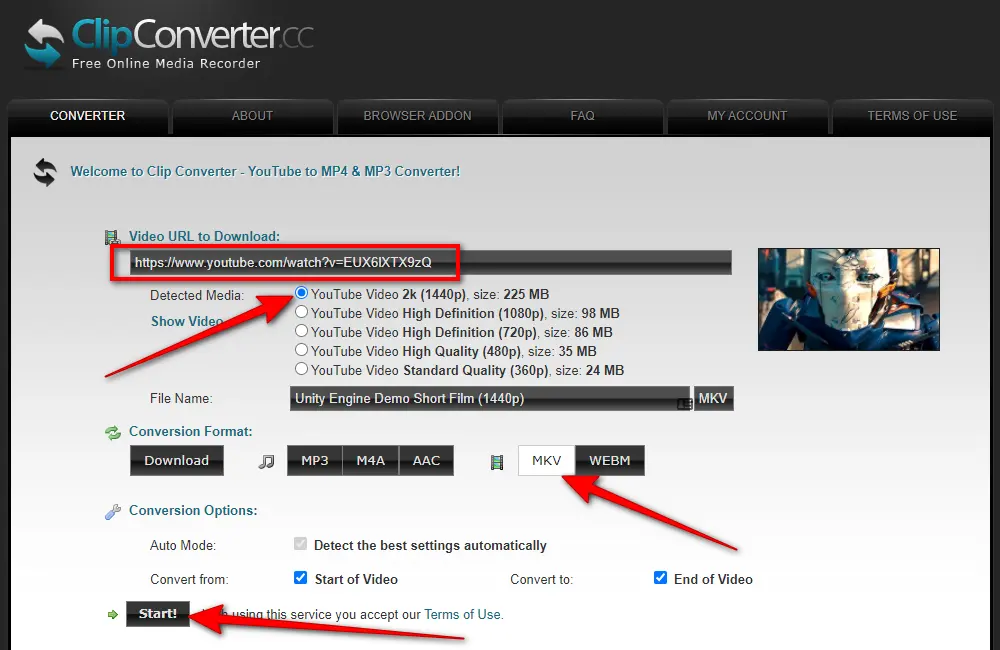
Loader is another awesome online YouTube 1440p video downloader and converter that offers a clean and straightforward interface. What you really need to do is, go to Loader: https://loader.to/ > copy and paste the URL of a YouTube 1440p video > select "MP4 (1440p)" option > click "Download" button > wait for the download and conversion > press "Download" button to save it to local drive.
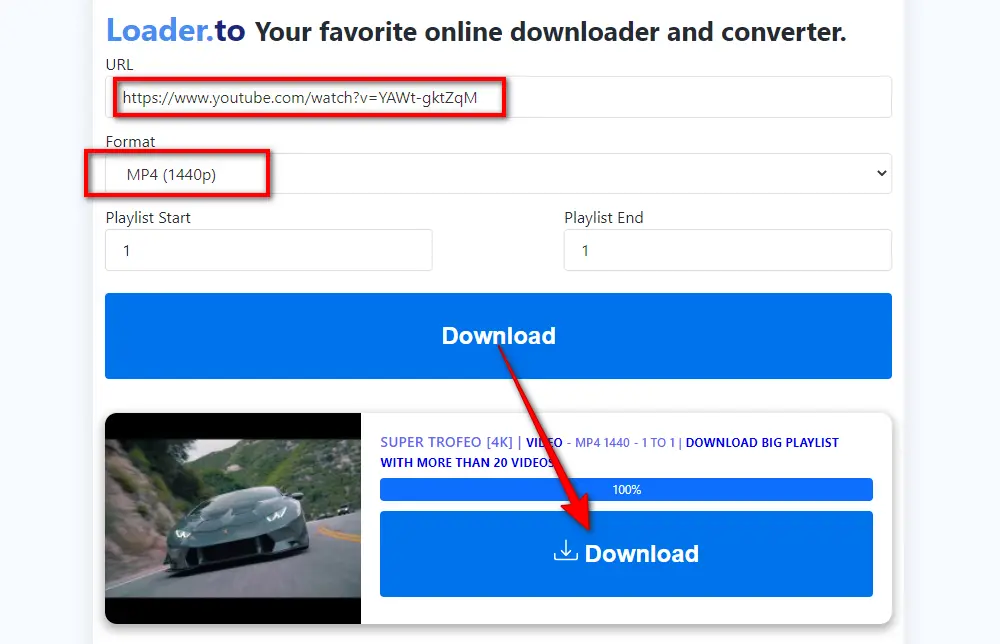

WonderFox HD Video Converter Factory Pro
1. Save 720p/1080p/1440p/4K/8K vids from YouTube.
2. Download video/music from 1000+ pop websites.
3. Convert video/music to 500+ optimized presets.
4. Handy editing features suitable for green hands.
5. Record live streams, gameplay, webinar, webcam.
6. Create unique GIF from video or separate images.
7. Ringtone Studio, Subtitle Extractor, and MORE...
Privacy Policy | Copyright © 2009-2025 WonderFox Soft, Inc. All Rights Reserved
WonderFox HD Video Converter Factory Pro
Download HD, 4K, 8K videos fast & easily!
Support saving videos and music in bulk from YouTube, Facebook, Vimeo, Dailymotion, Twitch, and 1,000 more sites with original quality.