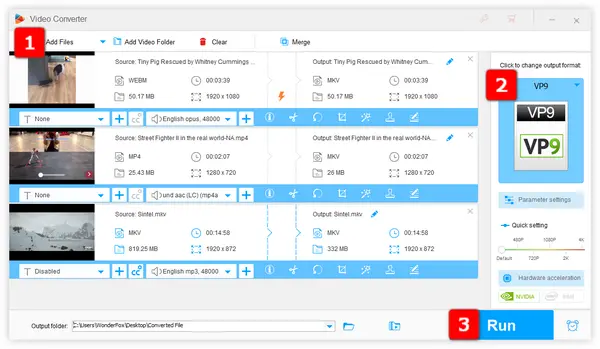
VP9, an open and royalty-free video compression format developed by Google, is the successor to VP8. Unlike its main competitor H.265/HEVC, VP9 video playback is available on the most current versions of modern web browsers, which means you're able to play VP9 videos directly in HTML5 webpages without any software and plug-in installed.
Sounds great? If you have no idea where to start with VP9 codec download, WonderFox HD Video Converter Factory Pro offers a comprehensive toolset for all your VP9 encoder software needs.
WonderFox HD Video Converter Factory Pro stands out as a top choice for VP9 encoding due to its intuitive interface and robust feature set. It supports a wide range of formats and provides powerful tools for converting, editing, and optimizing videos. Let's jump in how to use it for VP9 video encoding.
DownloadDownload, install, and run HD Video Converter Factory Pro. Open "Converter", click "Add Files" button or conduct a drag-and-drop to import your multiple video files in different formats.
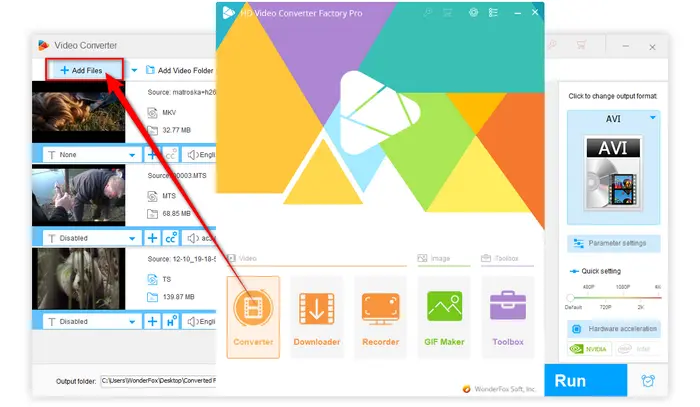
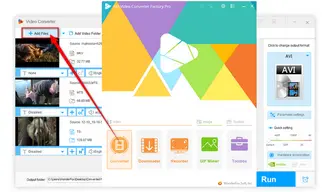
Unfold the output format list of 500+ presets on the right side. Navigate to "Video" category and select "VP9" profile. By default, it will save encoded VP9 video in .mkv extension.
To export VP9-encoded video in WebM format, go to "Web" category and choose "WebM" profile right there. Next, open "Parameter settings" window and select "VP9" option in the drop-down list of "Encoder" section.
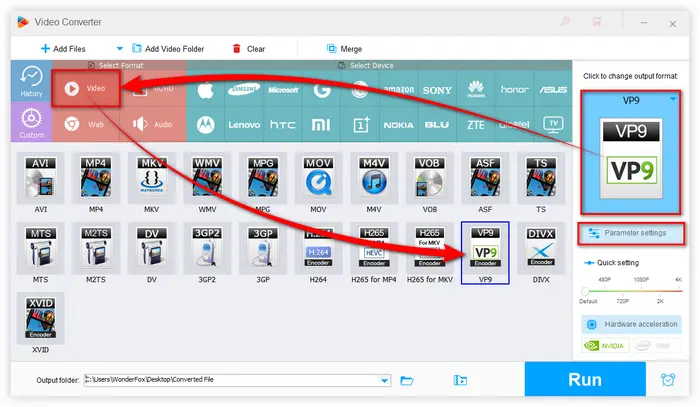
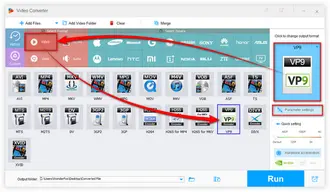
Choose a destination folder at the bottom, finally, press the big "Run" button to start the VP9 video encoding process.
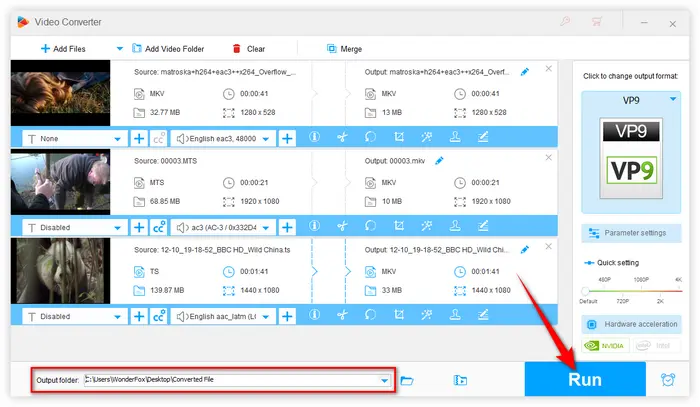
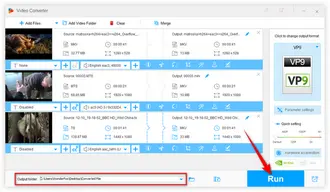
Step 1: Still, open "Converter" module to add your VP9-encoded video files.
Step 2: Open output format library and select H.264, MP4, AVI, Xvid, DivX, iPhone, Android, game console, or whatever.
Step 3: Specify an output folder and hit the "Run" button.
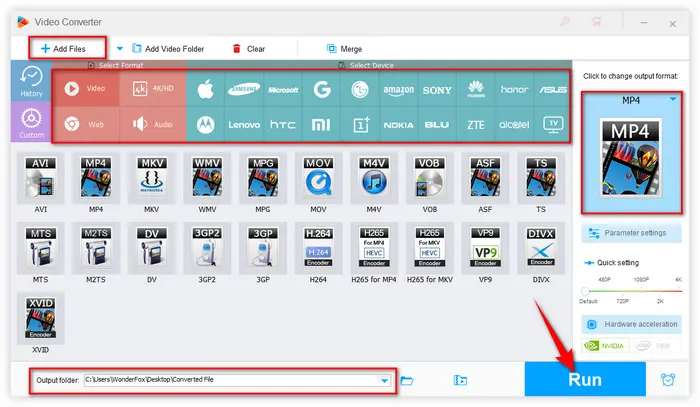
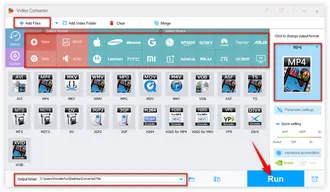
A: Choosing VP9 over other codecs like H.264 or H.265 can offer several advantages:
A: Yes, WonderFox HD Video Converter Factory Pro allows you to convert VP9-encoded videos to a variety of formats, including H.264 and MP4.
A: If you encounter issues with VP9 encoding, consider the following troubleshooting tips:
That's all I want to share with you how to use this functional VP9 encoder software. To your surprise, it also works for video editing, downloading, live recording, GIF making, and more.
Just free downloadfree download this utility and explore more by yourself. I bet this VP9 encoder won't let you down. Cheers!
Terms and Conditions | Privacy Policy | License Agreement | Copyright © 2009-2025 WonderFox Soft, Inc. All Rights Reserved