
M4A (MPEG-4 Audio) is a popular audio format developed by Apple, known for delivering high-quality sound. However, your M4A files can become unwieldy, because:
To shrink down your M4A files, you can convert ALAC-encoded M4As to AAC or MP3, tweak audio parameters, or trim down the duration. Now, let's explore how to do this on different platforms.
If you're a Windows user, WonderFox HD Video Converter Factory Pro is a fantastic tool that strikes the perfect balance between ease of use and powerful features for reducing the size of your M4A files. Here's how to make use of it:
DownloadDownload and install the feature-rich application on your PC. Launch it and open "Converter". Add the M4A files you want to compress by clicking "Add Files" or dragging and dropping them into the window.
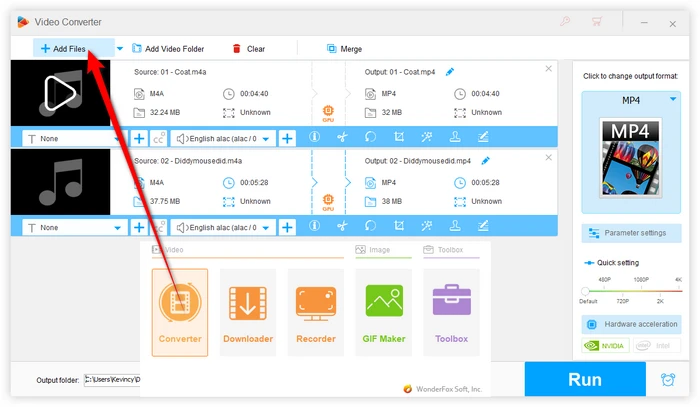
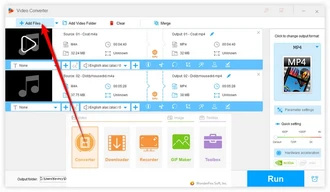
Once added, there are a few paths you can take to downsize M4A files:
Simply select the "M4A" or "MP3" profile from the "Audio" category in the output format library on the right-hand side. This converts your lossless M4A files to lossy format for compressing the audio file size.
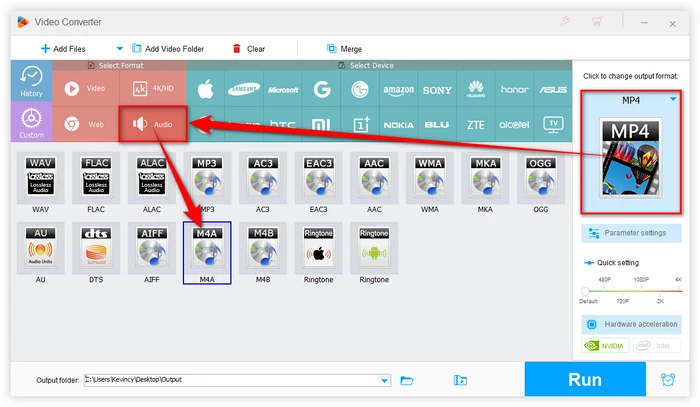
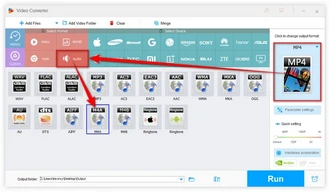
Pick the "M4A" or "MP3" profile and hit "Parameter settings" to dial down the audio bitrate and sample rate.
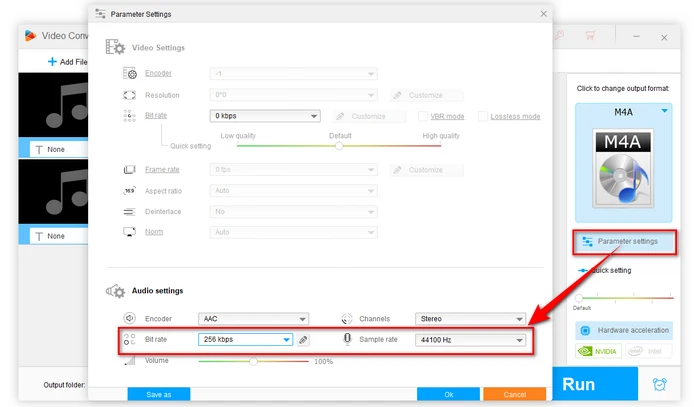
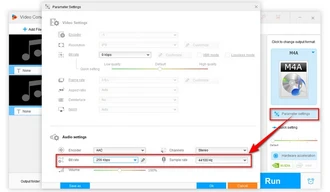
Select your output format, use the "Trim" tool in the editing toolbar to chop up long tracks into shorter chunks.
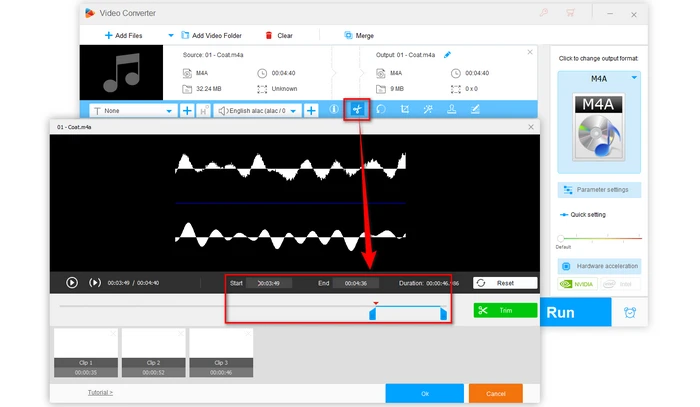
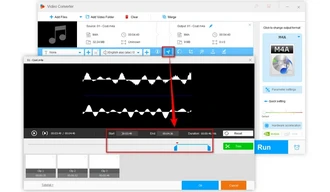
Choose where you want your new, smaller files to be saved and click "Run" to kick off the batch compressing process.
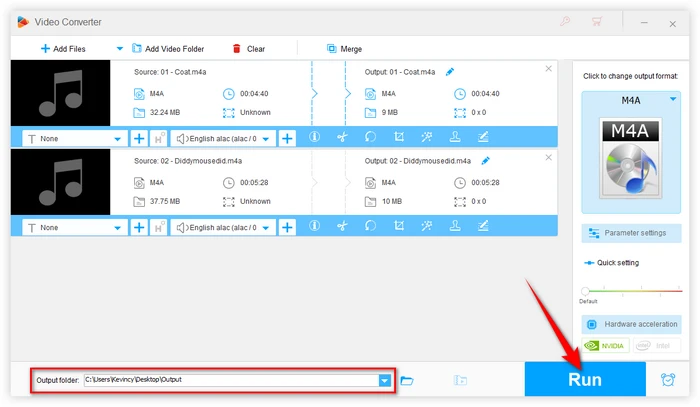
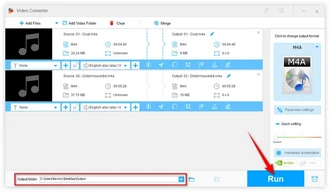
Mac users have the luxury of using iTunes or the newer Apple Music App for file compression. Here's a concise guide:
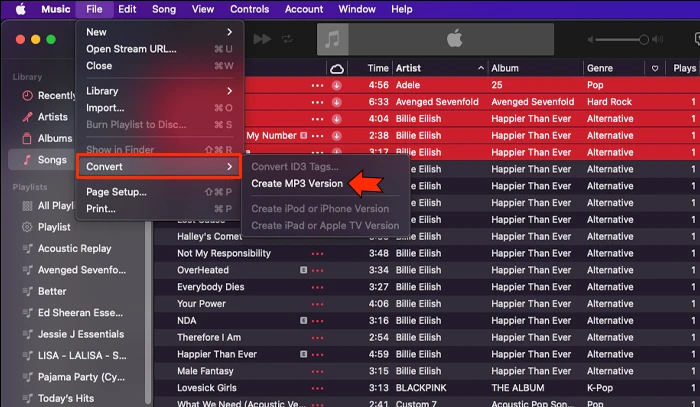

If you need a quick, no-hassle fix without installing software or working across multiple platforms, online tools are your friend. Just be cautious about privacy if your audio files contain sensitive content.
Recommended Online Services:


A: M4A is a container format that can hold either compressed (AAC) or uncompressed (ALAC) audio. Compression is possible, depending on the codec used.
A: Yes, compressing files reduces their size, making them more manageable for email attachment limits.
A: It depends on how much you reduce it. Dropping the bitrate too low will make the audio sound fuzzy or tinny, but a moderate reduction should still sound decent. It's crucial to find a balance.
A: Trimming or splitting a file does not inherently reduce its quality; it merely shortens the file's duration.
A: Some online M4A compression tools may have file size limits or restrictions on the number of files you can upload and compress at once. Be sure to check the tool's specifications before using it.
A: It depends. Compressing M4A to MP3 makes sense if you prioritize compatibility and storage efficiency over maximum audio quality. Just be sure to choose appropriate settings to strike the right balance between quality and size.
Terms and Conditions | Privacy Policy | License Agreement | Copyright © 2009-2025 WonderFox Soft, Inc. All Rights Reserved.