
Upgrade steps:
Step 1. Click above green "Upgrade Now" button to download the latest version of Video Converter Factory Pro
Step 2. Install it to your computer.(Don't uninstall the old version, just install it to replace the old version)
Note: If you have any problem please contact us at: support@videoconverterfactory.com
1. Add new output profile iPhone 6s, 6S plus, iPhone ringtone, iPad Pro, Apple TV 3 and iTunes video.
2. Add new output profile Samsung Galaxy S6 edge+, Galaxy Note edge, Galaxy Note 5, Galaxy A series, Galaxy On serise, Samsung 4K curved TV, Samsung 4K UHD TV, Samsung 1080P full HD TV
3. Add new output profile for various brands of TVs, like Android smart TV(optimized for stream media), 8k/4k UHD TV, 8k/4k curved UHD TV.
4. Add new output profile Surface Book, Surface 4.
1. Over 10 improvements on add/convert features.
2. A few other improvements.
3. Fixed bug on registration.
1. Optimizing for smart phones and tablets. All of converted videos can be played on most portable devices perfectly.
2. Compress video size with our advanced encoder. Up to 75% compression ratio with original image quality
1. Based on the unique optimized encoding technology, the new version can boost 24% conversion speed for High-Definition videos and 7.6% conversion speed for normal videos.
2. Support five more portable devices, which are iPad Air 2, iPad Mini 3, Blackberry Passport, Moto X, and Google Nexus 6.
3. Modify the error caused by the upgrade of format.
4. During the conversion, the software will display the process in terms of percentage, which is accurate to one decimal place.
5. By learning from numerous user feedbacks and suggestions, we have made pieces of improvements and optimizations, up to 14, to pursue the best user experience.
1. Fix the problems with errors occurred during setup under the account of non-administrator for Windows 7/Windows 8 system.
2. Fix the problems on default output folder errors under the account of non-administrator for Windows 7/Windows 8 system.
3. Modify the preview issues when adding special effects.
4. Optimize the execution efficiency of player and make the video playing be smoother.
5. Update the problems with nonstandard characters not being able to be recognized.
6. Amend the problems on conversion errors in the incorrect number of parameters.
7. Correct the problems on inaccurate time of cutting.
8. Correct the problems on inaccurate time of cropping.
9. Raise the level of smart identification for Deinterlacing movies.
1. The new installation interface, only 2 steps/3 secs.
2.Optimize 10+ features.
1. Add 15 new output profile inculdes Samsung Galaxy S5/Note Tab/Note 1.0/Tab Pro/Tab 4/Note Pro, HTC One M8/M7, etc.
1. Now fully support Nokia Lumia 2520, Lumia 1520, Sony Xperia Z1S, Kindle Fire, etc.
2. Newly added four output format: WEBM, TRP, F4V, Vimeo
3. Added optimized presets for almost all TVs: LG TV, Sony TV, Samsung TV, Panasonic TV, Toshiba TV and so on.
Optimize some settings
1. Fixed bug: After cropping, a black line is displayed on the output video.
2. Fixed bug: When rotating some video files, there will be no changes.
3. Fixed bug: When converting some 3GP files to MPG, it reports error.
1. Fix a bug: when convert video to DVD [NTSC] and VCD [NTSC], the Frame Rate and Resolution of the output video are wrong
2. Newly add “Drag” feature that you can drag your videos into the program effortlessly
3. Identify the files like word, excel when drag files into the program
4. Add a dynamic image on the left side when convert video or rip DVD
1. Add increased Korean, Traditional Chinese and Thai to subtitle.
Note: This is a very big update on Video Converter Factory Pro, over 20 items have been upgraded and optimized comprehensively.
1. Redesigned UI and icons, more friendly and intuitive.
4. Enhanced video editing feature (clipping, cropping, special effects, etc) and provide you more flexible way of control.
5. Support merging videos.
6. Provide 10+ special effects. You can apply effects to selected area as you wish.
7. Upgraded conversion speed, itis the fastest video converting software on the market.
8. Over 150 video formats and output devices are available, including AVI, MP4, iPhone 5S, iPhone 5C, Samsung Galaxy S4, Samsung Galaxy Note3, etc.
9. Up to 10 videos can be converted at same time.
10. Support GPU acceleration technology, Intel i5, i7 Hyper-Threading technology and AMD Multicore technology to speed up conversion.
11. Arrange CPU resource freely by setting “CPU Priority”. This means you can make your CPU fully concentrate on converting videos or spare CPU resource for other applications.
12. Preserve stable performance under 30x - 50x conversion speed.
Add new profile iPhone 5s, iPhone 5c, Samsung Note 3, Samsung Galaxy S4 on output.
1. Support over 100 output formats. (The old version only supports 30+ output formats.)
2. Fixed a bug when convert silent videos
3. Enhanced speed and quality
The first official version of Video Converter Factory Pro was released.
- Oliveira, US
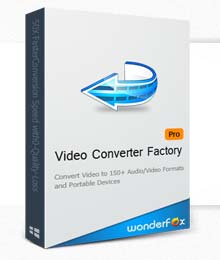
Get license code immediately and enjoy our best service or get your money back.