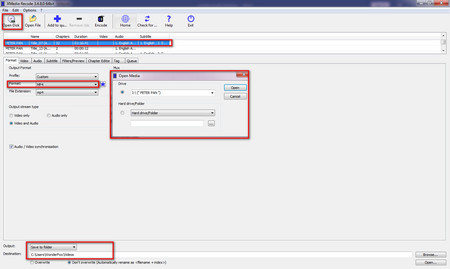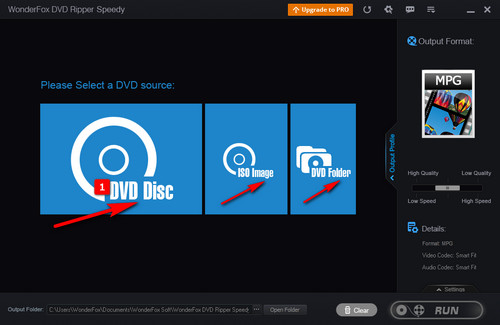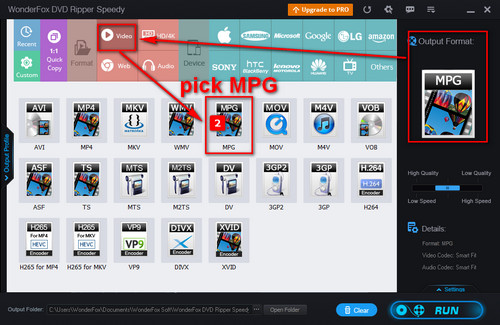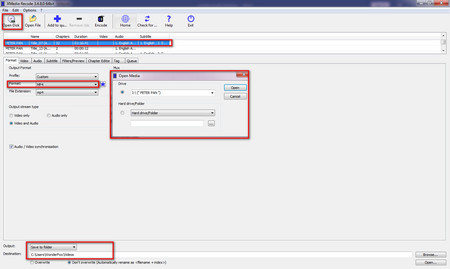 How to Rip DVD with XMedia Recode
How to Rip DVD with XMedia Recode
Step 1. Download and install the latest version of XMedia Recode from https://www.xmedia-recode.de/en/download.php
Step 2. Insert a DVD into DVD drive, run XMedia Recode, click on Open Disk in the top toolbar, then, select a DVD drive, and click Open.
Tips: You can also select the Hard drive/Folder or Open Image for loading an ISO Image or VIDEO_TS Folder so that you can finish XMedia Recode ISO rip process.
Step 3. XMedia Recode will read and list all titles, just select titles you want to convert, right-click, and select Add to queue.
Step 4. Select MP4 in the Format tab below, and you can also select other output formats like XMedia Recode DVD to MKV. Next, select the desired audio track and subtitle track under the Video, Audio, and Subtitle tab. You can also customize these parameters.
Step 5. Select the output mode and destination directory, and finally, click Encode button on the top toolbar to start XMedia Recode DVD rip process.