![]() by Vita
by Vita
Updated on Jul 7, 2023
As digital music services and platforms are readily available for users to purchase and listen to songs on portable devices, many people intend to copy music content from their own or purchased CDs for easy listening. Thus, various media players and utilities come out with a CD ripping feature for this aim. What does ripping a CD mean? We will walk you through the term in this article.
* Want to rip a DVD? Try this software:
The term “ripping” refers to extracting digital content from a container, mostly audio CDs, DVDs, and Blu-ray discs. What does it mean to rip a CD? In like manner, rip CD meaning is extracting all or some specific digital tracks from an Audio CD and usually exporting them as MP3 or WAV. Although the word of ripping sounds a little intimidating, the CD ripping process will not cause any damage to the original content and the physical disc.
Also Read: Does Ripping a DVD Damage It?
Before ripping a CD, you should be clear about the main considerations to avoid any possible copyright infringement.
1. If you’re the copyright holder of a CD, you can freely rip the CD and use it for various purposes.
2. If you have purchased a music CD legitimately, you can only rip digital files from the CD for personal use including backup aims and transferring to your music player for listening; distribution of digital files ripped from the CD disc is forbidden no matter for commercial or uncommercial intentions.
3. Do not rip a CD borrowed from others.
Related Post: Is It Legal to Rip a DVD for Backup and Private Use in Your Country?
After learning about “what does ripping a CD mean” and the dos and don’ts for ripping CDs, you may also wonder how to rip a CD. That’s the reason we come to this part. For ripping CDs, there are many functional options. You can either use a dedicated CD ripper or make the process easier with the help of Windows Media Player. Of course, the latter is most people’s preferences as it doesn’t require extra software installation and is easy for all. Here are steps of how to rip a CD in Windows Media Player.
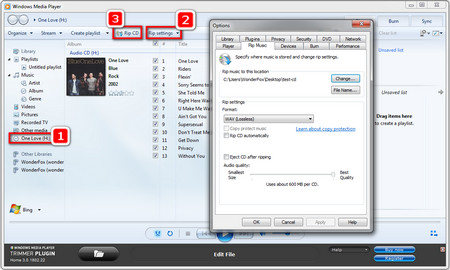 Does Ripping a CD Damage It? –Certainly No
Does Ripping a CD Damage It? –Certainly No Step 1. Insert the CD disc into your computer, open Windows Media Player. Select the CD drive letter from the left toolbar.
Step 2. Click on the Rip setting tab, select the output format as MP3, WAV, WMA, etc., move to Audio Quality to specify the output quality, and alter other settings, such as Rip CD automatically and Eject CD after ripping. If you want to set the output folder, select the More options… tab, Rip Music, then Change to designate the location for saving output tracks.
Step 3. When everything is set, select Rip CD. Windows Media Player will rip all tracks from the disc by default. Yet if you only want to extract specific tracks, deselect the box next to unwanted tracks. When the selected tracks are ripped, check them in the output folder.
Furthermore, you can try another method: Rip CD with VLC
Final Words
What does ripping a CD mean? We hope you have got the gist after reading this post. In addition, please rip your own CDs for personal fair use only. Any actions of sharing, uploading, and downloading ripped tracks from CDs are copyright infringements. If you still have any questions, you’re welcome to contact us.
Recommended Software: Extract Videos and Audio Tracks from DVD

WonderFox DVD Ripper Pro
The remarkable DVD copy software enables you to convert DVDs to MP4, AVI, MKV, WMV, MPG, MOV, MP3, WAV, FLAC, and 300+ digital formats and devices, create ISO images and DVD folders from discs, and even edit the clips from a DVD. Thus, you can watch movies anytime and anywhere or store movie collections in digital ways.