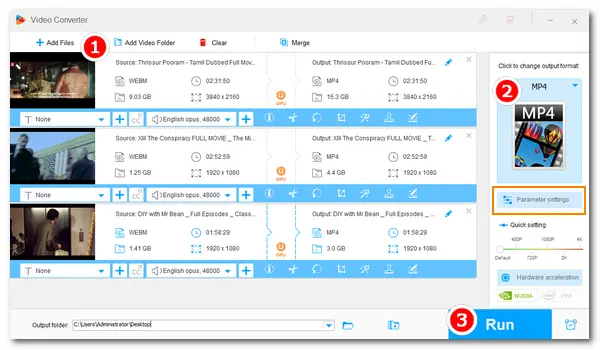
You can download videos from YouTube, Facebook, Dailymotion, and other video-sharing sites to WebM format. And you can see full movies are large in size, generally 1GB or even bigger. But the problem is, if you need to convert WebM files to MP4 or other formats, only a few video converter apps support large files. To this end, I recommend you use the handy WebM to MP4 converter no limit for PCs – WonderFox HD Video Converter Factory Pro. Get it here and see how to perform the conversion below:
https://www.videoconverterfactory.com/download/hd-video-converter-pro.exehttps://www.videoconverterfactory.com/download/hd-video-converter-pro.exe
WonderFox HD Video Converter Factory Pro is the best video converter to convert WebM files to MP4 without any limit. It supports all mainstream video types and only takes 1 second to import all the source video files. There is no limit on file size, so you to convert WebM to MP4 over 1GB, 2GB, or even larger without issues. Also, the batch conversion mode allows you to convert multiple WebM files at the same time, and the software provides hardware acceleration to speed up your conversion 50X faster than normal, which saves you much time and energy during the process. Get it to start conversion!
Before start, please free downloadfree download and install the converter on your desktop.
Launch HD Video Converter Factory Pro and open the Converter. Click Add Files or Add Video Folder to select your WebM files and import them into the software. You can also drag and drop the target files into the blank area of the converter.
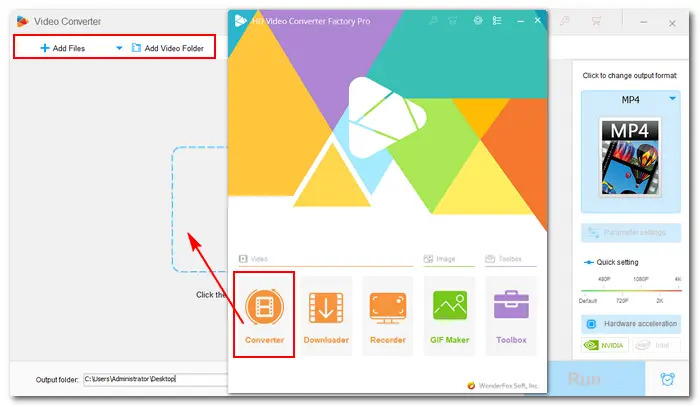
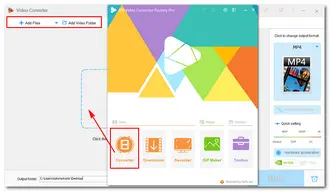
Click the format image on the right side to set MP4 as the output format - Go to the Video tab and hit the MP4 profile icon.


It will take a relatively long time to finish the conversion of large files. To make the speed faster and file size smaller, you can change the video codec in the MP4 container to H265 - Click on Parameter settings > Video Settings > Encoder > H265 > OK.
Hit the inverted triangle button at the bottom to set an output folder. Then press Run to convert these WebM videos at one go.
It will take about 10 to 20 minutes to convert WebM to MP4 over 1GB in HD Video Converter Factory Pro, which is still much faster than many other video converters on the market.

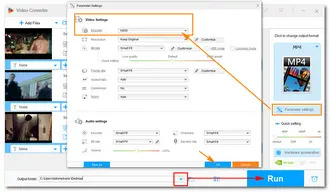
That’s the whole workflow of how to convert WebM to MP4 no limit. Surely, HD Video Converter Factory Pro is a powerful and reliable video converter that can deal with kinds of video files without restrictions on file size, amount, and conversion times. Once you get this software, you can use it for a lifetime. And new features will update timely to help you achieve more just in one tool. Give it a shot now!
Terms and Conditions | Privacy Policy | License Agreement | Copyright © 2009-2025 WonderFox Soft, Inc.All Rights Reserved