
How to convert MKV to MP4 no limit and free? WonderFox Free HD Video Converter Factory is at your disposal!
There are dozens of MKV converters available on the market. If you are looking for a video converter that is free and has no file size limit, then you are in the right place. Here, we will share with you 4 free MKV to MP4 converters with no limit on file size and video length. Both online service and desktop tool are included.
Without further ado, let’s dive in!
✨✨ Reasons to recommend:
WonderFox Free HD Video Converter Factory provides a reliable conversion solution, unlimited and free. It supports more than 600 output presets, allowing you to convert MKV to MOV, AVI, MP3, YouTube, iPhone, Xbox, LGTV, and more. The whole conversion only takes 3 steps. It also enables you to edit videos by cutting, merging, cropping, rotating, adding subtitles, applying effects, embedding watermarks, etc. Besides, it has a built-in free downloader supporting over 500 video and music websites.
Now, Free download this video converter and see how to convert MKV to MP4 with no limit on Windows.
Simply download download the converter and follow the instruction to install it on your Windows PC. It runs perfectly on Windows 11/10/8.1/8/7/Vista and lower.
Run it and open Converter. Click on Add Files, which you’ll find in the upper left-hand corner of the main interface. Import your MKV videos or just drag them to the window.


Expand the output format list on the right side, and select MP4 profile under the Video category. As you can see, there are a number of configured formats and devices for your choice.


Select an editing tool on the toolbar to trim, split, merge, crop, rotate, flip, filter, and watermark the video.
Moreover, advanced users can navigate to the Parameter settings section to further modify the video encoder, resolution, bit rate, aspect ratio, frame rate, etc.


Press the inverted triangle icon on the bottom to specify a destination folder. Lastly, hit the Run button to start the conversion.
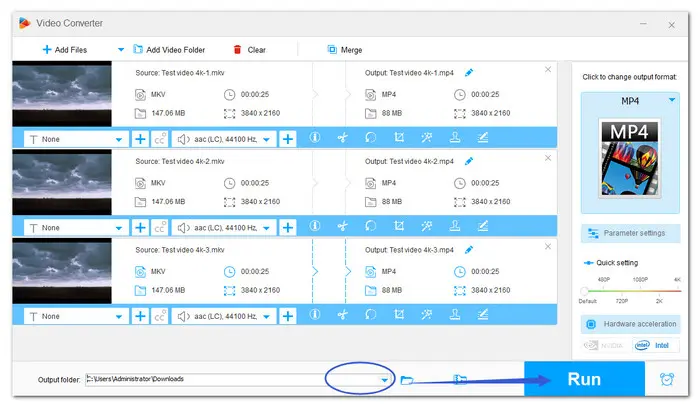

Online video converters are very convenient for occasional use and they can be found easily through a web browser. However, it is a challenge to find a free MKV to MP4 online converter with no file size limit since most online converters only allow you to convert videos no more than 200MB for free. You need to upgrade to unlock the size limitation.
We have scoured the internet with our efforts resulting in a list of the 3 free MKV to MP4 online converters which can handle a video file above 500MB.
✨✨ Reasons to recommend:
Allowed max size: >1GB
Convert MKV to MP4 online free no limit on size and times
This web-based converter tool can not only convert MKV to MP4 online no limit, but also supports many other video and audio conversions such as AVI to MP4, MP3 to WAV, and MP4 to WAV. To provide users with the best possible user experience, this converter doesn’t limit the number of files you can submit or their file size. But it doesn’t offer advanced options for you like parameter modifying and video editing.
Besides video conversion, this online service also allows you to convert PDFs, Images, or MP3s. The usage of all these converter tools is 100% free and no sign-up is required.
It’s very easy to use. Next, we’ll walk you through how to convert MKV to MP4 online free no limit.
----Step 1. Visit it here: https://converter.app/mkv-to-mp4/.
----Step 2. Select the MKV video you want to convert and drag it to the dashed rectangle box. Or, you can hit the words “Click to choose a file” to import the target file.
----Step 3. Click on the Expert Settings to customize codec options. You can select a new codec from the drop-down options of the Video Codec and Audio Codec.
----Step 4. The conversion process starts automatically. When it’s done, hit the Download button to save the converted MKV video file.


✨✨ Reasons to recommend:
Allowed max size: 500MB
No limit on the number of files
This free MKV to MP4 online converter offers more features than Converter App. It allows you to select a needed video resolution, switch the codec, and set a target size right in your browser. Though the allowed max file size is 500MB, the number of files you can convert is not limited. You can convert as many as you want.
Online Video Converter is one of the tools offered by 123apps. There are more free web apps you may get interested such a voice recorder and video editor.
Let’s see how to use this free MKV to MP4 online converter.
----Step 1. Open your browser and paste this URL: https://video-converter.com/.
----Step 2. Choose your MKV file from your folder or add it via a URL. Google Drive and Dropbox are also supported.
----Step 3. Select MP4 as the output format. Then set a resolution. By setting the output file size, you can make the file smaller.
----Step 4. Hit the Run button below to start the conversion.


✨✨ Reasons to recommend:
Allowed max size: 1 GB
Advanced options for video parameters
Freeconvert is a popular online conversion utility that enables you to free convert your file from MKV to MP4 with a max size of up to 1GB. Another added benefit is that free users can convert 25 files per day. You have access to these free services without the need of creating an account.
It also comes with some advanced options and basic editing tools. You can change the resolution nd aspect ratio, adjust the volume, and trim the video. But you may need a player to ensure accurate trimming since no preview window can show you the editing process in realtime.
The conversion steps are quite easy. Just follow the simple tutorial below:
----Step 1. Visit the website: https://www.freeconvert.com/mkv-converter.
----Step 2. Click the center Choose Files button to load your MKV video into the converter. Here, you are provided with the option of uploading files from a local drive, Dropbox, Google Drive, and URL.
----Step 3. Select MP4 as the target video format from the Output drop-down list.
----Step 4. Hit the gear-shaped icon to modify specific parameters or edit the MKV video before converting.
Click on the blue Convert button to start the conversion.


All the free online converters mentioned above come with a simple interface and have no ads. The features are accessible free of charge. Moreover, there is no need for installation and sign-up. You can get them everywhere. That’s why many people choose online tools.
However, if you have a large batch of files to convert and want to edit and customize your video before converting, it is better to turn to a powerful desktop video converter like WonderFox Free HD Video Converter Factory. Get the reliable Windows conversion software to free make format conversions without limits.
Terms and Conditions | Privacy Policy | License Agreement | Copyright © 2009-2025 WonderFox Soft, Inc.All Rights Reserved