Since the introduction of the disc to digital conversion service, Vudu has updated and altered it for several times. It initially rolled out the Disc to Digital (D2D) service on desktop, by which users could install a Vudu To Go application to scan DVDs and Blu-ray via a computer’s optical disc drive. Later Vudu extended the service on mobile devices, which was called Mobile-To-Disc (M2D).
However, Vudu ended support for the desktop program starting January 1, 2020. The Vudu Disc to Digital service still works on mobile devices and now Vudu Disc to Digital, M2D, and D2D all refer to the Mobile service.
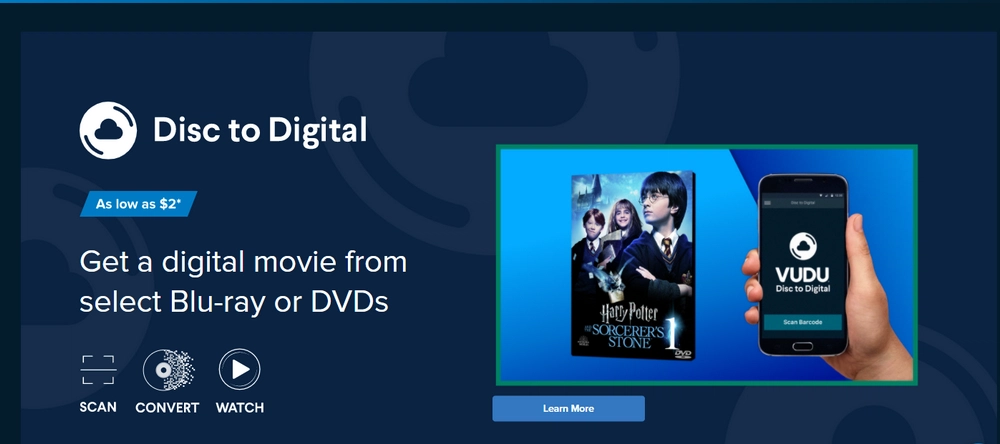
At present, Vudu Disc to Digital service allows users to get digital version of eligible DVDs and Blu-rays using disc barcodes on mobile devices only. Android users can convert their discs through the Vudu app, and iOS users need to visit vudu.com/disc on a mobile browser for this purpose.
When it comes to price, there are three selections: $2 per DVD to convert to SD, $5 per DVD to HDX, and $2 per Blu-ray to HDX.
Vudu serves as a digital content delivery platform. With its various features, users are able to purchase, rent, stream and organize movies at hand and the Disc to Digital tool greatly contributes to that. The way to get digital version of a movie through Vudu Disc to digital is with just a few taps away. However, there are some limits.
Can’t wait to rip your DVDs without any restriction? Free downloadFree download this dedicated DVD ripper and follow the simple steps in #Part 3.
You may have known, Vudu D2D service has maximum 100 movies per year restriction. If you try to convert more discs, a message will appear saying you have reached the limit and you won’t be able to carry out the conversion until January 1 next year.
The Vudu Disc to Digital will ask to scan UPC barcode to authenticate the disc and perform the conversion. The barcode is typically printed on the back of a DVD case. So please do not throw away your DVD and Blu-ray cases as there are some information on it, which you may need in the near future.
Based upon the participating studio partners, including Paramount, Sony, Fox, Universal and Warner Bros, etc., there are a massive number of titles eligible for conversion, but which doesn’t mean it covers all titles from these studios. Many people have reported that they can’t convert some of their movies on Disc to Digital due to ineligibility. The best part is, Vudu offers a search tool on its website to search for the availability quickly.
When using the Disc to Digital service, make sure you have enabled your GPS and your current location need to match the address listed on the payment method, otherwise, you will receive an error message. This requirement is for preventing fraudulent practices. However, there are some scenarios where people are not able to finish the barcode scanning due to mismatching locations, even if they are actually use the service from the billing address.
Only when you make a purchase on Vudu using your Walmart.com account, Vudu can verify your user’s billing address. Therefore, you need to make a purchase before you start to use the Vudu Disc to Digital service.
After you get the digital movie files, you need to connect to the Internet to stream the movies. This conversion, essentially, is a process of purchasing a license of DVD movies you have owned from Vudu, to watch the movies on the cloud, but you can’t transfer them to other devices or watch them offline.
Converting DVDs through Vudu means purchasing a license to view the digital copy on their platform, making the ownership dependent on the longevity of the Vudu service.
As an alternative solution, here is how you can convert DVDs to digital videos in an unlimited way. Just use this DVD ripper – WonderFox DVD Ripper Pro. Different from the Vudu Disc to Digital service, it directly grabs content from a disc and convert them to a complete digital video in the way you like. You will able to transfer the converted DVD files to PCs, tablets, mobile phones, and TVs, or play the file anytime and anywhere. It has no any limit or extra requirement.
Free Download
Free Download the DVD Ripper and digitize your DVDs within simple three steps.
Importance: WonderFox doesn't advocate any unauthorized duplication and distribution and all information provided in this article is presented for general informational purposes and personal fair use only.
Insert the DVD into your computer disc drive. Open this program, click DVD Disc, select the right drive letter which is usually named the same as the movie.
Click the format icon on the right side, select a video format under Video tab or specific device under Device tab. WonderFox DVD Ripper Pro supports over 300 formats, codecs and devices.
Click the three dots icon on the bottom and designate an output folder for saving the converted file. Click Run.
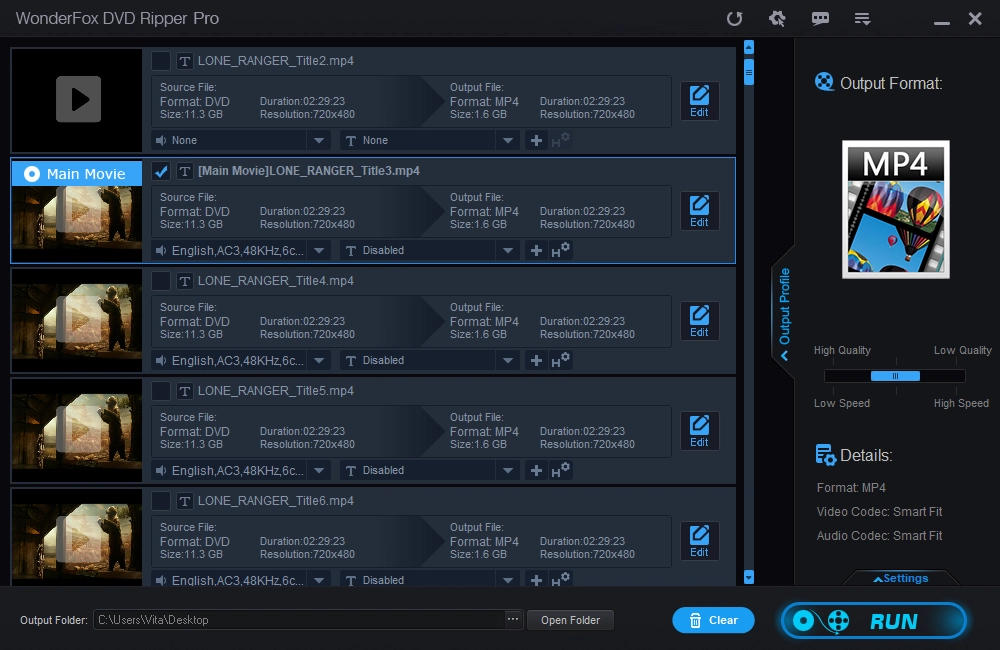
Hot Searches: Play Region 1 DVD in UK l Online DVD Ripper l How to Download DVD to Computer
Vudu Disc to Digital is an excellent tool to access digital version of your movies. However, Vudu Disc to Digital limits are still available and if you have a massive collection of DVDs, this service isn’t a reasonable choice. That’s why we also need a different disc to digital converter like WonderFox DVD Ripper Pro.
Privacy Policy | Copyright © 2009-2025 WonderFox Soft, Inc.All Rights Reserved