Nowadays, it’s more and more convenient to chat with others on a video call with the development of telecommunication. You can find and use various video chat apps on the market, such as Zoom, Skype, Google Duo, Discord, WhatsApp, etc. Yet, only a few of them offer the recording feature to help retain the key points in the call. That’s why this article comes.
The following introduces simple and efficient video chat recorders for different platforms. If you are using a Windows PC, get the recommended app to record video calls without any limitations: https://www.videoconverterfactory.com/download/hd-video-converter-pro.exehd-video-converter-pro.exe
Best App to Record Video Call with Audio:
1. HD Video Converter Factory Pro [Windows]
2. Callnote [Windows/Mac]
3. Loom [PC/Phone/Chrome]
4. AZ Recorder [Phone]
5. Du Recorder [PC/Phone]
WonderFox HD Video Converter Factory Pro is a versatile video program combining a converter, recorder, downloader, and editor into one. The screen recorder can capture almost all activities on your computer, such as video chat, gameplay, meetings, streaming TV shows, etc. It can record videos in high-quality MP4/MKV/MOV/AVI without lag, watermark, and time limit. Audio from the desktop or your microphone can be recorded simultaneously with the screen capture. While it offers multiple recording options, the interface is still concise and easy to handle. (as the below image shows)
Besides being an excellent video chat recorder, HD Video Converter Factory Pro can edit screen recordings by cropping, trimming, merging, compressing, and more. Free downloadFree download the software to make a perfect recording from your video chat/call.
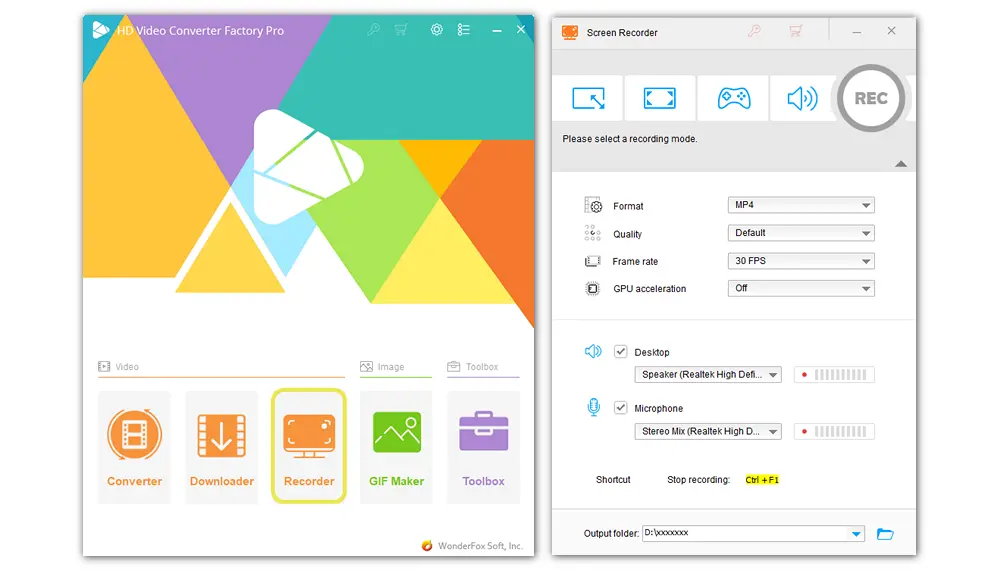
Features:
• Record any portion of the screen
• Capture audio from the desktop, mic, or both
• Support recording at 60 FPS
• Additional video converter, downloader, and editor
• Lightweight, watermark-free, and easy to use
Pricing: $29.95/year
Tips for screen recording in some popular video chat apps (with sound):
> Record Messenger Calls with Audio
More of the video call screen recorder: convert video/audio format, download movies and songs from website, compress video size without losing quality, replace background music, enhance quality, add subtitles, make GIFs from video sequences or photos, and MORE!
Callnote is a practical video chat recorder that allows you to record Skype, Teams, FaceTime, Viber, WebEx, and other meetings without being the host. It provides specialized features for different video calls to start recording automatically when the meeting begins. There’s also a complete set of editing tools to remove unwanted parts from your recording, add pre-recorded audio tracks, insert graphics, titles, comments, and more. After the recording, you can save the recordings to your computer or cloud, share them to YouTube, or send them in an email with a single click. In addition, Callnote features Google Speech to transcribe the audio files of your recorded meetings and conversations in 18 languages (free for the first 30 minutes and 6 cents per minute later).

Pros:
• Tag calls, record audio and videos from various communication software
• Take screenshots during a meeting
• Provide a library to store your recorded chats, videos, transcribed texts, etc.
• Pause and resume to record what you consider important
Cons:
• Delay and connection loss at times
• Emotional Analysis is currently only available on Windows
Download Callnote: https://callnote.software.informer.com/download/
Pricing: $29.99/year for Premium and $59.99/year for Pro
There are no recording limitations in Callnote Pro, while Callnote Premium only supports 30 recordings per month and no high-quality video recording, audio, or video editor.
Loom is a powerful video call screen recorder working on multiple platforms. It offers free and paid versions with different restrictions on the recording task. A free trial is available. It can record your camera, microphone, and desktop simultaneously, and you can use its Chrome extension, desktop, or mobile app to record video call with audio easily. Meanwhile, Loom provides an easy way to share your video with friends or colleagues, who can watch it without logging in or creating an account. This is good for giving quick tutorials.

Pros:
• Both the app and Chrome extension are available
• Support annotations and notes
• Include collaboration tools
Cons:
• Few video editing features
• Time-limited recording in the free version
• No options to delete recordings
Download Loom: https://www.loom.com/download
Pricing: Starter plan (free), Business plan ($8.00/month, paid annually), and Enterprise plan
Free with up to 50 Creators Lite, 25 videos per person, and 5 minutes per video. Business with up to 50 Creators Lite yet unlimited videos and recording length. Enterprise with no limits.
Hot Searches: Top 10 Screen Recorders No Time Limit | How to Clip Last 30 Seconds on PC
HD Video Converter Factory Pro is the handiest way to record screen videos with audio on PCs. It has a simple interface yet powerful recording and editing tools. Save recordings locally that you can view or delete whenever you want.
Though Android and iOS devices come with an inbuilt screen recorder that can capture anything on the screen, many users prefer to use a third-party video chat recording app with more features. Given this, we rounded up the best recorder software for mobile phones. And after testing, we think AZ Screen Recorder is the top 1 choice. It can screen record on your phone in high quality with audio and help you edit and stream videos to share your game clips. Moreover, it allows you to take screenshots and edit images by drawing, blurring, cropping, and stitching. This video call recorder with voice is made to meet all your demands.

Pros:
• Record high-quality videos without a watermark and time limit
• Pause/resume screen recording at any time
• Record internal audio, microphone, and facecam
• Support video editing and live streaming
Cons:
• With ads on the interface
• Sometimes fail to record
Install AZ Recorder from Google Play:
https://play.google.com/store/apps/details?id=com.hecorat.screenrecorder.free&hl=en&gl=US
Another video call recorder with voice for Android and iOS devices is DU Recorder. This software can record and live stream your screen to YouTube, Facebook, and Twitch easily. It enables you to record high-quality screen videos with various resolutions, record microphone and internal audio simultaneously, record facecam, trim video/remove the middle part of the video, change speed, convert video to GIF, and achieve more. It’s a reliable video chat recorder that helps you record smooth and clear screen videos with audio. No root is needed, no recording time limit and everything is simple!

Pros:
• One tap to record video calls, gameplay, online videos...
• Edit the recorded videos, screenshots & images
• Livestream to YouTube, Facebook, and Twitch
Cons:
• You need to restart your phone to force it to stop recording due to the iOS system’s limit
• Do not support pop-up windows
Download DU Recorder: https://www.du-recorder.com/
If you want to capture on video what happens on your smartphone without a watermark, download DU Recorder APK Pro (the Premium version): https://durecorder.net/en/download-du-recorder-apk-pro-or-premium-version/
In-app purchases of DU Recorder Premium require different prices for weekly, monthly, and annual pans.
The above article introduces the best video chat recorders for different devices. You can install the proper recording software directly or check more details on their official websites. If it’s hard to make a decision, you can try WonderFox HD Video Converter Factory Pro (for Windows). Get the software to start your work!

WonderFox DVD Ripper Pro
1. Support homemade, recorded, and commercial DVDs;
2. Remove or bypass DVD copy protection;
3. Convert DVDs to MP4, MPG, H.264, and 300+ formats;
4. Compress DVD to a 1-2 GB digital video file;
5. Trim and edit DVD movies.
* This software can be utilized for personal fair use only.
Privacy Policy | Copyright © 2009-2025 WonderFox Soft, Inc.All Rights Reserved