
Similar to the Au file format, SND is a generic format for sound files. Commonly, SND contains a NeXT sound file, and it can be opened by media players like VLC. But if you have some .snd files that cannot be supported on your devices or applications, you may consider changing SND to a more common audio format like WAV to get them to play. In the following, I have a dedicated SND to WAV converter to help you with the conversion. And converting SND files to WAV won’t lose quality with the audio converter software provided below. Without further ado, let me show you how to convert SND to WAV files in detail.
Note. Some SND files may be commands for instruments and sound samples, which will work only with authorized products.
WonderFox HD Video Converter Factory Pro is a professional video and audio converter program that supports SND (MS-DOS) audio. It allows you to import multiple SND files and convert them to WAV format at once. Besides, it provides other output options, and you can convert SND to MP3, Ogg, M4A, AAC, and more. In addition to format changing, you can also adjust the audio settings for more personalized output. The whole conversion is only a couple of clicks.
With the tutorial below, you can free download free download the software to start your conversion now.
Start WonderFox HD Video Converter Factory Pro on your desktop and open the “Converter” program. Next, click the center + button or the upper-left “Add Files” to import SND files from your local folder. Or you can drag and drop the source files into the converter interface.
Tips. You can set an output folder at the bottom of the converter in advance.


Now, go to the right side of the program and click to open the output format page. Then, head to the “Audio” category and choose “WAV” as the output format. You can freely choose other audio formats if you have different ideas.
Tips. If necessary, you can edit the selected profile in the “Parameter settings”. You can change the WAV bitrate, sample rate, channel, and volume as you see fit.


Finally, click “Run” to start the conversion at once.
Hot Search: Batch Convert WAV to MP3 | Change WAV Sample Rate | Increase WAV Volume
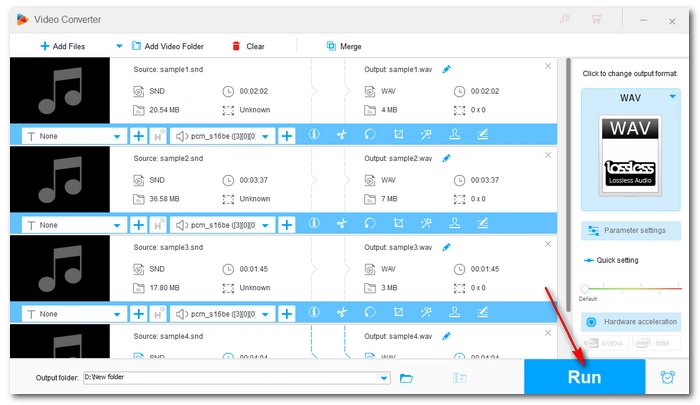

The audio converter here has delivered a high-performance SND-to-WAV conversion for me. I hope it does the same for you. But if you use a mobile or a Mac that you can’t use the software, you may try the online converters.
That’s all I want to share about how to convert SND to WAV files. Thanks for reading. Have a nice day!
Terms and Conditions | Privacy Policy | License Agreement | Copyright © 2009-2025 WonderFox Soft, Inc.All Rights Reserved