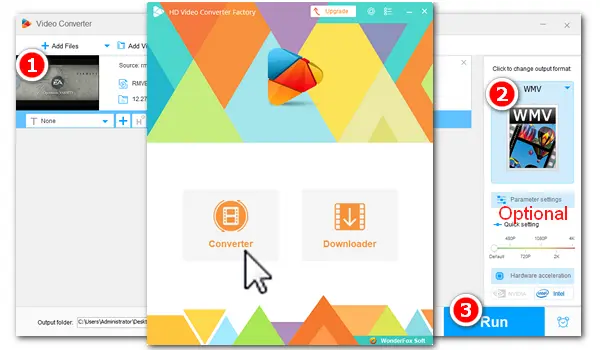
RMVB (RealMedia Variable Bitrate) is a video container format used for multimedia content stored locally. It’s used not so frequently as MP4, AVI, WMV, MKV, etc. today and only a few media players can open this kind of video. Therefore, you’d better convert RMVB files to popular video formats for smooth playback on more devices. The following article will introduce how to do the conversion with a professional RMVB converter. Just keep reading.
WonderFox Free HD Video Converter Factory is one of the best top-rated video converters free of charge. It can help you fix kinds of video playback or compatibility problems in an easy yet effective way. It’s a powerful video converter that can support importing almost all types of videos, including RMVB. It provides 300+ output formats, codecs, and devices with the best preset so you can get good output quality without any effort. This RMVB video converter also lets you change the settings and edit videos just as you wish.
Now, free downloadfree download the best RMVB video converter and see how to do the conversion with it step by step.
Run Free HD Video Converter Factory and open the Converter. Click Add Files to import the source RMVB file. Or you can drag and drop the video into the RMVB converter software.


Open the profile list by hitting the format image on the right side of the converter. Head over to the Video category and select a target video format as you need. If you want to extract audio from the .rmvb video, you can convert RMVB to MP3 under the “Audio” tab.


Once you select the output format, the software will go back to the main interface automatically. The Parameter settings under the format image allows you to change the video bitrate, customize resolution, and alter frame rate, sample rate, volume, and other parameters at your will. You need to press the OK button to save the changes.

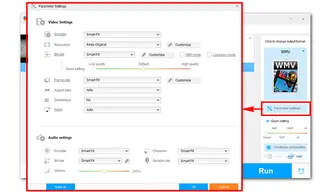
Click the triangle button at the bottom of the interface. Choose an output path for the converted videos. Then press Run to convert RMVB to WMV, MP4, MOV... immediately.


That’s all about the best RMVB converter and how to convert RMVB files using it. In addition to the desktop video converter introduced above, some online converters can perform the conversion as well. They are also free and easy to use. But online RMVB video converters usually have restrictions on file size, amount, quality, input/output formats, etc. So it’s not recommended to convert large files or private videos online. Finally, hope you could find this article helpful. Thanks for reading!
Terms and Conditions | Privacy Policy | License Agreement | Copyright © 2009-2025 WonderFox Soft, Inc.All Rights Reserved