
Looking for a QuickTime converter to convert videos to QuickTime or convert QuickTime movies to other formats? This post is for you.
QuickTime can refer to the QuickTime file format or QuickTime player. As a format, movies in QuickTime format usually have a .mov or .qt extension. Because this is a proprietary format developed by Apple, converting videos to QuickTime can make the videos playable in QuickTime Player or other Apple programs. On the other hand, if you want to play QuickTime movies outside the QuickTime framework, it's better to convert QuickTime to other formats, such as MP4.
Below, we’ll introduce three user-friendly QuickTime video converters and show you how to convert to QuickTime and vice versa on PC and Mac respectfully. Continue reading.
WonderFox HD Video Converter Factory Pro is a highly efficient QuickTime converter that works seamlessly on Windows operating system. It supports QuickTime format and can convert videos to QuickTime as well as other popular formats like MP4, MOV, MKV, AVI, and MPG. The program offers batch file conversion and comes with GPU acceleration technology for faster conversion. It can also perform high-quality video conversion up to 8K resolution.
Although a multipurpose program, it is simple to use and can complete your conversion in just a few clicks. Get this QuickTime video converter and read on:
Please download and install download and install WonderFox HD Video Converter Factory Pro on your PC first.
Launch the software and click the “Converter” option. Next, click “Add Files” or “Add Video Folder” to import the source video file or files into the program.
At the bottom of the program, you can click the ▼ button to set an output folder in advance.


Click the format icon on the right side of the program to open the output format page. Under the “Video” format tab, you can select your preferred format.
Optional: You can open “Parameter settings” to change the output video and audio settings according to your needs or let the program smart-fit the optimal settings for your conversion.
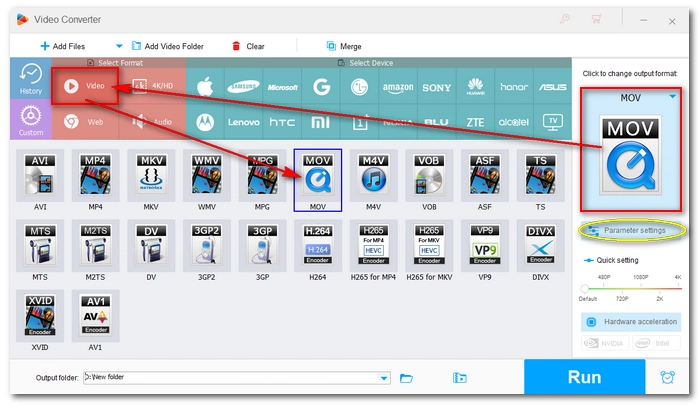

Finally, press the “Run” button to start the conversion immediately. If your computer has hardware acceleration enabled, you can enjoy up to 30x faster conversion.


Permute is a robust and user-friendly program that is specifically designed for converting audio, video, and image files on Mac. This app supports all the mainstream formats and can convert videos from one format to another with ease. The process of conversion is extremely simple with a drag-and-drop feature. Moreover, the app comes with other features like merging multiple videos into one and adding subtitles.
Click the link below to download Permute and install it on your Mac: https://software.charliemonroe.net/trial/permute/v3/Permute_3_2744.dmg
Open Permute and drag the video into the interface.
Click the Video drop-down option at the upper left corner and select your preferred export format or device.
Click the Start button at the bottom-right of the video and begin the conversion process.


Whether you use a PC or a Mac computer, you can easily convert videos online without installing any software. There are many great online video converters available for free that you can try. While most of these services have upload size limits, they are very convenient and offer fast conversion speed. Most importantly, they support various video formats, and can work as good QuickTime video converters as well.
For instance, let's consider Convertio. You can use this tool to convert videos to QuickTime and vice versa quickly and easily.
Open https://convertio.co/ in your browser. Click Choose Files and upload the video you want to convert onto the website.
Note: The maximum upload file size is 100MB.
Click the drop-down arrow and select the target format. You can also click Settings (the gear icon) and adjust the output settings as you like.
Click Convert and wait for the conversion to complete. After that, download the converted file to your device.


WonderFox HD Video Converter Factory Pro, Permute, and Convertio are all excellent tools that can help you convert videos to QuickTime and QuickTime to other video formats. Using any of these converters, you can be assured of a fast and high-quality conversion process. Once the conversion is complete, you can enjoy your videos seamlessly on QuickTime Player or any other compatible device.
That's all I wanted to share about QuickTime converter. I hope this article was helpful to you. Thank you for reading and have a great day!
Terms and Conditions | Privacy Policy | License Agreement | Copyright © 2009-2025 WonderFox Soft, Inc.All Rights Reserved