
An Opus file is an audio file compressed in the Opus format, a lossy audio format designed for Internet streaming. Opus files are often used by applications that provide interactive audio-related functions and real-time web streaming services for audio data, such as VoIP and instant messaging tools with voice chat and audio recording features. The audio data contained in Opus files are stored in an Ogg container. Hence, they are sometimes referred to as Ogg Opus files.
To play Opus files smoothly on a Windows PC, you can convert them to WMA (Windows Media Audio). The following post illustrates how to convert Opus to WMA. Read on if you need.
WonderFox HD Video Converter Factory Pro can simplify the conversion process. This powerful audio converter can help you convert from nearly all audio formats to WMA, MP3, WAV, M4A, Ogg Vorbis, and more. It’s a one-stop solution to convert audio files. Meanwhile, the batch mode enables you to convert multiple Opus files fast simultaneously. The whole process is simple, rapid, and stable. Now, free downloadfree download the practical Opus/WMA converter to start your work.
Launch HD Video Converter Factory pro after installing it on your PC. Then select Converter and click Add Files to import your Opus files. Or you can directly drag and drop them into the program.

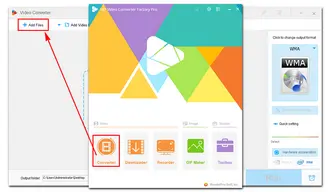
Go to the output format part on the right side and click the image. The output profile menu will appear. Then navigate to the Audio tab and choose WMA as the target format.


If you have advanced requirements for the audio settings, click Parameter settings beneath the format image to change the audio bitrate, sample rate, channel, and volume as you wish. Also, you can trim the audio by clicking the “scissors icon” below the source file.
Press the bottom inverted triangle button to specify an output folder. Then, click Run to convert Opus files to WMA immediately.
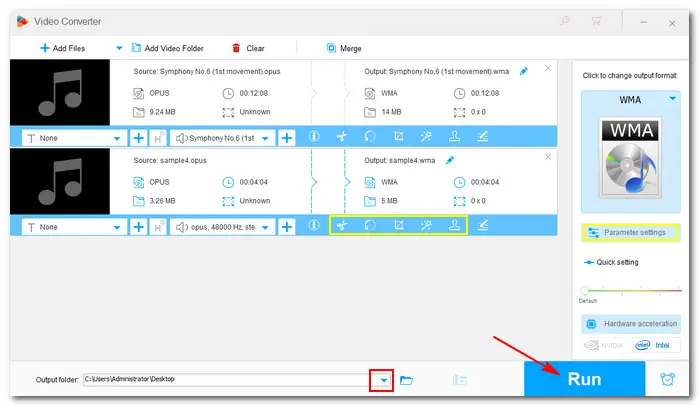

Yes, you can find a lot of Opus to WMA converters online. For instance,
https://convertio.co/opus-wma/
https://www.freeconvert.com/opus-to-wma
https://anyconv.com/opus-to-wma-converter/
While these online converters work on the web for free, they have many restrictions, like file size, file amount, internet connection, and a few supported file formats. Moreover, you will be taking a risk if you upload a private audio/video file to the website. In a nutshell, it’s not recommended to convert large files or private videos online.
That’s all about the easiest way to convert Opus to WMA on Windows. As you can see, HD Video Converter Factory Pro offers quite an effective solution to finish the conversion. In addition, this software provides many other features to enrich your digital life. Just downloaddownload and give it a try!
Terms and Conditions | Privacy Policy | License Agreement | Copyright © 2009-2025 WonderFox Soft, Inc.All Rights Reserved