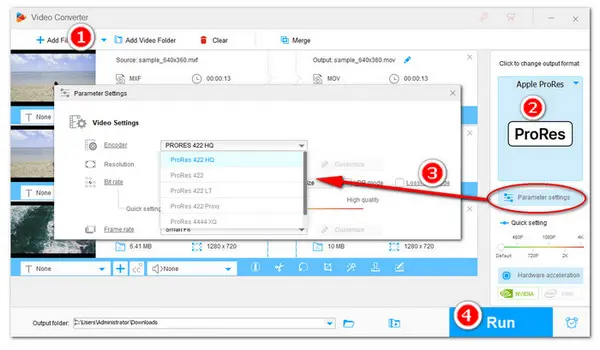
If you are a user of camcorder like Canon XF305, Canon C300, Panasonic P2, etc., you can get video files with the .mxf extension. There is a chance that you may have faced some importing or editing incompatibility issues when editing these MXF files with tools such as Final Cut Pro X or Adobe Premiere Pro. The easy fix is to convert MXF to Apple ProRes which is an intermediate codec format developed by Apple Inc. for post-production. Today, I’ll share the best MXF to Apple ProRes Converter with you, and teach you a quick way to transcode MXF to ProRes on Windows. Read on for details.
Here I highly recommend you use the top-rated MXF to ProRes Converter—WonderFox HD Video Converter Factory Pro, which is an all-format converter perfect for MXF ProRes conversion. With several simple clicks, it can help you convert MXF videos to ProRes smoothly and quickly. Follow the step-by-step guide below, you could easily transcode MXF to ProRes. First please getget this handy MXF converter ready!
Launch WonderFox HD Video Converter Factory Pro and open Converter module. Press + Add Files or simply drag and drop your MXF video. You can add all MXF files to batch convert them at a time.

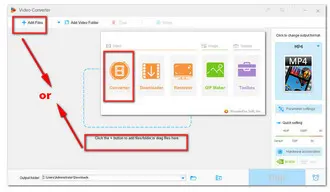
Click the Format Profile on the right side to enter the format library. Hit the Apple image icon, then choose Apple ProRes profile at the bottom right corner.
Tips. As you can see, there are more than 500+ output options. So you're free to convert MXF to other video, audio or device-compatible formats as you wish.
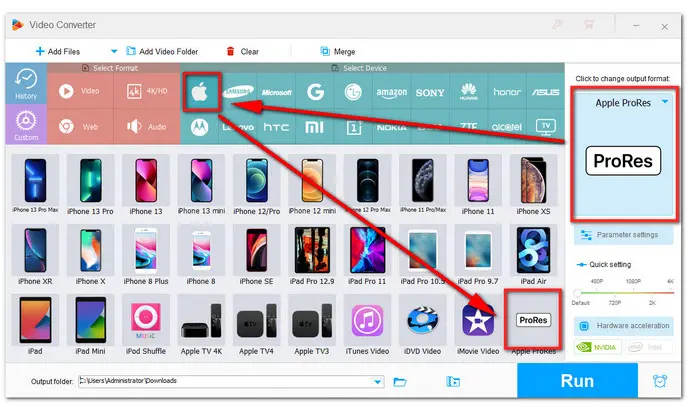

There are six types of ProRes codec for you to choose from. And the default ProRes codec is ProRes 422 HQ. You can change it to another one in the Parameter settings. Click to open the Video encoder drop-down list and select your wanted ProRes type: ProRes 422 HQ, ProRes 422, ProRes 422 LT, ProRes 422 Proxy, ProRes 4444 XQ, and ProRes 4444. Then click OK to save the changes.


Click on the bottom triangle button to choose an output path. Lastly, hit the big Run button to start to convert MXF to Apple ProRes. When all conversions completed, you'll get a pop-up window. Just click on the OK button, you can fast find your converted files.

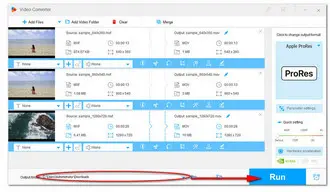
Hot Search: MXF to AVI | MTS to AVI | DVD to AVI | MXF to MP3 in Batch
That's all about how to convert MXF files to ProRes. Besides that, WonderFox HD Video Converter Factory Pro also enables you to cut, split, merge, crop, rotate, flip, add filters and watermark to videos.
Free downloadFree download and explore more surprises! Hopefully, this post can help you. Thanks for reading!
Terms and Conditions | Privacy Policy | License Agreement | Copyright © 2009-2025 WonderFox Soft, Inc.All Rights Reserved