Converting MPG videos to MP4 can help you better play, edit, and share videos without issue. If you are looking for a free MPG to MP4 converter, you are on the right page. This post rounds up the top 8 best free & online MPG to MP4 converters for Windows & Mac.
Operating System: Windows only
WonderFox Free HD Video Converter Factory is a comprehensive free video converter that offers an intuitive conversion workflow and the best output quality. With just a few simple clicks, you can get the converted MP4 files with high-quality preserved. In addition to MPG-MP4 conversion, it also supports other video & audio conversions with its powerful format support and 600+ provided output profiles. Before starting conversion, you can also compress videos, edit videos, and modify the output parameter settings. It even allows you to download and convert files to MP4. All the features are totally free and easy to access for everyone.
Though free, it has no limits on file length or size and won't add watermarks to the output files. Just give it a try and convert your MPG files without any restrictions.
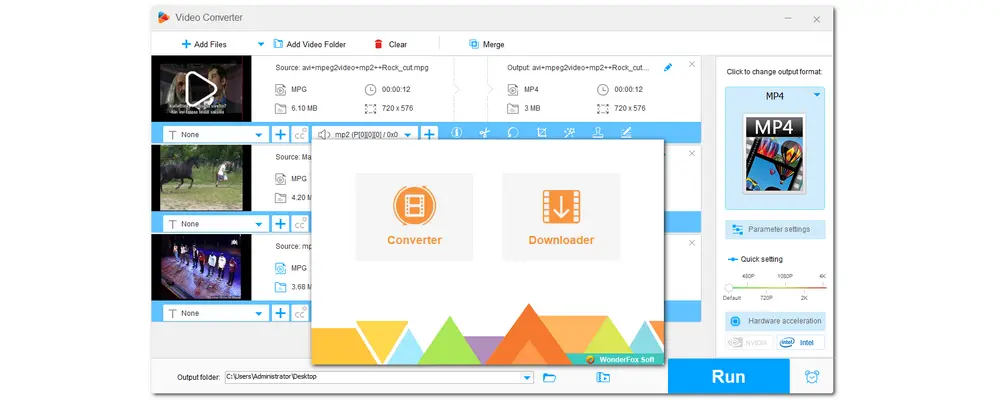
Main Features:
• Totally Free without watermark and file limitations
• User-friendly interface and simple conversion workflow
• Support all formats input and 600+ output presets
• Allow video trimming, cropping, rotating...
• Customize video and audio output settings
• Offer a free online video & audio downloader
The Best MPG to MP4 Converter Free Download here:
Operating System: Windows only
Recognized as the top video converter, Freemake Video Converter is loved by many users and supports video and movie conversion between 500+ formats for free, including MPG to MP4. It also supports some popular video codecs like H.264, H.265, MPEG4, AV1, etc. and many device presets like iPhone, iPad, Android phones, and more. The simple interface allows users to quickly and easily perform the conversion within seconds. It even enables you to rip and convert DVDs to MP4, cut, join, and rotate video files, and more.
However, this free video converter program is ad-supported and will leave a watermark on the converted files.

Main Features:
• Support 500+ conversions and HD output quality for free
• Provides output video and audio settings customization
• Cut, join, rotate, and compress video before conversion
• Add subtitles and convert videos with subtitle
• Rip and convert DVD and Blu-ray disc
• Simple, straightforward, and easy to use
Operating System: Windows, Linux, Mac OS X, Unix, iOS, Android...
When it comes to handling various media files, VLC Media Player will never disappoint you. This popular open-source media player can not only help you play all kinds of videos and DVDs but also can act as a free video converter to convert MPG to MP4 free no limit as well as other conversions. Moreover, it offers high-quality video conversion up to 4K. VLC media player also allows video and audio settings customization to help you create desired videos. In addition to converting videos, VLC media player also supports video editing, screen recording, and more.
However, it is not a professional video converter that may have some problems with the conversion like converted files with no audio, converted files choppy/stutter, etc.

Main Features:
• Totally free and open-source video player, converter, editor...
• Wide format support for playback and conversion
• Batch import files and start conversion
• Allow HD/FHD/2K/4K video conversions
• Available on all operating systems
• Customize video and audio output settings
Operating System: Windows, Mac, and Linux
HandBrake is a well-known open-source video transcoder that can convert videos from nearly all formats, even DVD files, and output them to MP4 (M4V), MKV, and WebM. HandBrake also supports 4K conversion, which allows you to convert 4K MPG to MP4. With many built-in device presets, it allows you to quickly convert files without customizing each parameter. HandBrake also supports batch scanning to import multiple files simultaneously. Not just converting videos for free, HandBrake can also help with embedding subtitles, removing soundtracks, trimming and cropping videos, and more.
There is a HandBrake tutorial for you if you don’t know how to get started with this free video converter.

Main Features:
• Excellent input format support
• Many built-in device output presets
• Support HD video conversion up to 4K
• Able to rip and convert DVDs without copy protection
• Offers many practical video filters
• Allow video and audio settings customization
Operating System: Windows, Mac, and Linux
FFmpeg is also an open-source video converter that can convert files free with no limit. Not just MPG MP4 conversion, FFmpeg also supports other popular digital video and audio file conversions. Besides the conversion feature, it enables you to embed subtitles, compress file sizes, crop videos, add watermarks, record screens, and more.
However, unlike other video transcoders, FFmpeg has no user interface and handles various conversions with command lines. If you’re unfamiliar with CCL, you may find FFmpeg hard to use. But if you’re willing to learn how to use it, you will find that it offers top conversion speed and output quality.

Main Features:
• Totally free and multi-features provided
• Fast conversion speed and high output quality
• Allow batch conversion and hardware acceleration
• Command line based
• Flexible conversion process
CloudCovert is the leading online free video converter that supports large video conversion with a maximum of 1 GB free size. It also allows users to convert other popular video and audio files with wide format support. Before starting conversion, CloudConvert also enables you to trim video length and customize the video resolution, quality, size, and more. Other file conversions like PDF, Images, E-books, Fonts, and more are also supported. All these features require no sign-up.
But it limits the free conversions to 25 times per day. If you have multiple MPG files to convert, you may need to try other free converters.

Main Features:
• Easy to get started and no installation
• Support kinds of media files conversion
• Able to adjust output video & audio settings
• High quality preserved during the conversion
This free online converter offers larger sizes up to 4GB than CloudConvert for video conversion. With it, users can easily convert MPG to MP4 online for free unlimited. It supports other format conversions with some common output video and audio presets as well. During the conversion, it allows you to select the video resolution up to 1080p, change video and audio codecs,remove audio tracks, and set a target file size for the output video file. Moreover, this program won’t restrict the number of files you can convert but only import one file at a time.
Note that this free online video converter contains some misleading advertisements on its home page.
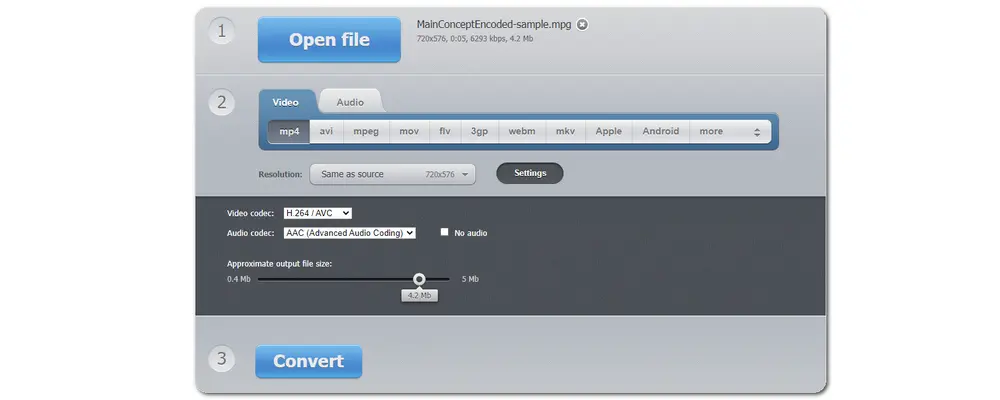
Main Features:
• Allow large files conversion up to 4 GB without file limitation
• High-performance conversion with HEVC/H.265 support
• Provide more than 300 video formats and keep growing
• Online with security guaranteed
⇒ Convert large MPG to MP4 online free with Online Video Converter
FreeConvert is also a popular online video converter program that supports MPG video to MP4 conversion with a free maximum size of up to 1 GB. During the conversion, you’re allowed to customize the video and audio options, as well as trim the video. Besides MP4, it also provides other popular output formats and device presets. Apart from video conversion, it supports other 1500+ file conversions, including image, audio, e-book, etc. FreeConvert is also privacy-guaranteed, but the interface still contains some annoying ads.
Keep in mind that FreeConvert allows 25 conversion minutes per day, which means you can convert about 25 files per day for free (a conversion generally takes a minute).
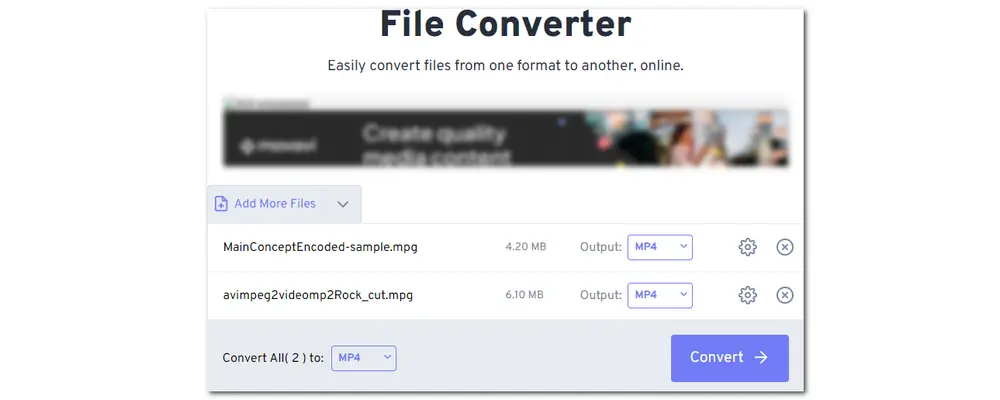
Main Features:
• Free with a maximum 1 GB conversion size
• Able to access from mobile devices
• Offer a simple video editing tool
• Allow video & audio settings customization
• Support many video, audio, image, etc. conversions
This post shares 8 free & online MPG to MP4 video converters that can help you convert MPG videos to MP4 for free. Just choose one according to your actual needs to start the conversion. Hope you can get the desired MP4 videos.
Thanks for reading till the end. Have a nice day!
An MPG video file is a file type that uses the MPEG-1 and MPEG-2 encoding and has the file extension.mpg. MPG format files do not have the same capabilities as MP4 and other more recent files, which may hold more data with better encoding and even metadata such as subtitles.
MPG and MP4 have many differences from the following aspects:
Supported video codec:
MP4 is a powerful container format that supports many video codecs while MPG only supports MPEG-1 and MPEG-2 encoding.
File size:
Because MPG is a lossy compression format, it saves video files to smaller file sizes and reduces data storage space.
Video quality: MP4 outperforms MPG, owing to MP4's ability to use more modern video codecs, whilst MPEG-1 and MPEG-2 lag.
Compatibility:
When it comes to compatibility, MP4 outperforms MPG as the most widely supported video format on the internet.
For more detailed information, you can read this post: The Comprehensive Understanding of MP4 VS MPG: Choose the One You Need

WonderFox DVD Ripper Pro
WonderFox DVD Ripper Pro is a professional DVD ripping program that can easily rip any DVD, be it homemade or commercial, to all popular formats including MP4, MKV, MP3, WAV, H264, H265, Android, iPhone, etc. without a hitch. It also lets you edit and compress DVD videos at high efficiency. Download it to enjoy fast and trouble-free DVD ripping experience.
* Please DO NOT use it to rip any copy-protected DVDs for commercial use.
Privacy Policy | Copyright © 2009-2025 WonderFox Soft, Inc.All Rights Reserved