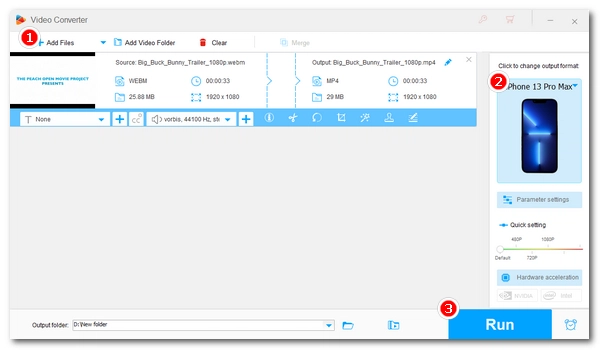
Before watching a video on a mobile phone, you need to make sure that the video is in a format supported by the phone. In such case, you may need a mobi video converter to convert video to your mobile specific format for smooth playback. Yet, don’t you worry. In the following, we will introduce the easiest mobi video converter to help you convert video to a format supported by your mobile phone readily. Please read on.
Tips: Video conversion is a resource-intensive process that requiring lots of computing power. Instead of converting videos on a mobile phone, we suggest that you perform the conversion with computer software like the one introduced below.
WonderFox HD Video Converter Factory Pro is a simple yet powerful video conversion tool that can handle all sorts of video (and audio) conversions. Here, it can work as a perfect mobile video converter, and with only a few clicks, it can help you not only convert video to MP4, AVI, 3GP, 3GP2 and other phone formats, but it can also convert any video to various cell phones, smartphones, and other electronic devices. It provides optimized presets for most popular mobile phones, including iPhone, Samsung, LG, Huawei, Honor, Motorola, Nokia, HTC, Xiaomi, OnePlus, BLU, ZTE, Alcatel, Asus Zenfone, Google Pixel, and more. Yet, the cherry on top is that it helps you convert video to phone size, resolution, etc. with its customizable settings.
Now, let’s download download this mobi video converter and follow the tutorial to convert a video to a mobile video.
Please free download free download the mobi video converter and follow the steps below.
Double-click the HD Video Converter Factory Pro app to launch it. Then, on the main interface, select the Converter module. Next, click Add Files or the + button to import your video(s) into the program. Or you can drag and drop the source file(s) into the conversion list directly.
Tip. You can import multiple video files into the converter for later batch conversion.
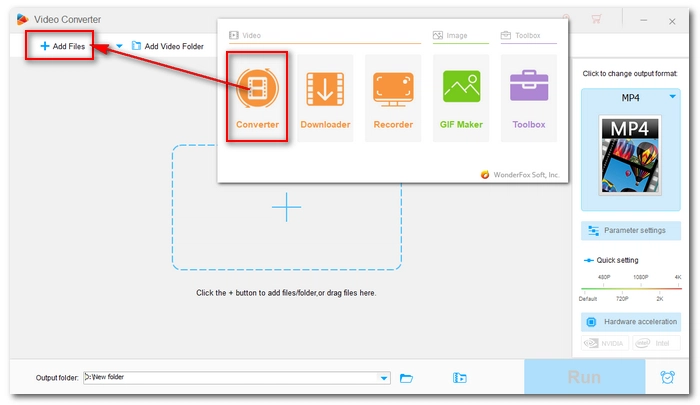

Press the format image to open the output format page. Next, browse the Device section and navigate to your mobile device, then choose your mobile phone profile. The program has preset the optimal video settings for your mobile profile so you don’t need to change anything.
Alternatively, you can head to the Video format section and select your wanted mobile video format, such as MP4, MOV, 3GP, AVI, etc. In the Parameter settings, you can continue to change the video output resolution, aspect ratio, volume, frame rate, and so on to fit your mobile.


Click the triangle button at the bottom of the interface to set an output folder or leave it as default. Finally, click Run to start the conversion immediately. If your computer has GPU acceleration enabled, you can enjoy up to 25x faster conversion speed than normal conversion.
Hot Search: Transfer Video to Android | Android Video Format | Samsung Converter
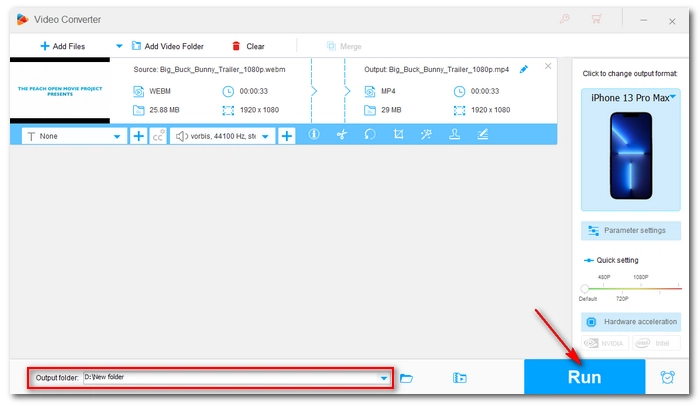

It’ll be easy to convert video to your mobile phone format with the mobile video converter, and then you can enjoy your video on the phone without interruptions. We hope this article could be of some help to you. Thanks for reading. Have a nice day!
Terms and Conditions | Privacy Policy | License Agreement | Copyright © 2009-2025 WonderFox Soft, Inc.All Rights Reserved