Most people would like to download and convert videos using some online video converter applications without any program installed on the computer. Nevertheless, an age-old question has to be mentioned, "Is online video converter safe to use?" Actually, it's a controversial issue that really varies by cases. So in the following content, I can only speak from my perspective, but more objective.
By the way, a free and handy desktop converter is recommended to process audio and video files safely and efficiently: https://www.videoconverterfactory.com/download/hd-video-converter.exehttps://www.videoconverterfactory.com/download/hd-video-converter.exe
Is Online Video Converter safe to use? There are two types of ambiguity. On the one hand, it specifically refers to a famous website OnlineVideoConverter.com that is well known as a YouTube downloader and converter. On the other hand, it also generally refers to all online video format conversion services of this sort. So this post will be divided into two parts to discuss the details respectively.
Well, OnlineVideoConverter.com, well known as OVC, is a long-standing free online media conversion web application that allows you to convert any video URL or file to various formats without the need to install any software on your computer. This website has been verified by some Web Security Checkers like Google Transparency Report, Web Of Trust (WOT), Norton Safe Web, VirusTotal, etc. So theoretically, OnlineVideoConverter is safe to use.
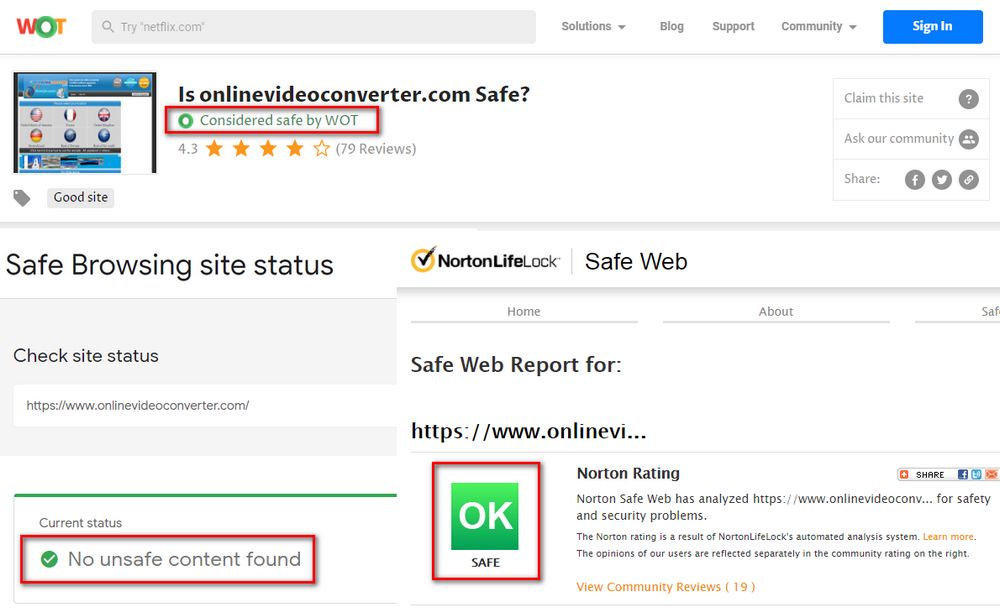
However, you know that, OnlineVideoConverter benefits from various ADs placed on each webpage to maintain the free service. If you have an AD blocking program installed, you probably don't feel anything. But if not, when clicked on the AD, you may be redirected to other malicious pages, pop-ups or trigger execution of scripts designed to download and install malware. That's the reason why a few people raised doubts about this website.
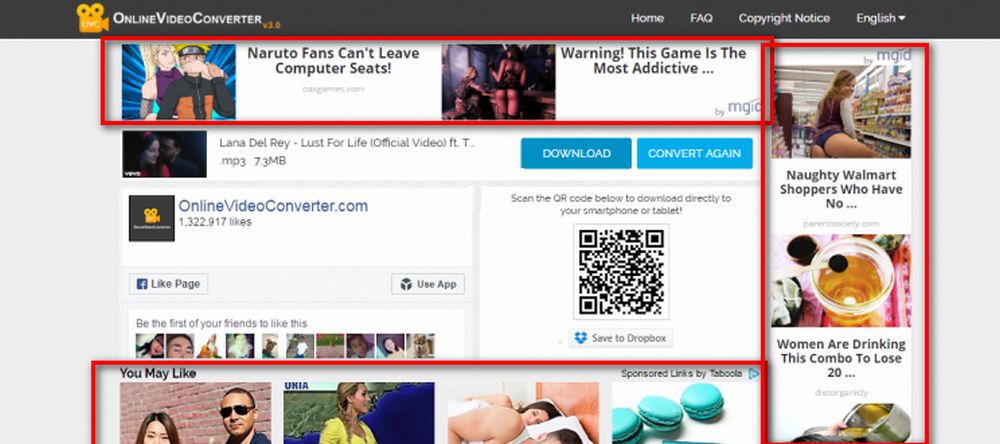
But anyway, the most-visited OnlineVideoConverter.com have been closed down for a while. It's not accessible and only shows 502 Bad Gateway. Meanwhile, there are quite a lot of imitators springing up in the name of OnlineVideoConverter in the SERPs. I've no idea which one is rebuilt by the originally group. To ensure safety, install an AD blocker and don't click on any AD.
Also Read: Is Y2mate Safe | Is Handbrake Safe | Safe YouTube Downloaders | Is CloudConvert Safe | Is FLVTO Safe
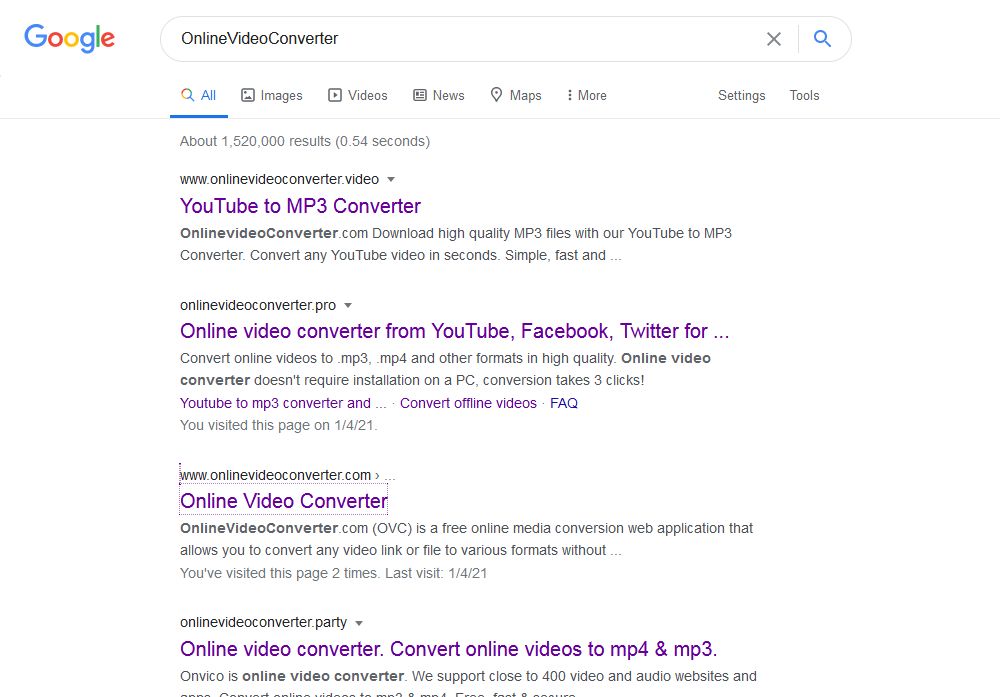
Sometimes you need to change video format to solve incompatibility issue temporarily but don't want to install software. In this case, many people will turn to some free online video converter services instead of unnecessary trouble. So are these services safe? Not exactly! There are still many websites with a lot of intrusive ADs, browser hijackers, adware or plug-ins implanted under the banner of free.
To avoid the minefield, it's better to choose those time-honored and well-acclaimed websites if you insist on the online service. I have listed some samples for your reference below.
1. https://video-converter.com/
2. https://www.online-convert.com/
5. https://www.clipconverter.cc/3/
However, I personally don't recommend the online video conversion service, because you have to spend a lot of time on uploading videos, waiting for the conversion, and then downloading back to local drive. The speed depends on your network connection and website server, let alone the video size limit for uploading. If you agree with my opinion, read on for a surefire solution.

You know many stream-ripping sites have been shut down following legal action for copyright infringement. It's well-advised to download and convert video using a desktop program. Free HD Video Converter Factory is the right one I would like to recommend based on three points: free & clean, convert video/audio offline and download online videos/music.
DownloadDownload and install it, then follow the steps below.
Disclaimer: This guide is limited to personal fair use only. It is illegal to download copyrighted materials without the copyright holder’s consent. WonderFox does not approve of copyright infringement in any way. The end-users should be solely responsible for your own behaviors.

Run Free HD Video Converter Factory and open "Downloader". Click "New Download" button to create your first download task. On the new window, copy and paste the YouTube video URL for analyzing, it will display the video resolution, format and file size below. It also supports parsing URLs for YouTube playlist and channel. Select one option and click OK to add it to download list. Specify an output folder to save the downloaded videos, at last, hit "Download All" to start the downloading. In addition to YouTube, this freeware allows you to save videos from Facebook, Vimeo, Dailymotion, Soundcloud and 1000+ hot websites.
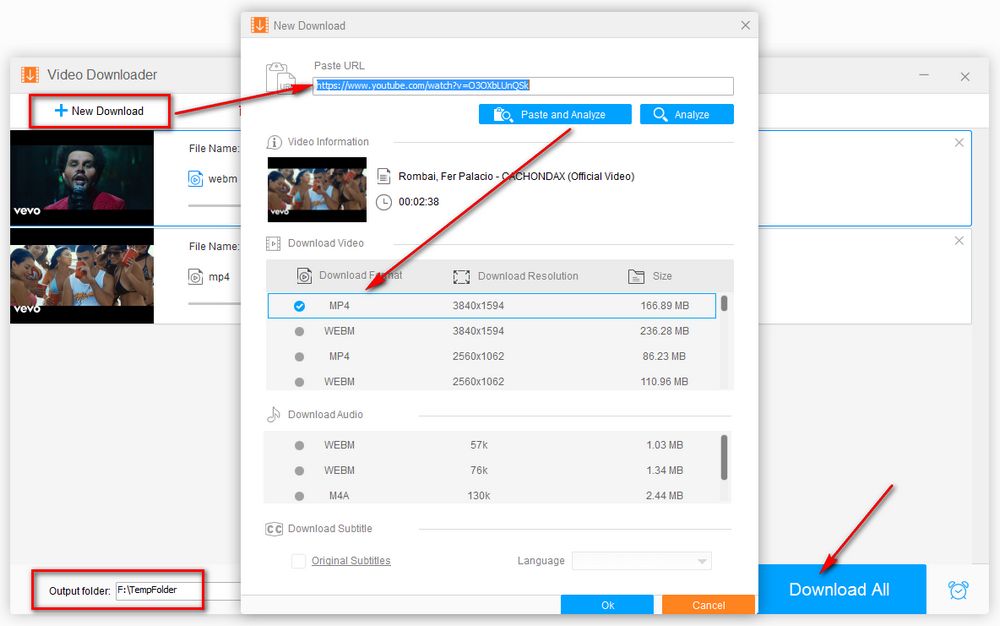
To convert video file format, close Downloader and go back to main interface, open "Converter". Import the downloaded videos to the program. Select an output format from 500+ ready-made presets on the right side. Set an output directory on the bottom and hit "Run" button to start the conversion. Moreover, you're able to make some basic video editing like trimming, splitting, merging, rotating, watermarking, etc., and even customize video parameters as you wish.
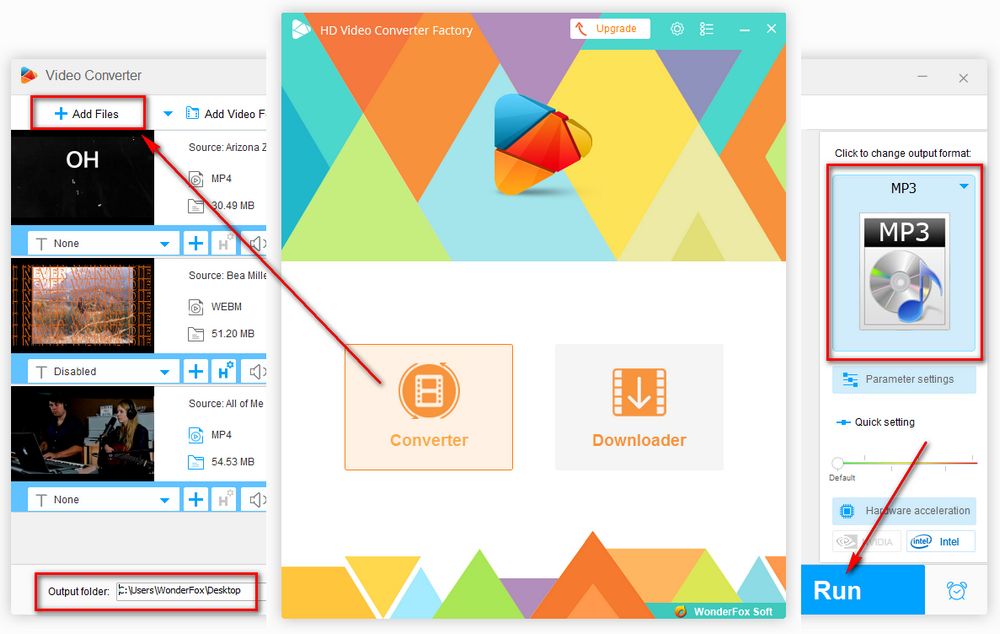
Now you're supposed to have a clue about online video converter safe issue. By contrast, Free HD Video Converter Factory deserves the recommendation with both video converter and downloader features. It will never let you down if you're looking for an OnlineVideoConverter alternative. Cheers!

WonderFox HD Video Converter Factory Pro
1. Save 720p/1080p/1440p/4K/8K vids from YouTube.
2. Download video/music from 1000+ pop websites.
3. Convert video/music to 500+ optimized presets.
4. Handy editing features suitable for green hands.
5. Record live streams, gameplay, webinar, webcam.
6. Create unique GIF from video or separate images.
7. Ringtone Studio, Subtitle Extractor, and MORE...
Privacy Policy | Copyright © 2009-2025 WonderFox Soft, Inc. All Rights Reserved
WonderFox HD Video Converter Factory Pro
Download HD, 4K, 8K videos fast & easily!
Support saving videos and music in bulk from YouTube, Facebook, Vimeo, Dailymotion, Twitch, and 1,000 more sites with original quality.