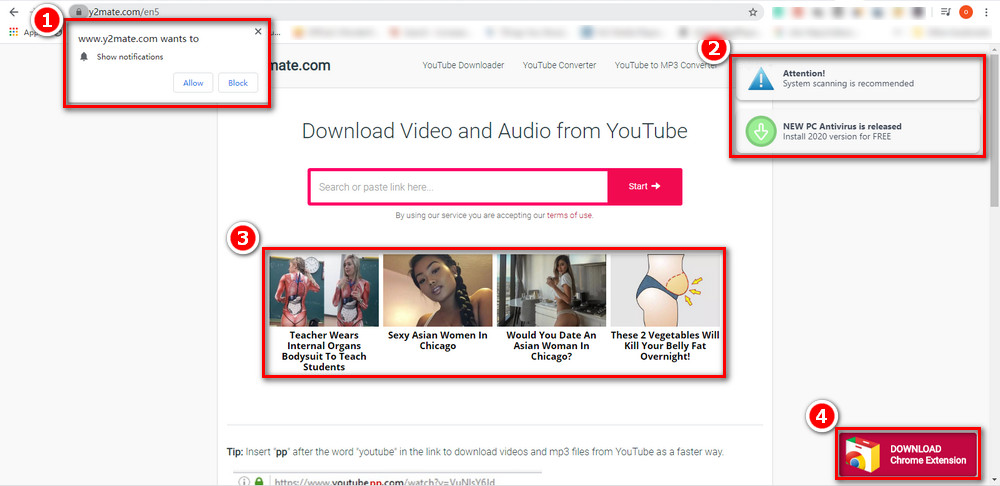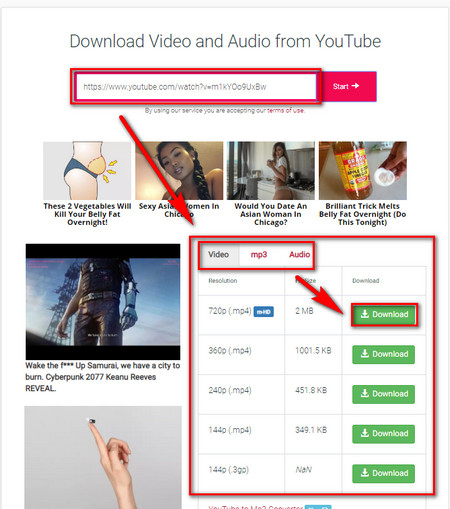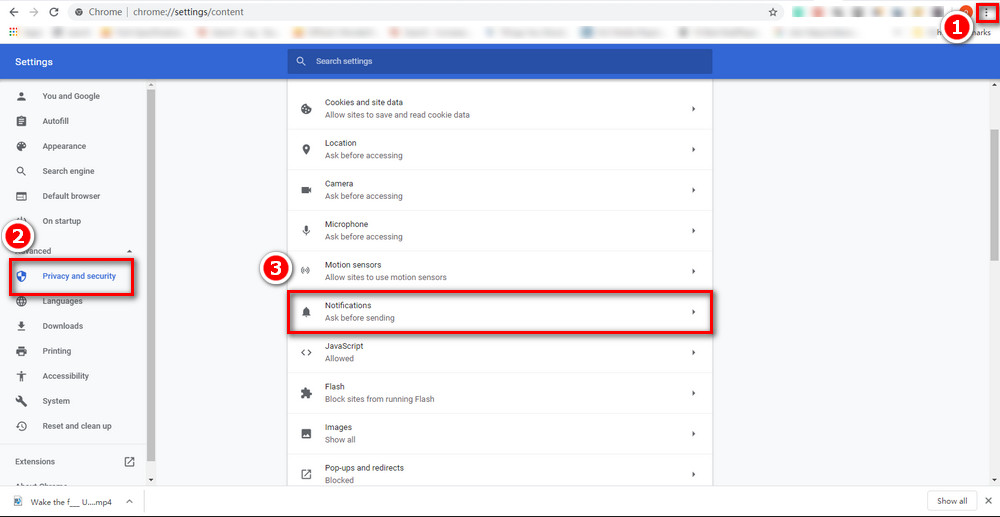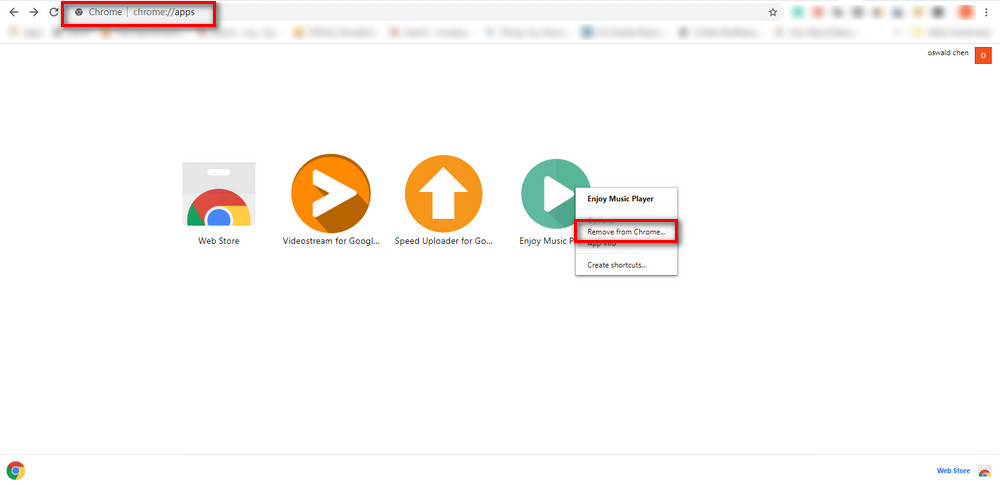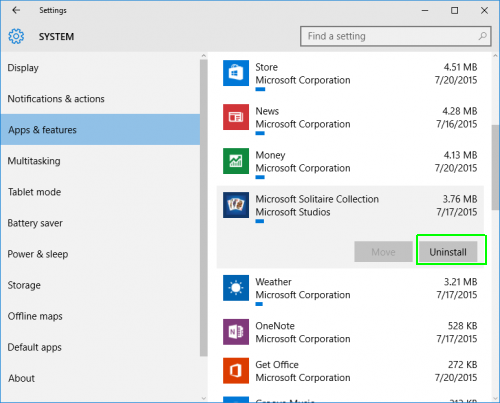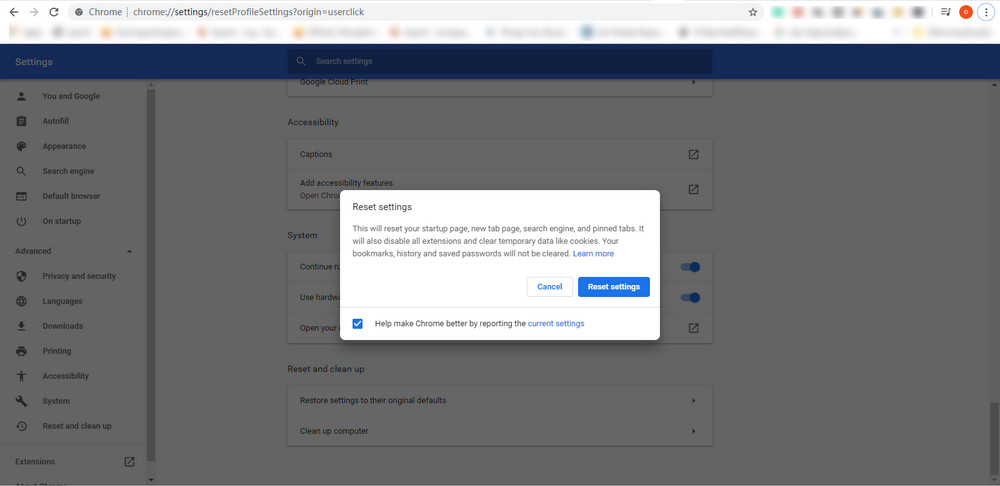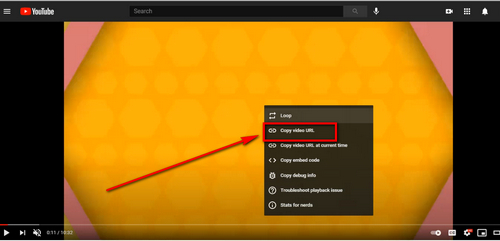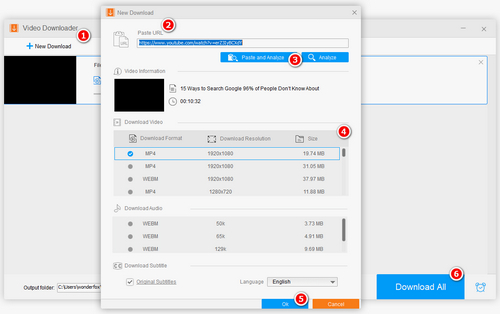Y2mate.com is a free web-based downloading service, a website where you can download video and music from websites like YouTube, Facebook, Vimeo, Dailymotion, Youku, etc. It supports downloading videos to various video formats including MP4, M4V, 3GP, WMV, FLV, MO, MP3, WEBM, etc. The highest video quality for downloads is HD, and the music quality 128 kbps MP3 – good enough, considering YouTube compression.
As a worldwide famous website, Y2mate.com receives tons of traffic every day, whereas its server is surprisingly stable most of the time and performs satisfying download speed for users. Moreover, providing 21 kinds of languages and featuring ease of use, Y2mate totally deserves its fame.
Though sounds a bit like a disguise, it is a common fact that what infringes the law is never a tool itself, but the unfair usage of an individual while using the tool. In the United States, “is using Y2mate legal” is the same thing as “if it’s legal to download YouTube videos”. If you’re using the tool to download YouTube videos for personal fair use only, that’s alright.
Note that the ground where the legitimacy of YouTube video downloads stands on might vary in different countries. I suggest you consult local copyright policies before any downloading action if you’re outside the United States.
Despite the merits, Y2mate does have ads on it. It becomes crystal clear that the website profits from advertisements - probably the only way to keep a free online service up and running, but I say the ads amount is acceptable, and Y2mate is way better than those pages that redirect you all the time, even if you click accidentally on the blank place.
I wouldn’t call Y2mate.com a dangerous website, yet nor will I say it’s safe to use Y2mate.com. Here’re the reasons:
· Using third party websites to download videos online might compromise your privacy and even put you at legal risk. Remember, Y2mate will always have records for your download behaviors as well as your IP address.
· According to Y2mate.com terms of service: "The Site/Client or the apps in the Site/Client, may contain links to third party websites or clients("Linked Sites/Client").The Linked Sites/Client are not under our control and we are not responsible for any Linked Site, including any content contained in a Linked Site or any changes or updates to a Linked Site”. I guess the point here goes without saying.
· Although Y2mate.com may not be malicious, but the ads on it are always turn out to be risky. Many of these ads of which Y2mate.com doesn’t take any responsibility, could bring you malware, foisting software installation, personal data leak, PUA (potentially unwanted application), etc.
Posts you may like: Top 5 Sites Like KeepVid