Groove Music, once a key component of the Windows ecosystem, has been succeeded by Media Player, leaving users with legacy music libraries to manage. This article provides a detailed guide of converting Groove Music files to MP3, ensuring compatibility and accessibility, including both DRM-free and DRM-ed files.
Groove Music (formerly Xbox Music) was Microsoft’s answer to streaming and media playback. However, users can no longer stream or purchase music via the app as its subscription service Groove Music Pass was officially discontinued in 2017, with its functions largely replaced by the new Windows Media Player.
While existing libraries in various audio formats remain playable, some Groove Music files aren't universally compatible. Leaving aside the songs and albums stored locally, another headache is the files purchased from Groove Music Pass. Most of these files are DRM-protected and usually saved in the "Music", "Groove Music", "Purchases", or "OneDrive" folders.
Given this history, this article aims to help you convert your Groove Music files to MP3 for broader compatibility across various devices and platforms. Sounds good, right? Let’s jump in!
WonderFox HD Video Converter Factory Pro stands out as a top-notch choice for converting Groove Music to MP3. It allows for simple, rapid bulk conversion, making it a time-saving option. This highly acclaimed tool is packed with features, yet it's incredibly user-friendly, catering to both beginners and more advanced users. More benefits:
You can download it for free and give it a try! 📥
💡 Based on the quantity and size of your videos, it may take a while to load them all.
💡 The software allows for batch audio conversion, saving you time and effort.
💡 If interested, try "Downloader", "Recorder", "GIF Maker", or "Toolbox" for extra functionality.
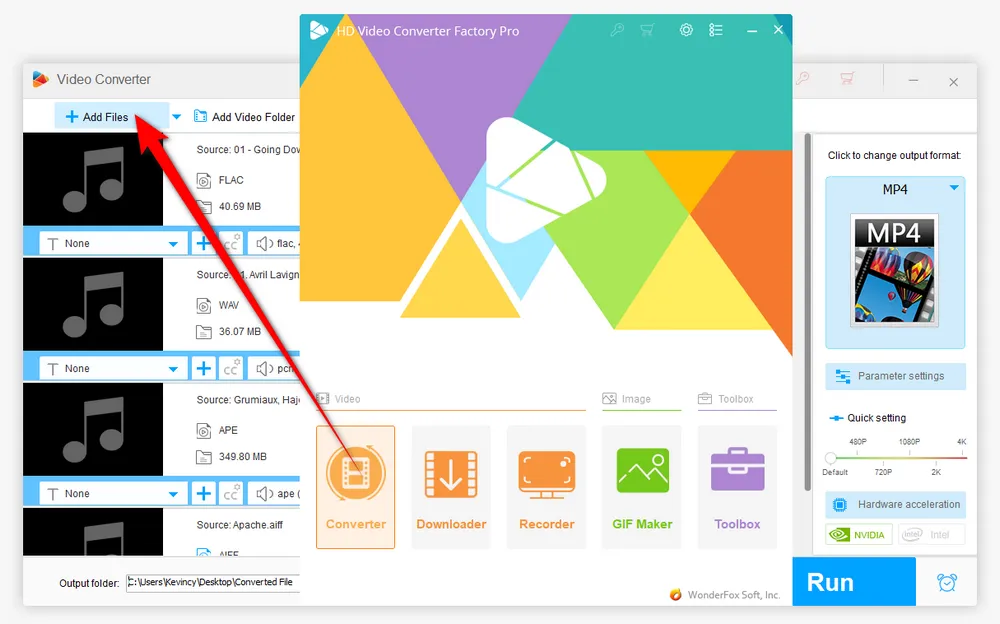
💡 Similarly, you can also choose other audio formats such as WAV, FLAC, OGG, M4A, and more.
💡 Experienced users can click "Parameter settings" and modify some detailed parameters, such as changing MP3 bit rates, channel, sample rate and volume.

🛠️ This program is also equipped with some basic audio editing features, allowing you to trim, split and merge music files. You can even extract audio from video and make a custom ringtone.

If you're trying to convert tracks that you've downloaded or purchased with your Groove Music Pass, you might encounter DRM protection. DRM (Digital Rights Management) is a technology used to protect copyrighted content from piracy. In this case, you can only record the DRM-ed files instead of conversion. Here's how to do that.
⚠️ Warning: It is important to note that this may be a violation of copyright laws if done for commercial purposes without the permission of the copyright owner. This method is for personal fair-use only.
Step 1. Launch HD Video Converter Factory Pro and open the "Recorder" module. Then, click on the "Loudspeaker" icon at the top to switch to "Audio-Only" mode.
Step 2. Next, select MP3 option from the "Format" drop-down list.
Step 3. You're allowed to record DRM-ed Groove music file using either system sound or microphone, or both. Simply tick the checkbox(es) that suit your needs.
Step 4. Choose a destination folder to save the recorded file at the bottom of the window.
Step 5. Go and play DRM-ed files within Groove Music app. Then hit the red "REC" button. After a five-seconds countdown, the recorder will start capturing your Groove music promptly, with no time limit.
Step 6. Once you're done recording, simply press the hotkeys "Ctrl + F1" to finish. Then, navigate to your designated directory path to find your MP3 recording file.

Optional. You're able to quit "Recorder" and step into "Converter" for further editing, and even make a ringtone. By the way, the built-in "Downloader" can be used to download albums/playlist from YouTube, SoundCloud, MixCloud, Audiomack, ReverbNation, and 1000+ popular websites.
Do not judge this app by its plain name, WonderFox HD Video Converter Factory Pro is actually a functional toolkit for multiple purposes. The conversion task is easy to accomplish because of the following highlights:
- Supports the conversion of Groove music files from various formats, including WMA, WAV, etc., to MP3.
- Provides a desktop converter and recorder, allowing you to convert both DRM-free and DRM-ed files to MP3.
- High-speed conversion and compression with high quality.
- Batch conversion feature allows you to convert multiple files simultaneously.
A: Yes, there are several online conversion tools that you can use without installing software on your computer. However, they only work for DRM-free music files. And you're likely to be bombard with lots of ads, redirects, etc.
A: If you've downloaded or purchased Groove music using your Groove Music Pass, these files are likely to have DRM protection. You can also play those files using another music player to confirm whether they can play normally.
A: No, it is not legal to convert or record DRM-protected Groove Music to MP3 for any commercial purpose without the copyright owner's permission. This post is compiled for personal fair-use only. WonderFox does not approve of copyright infringement in any way.
A: Yes, it's inevitable to degrade the sound quality as MP3 is a lossy audio format. But you're recommended to convert Groove music files to 320kbps MP3 and HD Video Converter Factory Pro can ensure the minimal loss of quality.
A: The conversion time depends on the number and size of your Groove Music files and your computer's performance. However, HD Video Converter Factory Pro is known for its fast conversion speed. The support of batch conversion will undoubtedly save you a lot of time and effort.
HD Video Converter Factory Pro, a great Swiss army knife of A/V processing, works as a novice-oriented A/V editor, converter, downloader, recorder, compressor, GIF maker. Get the all-in-one app here!
Converting your Groove music files to MP3 doesn't have to be a challenging task. With the help of the HD Video Converter Factory Pro, you can quickly and easily finish the job. Whether you have DRM-free or DRM-ed files, this efficient tool provides a convenient and reliable solution to all your Groove music conversion needs, so that you can enjoy your favorites on various devices and platforms, without any compatibility issues.

WonderFox DVD Ripper Pro
The fastest and no-difficulty DVD ripper is ready to help you back up your bunch of DVDs and convert them to digital formats. The DVD to ISO image/ DVD folder feature enables you to copy your DVD with flawless 1:1 quality and content. It also provides a conversion function, enabling you to convert your ripped DVD to any digital format you want. So do not hesitate and give it a try!
Privacy Policy | Copyright © 2009-2025 WonderFox Soft, Inc. All Rights Reserved