![]() by Blues
by Blues
Updated on Mar 3, 2023
Would you like to download SoundCloud songs and import to iTunes on your PC? This tutorial gathers and introduces three different approaches for converting SoundCloud to iTunes. You can upload any songs you like to iTunes. For paid music and playlists, the powerful software mentioned in this article can also help you.
Q: I have been using iTunes and SoundCloud.com for a long time, and I always enjoyed the music provided on the SoundCloud website. I want to know how to download the songs from SoundCloud and upload them to my private iTunes account. Any quick and easy solution would be greatly appreciated.
A: SoundCloud is widely popular with users because it contains a large variety of songs, tracks, podcasts and music, and is also known as "The YouTube of Audio". Just like the high desire to download YouTube videos to iTunes, people still have needs to download SoundCloud to iTunes, and this demand is keeping growing. Next, we will demonstrate three ways about how to download SoundCloud songs to iTunes.
Hot Search: Best Offliberty Alternative | ReverbNation Music Download | Hearthis Downloaders | High-quality ASMR Downloads
To add audio track directly from SoundCloud.com to iTunes, you first need to download SoundCloud music in iTunes supported format, such as M4A, MP3, WAV, AIFF. Generally, the format of downloaded SoundCloud songs is MP3, so you don't have to worry about it. You can download songs from SoundCloud directly and upload them to iTunes. The following are the specific steps:
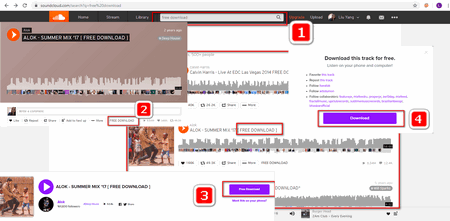 Download Songs from SoundCloud to iTunes Directly
Download Songs from SoundCloud to iTunes DirectlyStep 1. Open https://soundcloud.com/discover. Input the key words like free download, free MP3, etc. in searching box.
Step 2. Below each search result, you will see a FREE DOWNLOAD icon. This means that the author allows you to download songs freely. However, some audio tracks require extra operations, such as reposting the track, liking the track, following other social accounts and more. When you finish those tasks, you can hit Download button to download music for free.
Step 3. After downloading audio track, add the track into your iTunes Library from your local folder.
The advantage of the first method is that it can be done without using a third-party tool. The disadvantage is that the paid songs cannot be downloaded. If you want to download paid SoundCloud music to iTunes for free, then I recommend you to use the second method. This method requires you to operate on the third-party software. After testing, I highly recommend you to use this software. This program is WonderFox Free HD Video Converter Factory that can easily download any song on SoundCloud.com. If you still want to download other music, this software can also help you. For instance, download music from Mixcloud, Bandcamp, ReverbNation, Pandora, etc. Download it and see how to convert SoundCloud songs to iTunes.
Disclaimer: This guide is limited to personal fair use only. It is illegal to download copyrighted materials without the copyright holder’s consent. WonderFox does not approve of copyright infringement in any way. The end-users should be solely responsible for your own behaviors.
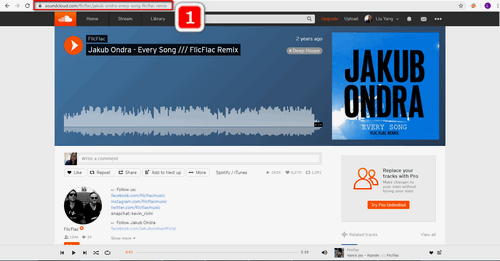
Before you download SoundCloud music to iTunes, please free downloadfree download this desktop converter on your PC.
Open the SoundCloud website. Find the song you want to download and copy its URL.
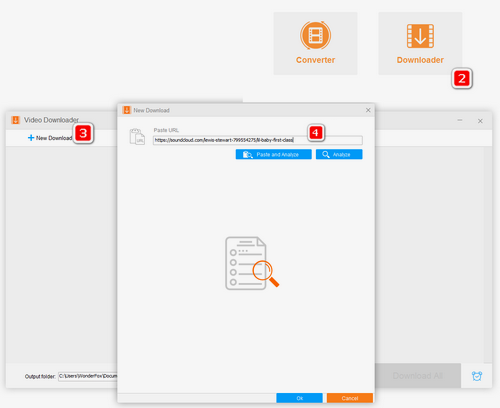
Launch the software on the desktop and open Downloader. Hit + New Download button to set up a new download task. Paste the copied URL into the URL bar. Then click Analyze button to analyze the audio track.
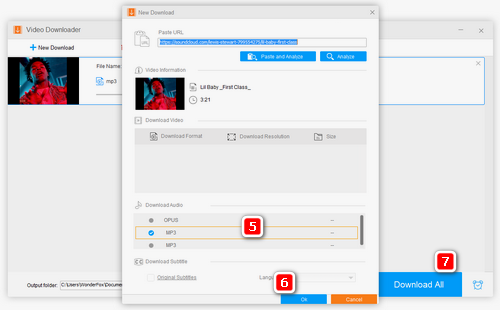
After analyzing the URL, select MP3 download option, click "OK". Then, hit the triangle icon close to folder button to set the save path. Lastly, click Download All button to start downloading SoundCloud music. Now, you can convert SoundCloud to iTunes.
TIPS: Meanwhile, this software also supports downloading SoundCloud playlist, converting SoundCloud to MP3, WAV, M4A and more other audio formats compatible with iTunes.
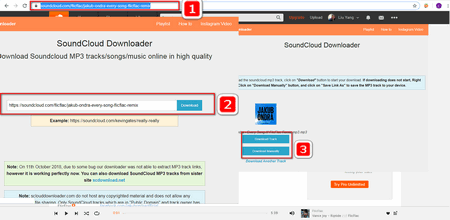 ScloudDownloader
ScloudDownloaderIf you find installing desktop application too complex, you can try this online converter - ScloudDownloader (https://sclouddownloader.net/ ) to download SoundCloud to iTunes with just a few clicks.
Step 1. Open SoundCloud webpage. Search for the music you want to download. Then, copy the URL.
Step 2. Enter https://sclouddownloader.net/. Paste the music URL into this webpage. Hit Download button to download SoundCloud music you have chosen.
Step 3. Click Download Track button to start to download. If downloading doesn't start, click on Download Manually button. When download is completed, you can upload the track to your iTunes.
Summary
Since the methods of uploading SoundCloud to iTunes have already been introduced to you, you can also upload YouTube videos or other albums with the corresponding operation. Is it very simple? Try it now!
Is There Any Simple Ways to Download YouTube Video Playlists?