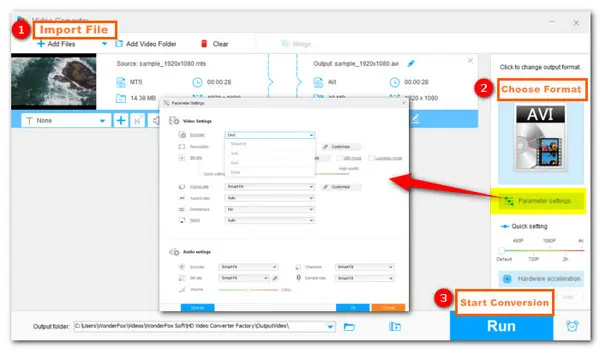
Need a powerful MTS to AVI converter? WonderFox HD Video Converter Factory Pro is at your disposal!
In the following part, we’ll show you the most efficient way to convert MTS to AVI on Windows and 5 great free MTS to AVI converters. Without further ado, let’s get started!
WonderFox HD Video Converter Factory Pro makes it a breeze to convert MTS to AVI in bulk on Windows. This professional application is designed to solve various video/audio conversion problems. Besides converting MTS videos to AVI, it also supports converting any video or audio to more than 600 output presets, including popular formats and devices. You also have the option to adjust settings and make simple edits. Easy and efficient. Follow the steps below to start the conversion:
Step 2. Launch it and open the ‘Converter’. Click ‘+ Add Files’ or ‘Add Video Folder’, browse your video files, and choose the source .mts videos you want to convert. Alternatively, you can drag and drop them into the program directly.


Step 3. Click the format image on the upper right side of the program. In the preset list, choose ‘AVI’ under the ‘Video’ tab.
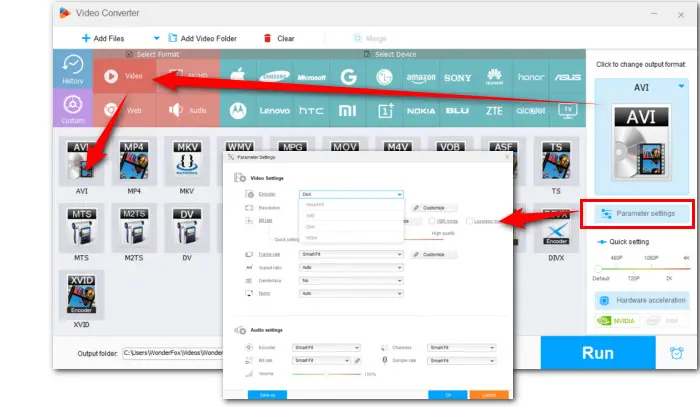

Step 4. This step is optional. After you choose AVI, the program will smart fit the video settings. If you have specific requirement for the output parameters, open ‘Parameter settings’ under the format image. Then you can modify the codecs, change video resolution, alter bitrate and frame rate, select channels, increase volume, etc. at your will. Don’t forget to save your changes by hitting ‘Ok’.


Step 5. Tap on the triangle button at the bottom to specify an output path. Then, press ‘Run’ to start converting MTS to AVI at once. The process will take several seconds to minutes, depending on the source file size.
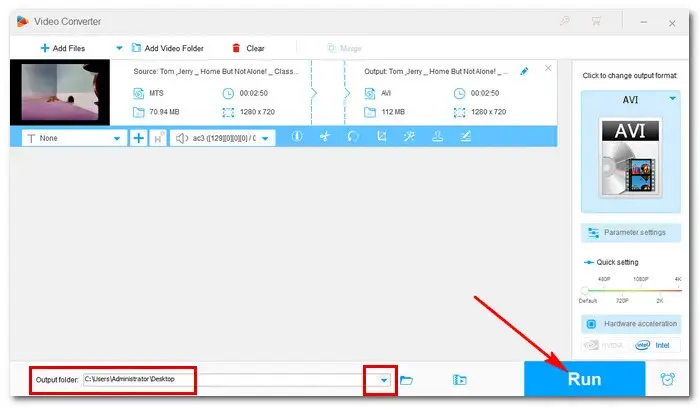
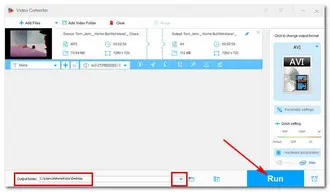
Online services provide an instant solution to make MTS file to AVI conversion. In this part, we’ll discuss 3 popular online video converters.
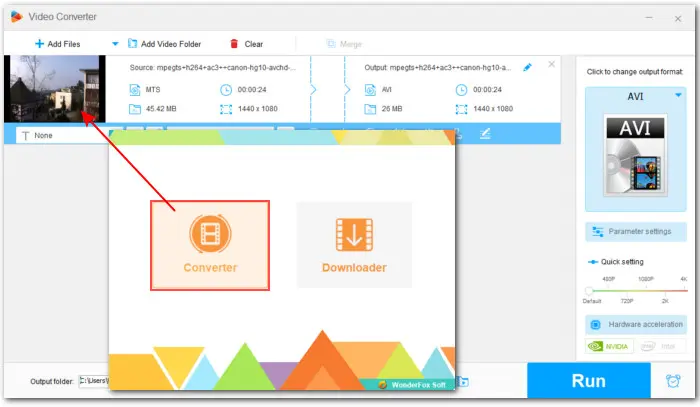
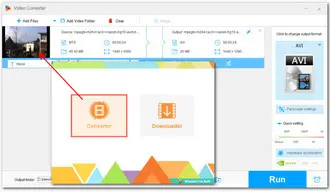
When it comes to the best free MTS to AVI converter, Free HD Video Converter Factory always ranks among the top. It is the free version of WonderFox HD Video Converter Factory Pro. Although it is free, it has the same powerful conversion features as Pro; moreover, it surpasses other free video converters due to its wide input and output format support. What's more, it has no watermark and no input size limit. Additionally, you can use it to compress, edit, and download videos.
👉 Try Free HD Video Converter Factory Try Free HD Video Converter Factory
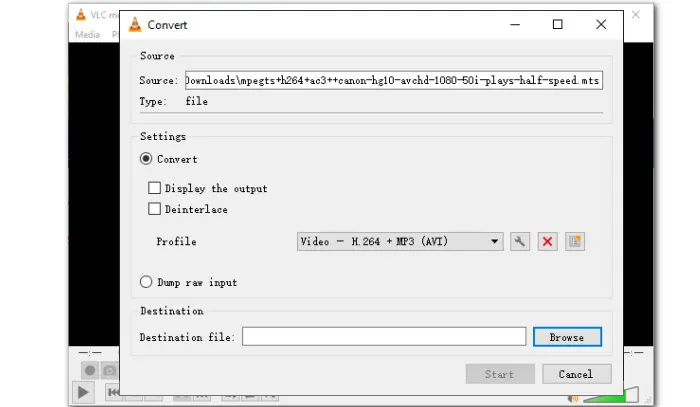
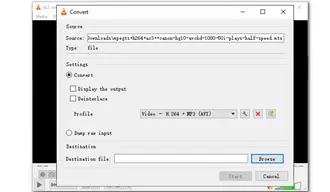
VLC Media Player is another popular choice when a simple video format conversion is needed. This free, open-source tool comes with a range of ready-made output formats, including AVI. In addition to changing the format, you can also customize export settings, including resolution, aspect ratio, bitrate, sample rate, and more. However, considering that it is primarily designed for playing media, the conversion process isn't as simple as with other dedicated converters.


Link: https://www.zamzar.com/convert/mts-to-avi/
Zamzar is a simple online video converter that can easily manage mainstream format conversion like MTS to AVI, MTS to MP4, MOV to MKV, and so on. You can also directly convert MTS to a device preset such as Apple TV, iPad, Samsung, Wii, etc. But the maximum file size for free users can’t exceed 50MB.
Aside from video conversion, Zamzar contains over 1100 file-conversion types including audio, documents, or image.


Link: https://cloudconvert.com/mts-to-avi
cloudconvert is also a handy online MTS-to-AVI converter. It supports more than 200 formats and can convert audio, video, document, ebook, archive, image, spreadsheet, and presentation files. The best part is that it provides you with options to customize the resolution, aspect ratio, output quality, etc., to meet your actual needs.
Free users are allowed to convert up to 25 conversions per day. To get more conversions, you can either choose a package or a subscription.
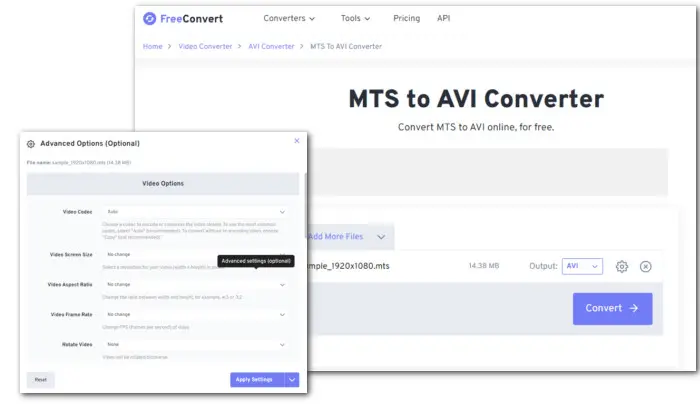

Link: https://www.freeconvert.com/mts-to-avi
FreeConvert is an ideal online tool for free video conversion. You can convert more than 60 video formats to popular video extensions such as MP4, MKV, WebM, AVI, and more. Using this tool is easy, making it suitable for first-time users. If you have any advanced desire for conversion parameters and aim to get the best video quality, you can also adjust video bitrate, resolution, and many other settings.
No need to create an account, up to 25 files (less than 1GB) per day can be converted for free. And file size is no more than 1GB.
If you are searching for the best MTS to AVI converter, hopefully, the above list can help you.
One more tip for you: online converters come in handy when you only need to convert video clips in small sizes occasionally. Yet, when it comes to large videos, desktop software is better option. Free downloadFree download WonderFox HD Video Converter Factory Pro to start the conversion right away.
Terms and Conditions | Privacy Policy | License Agreement | Copyright © 2009-2025 WonderFox Soft, Inc.All Rights Reserved