
Though MP4 is considered superior for most devices and software, FLV may be a better choice in some limited applications and uses for online video. Also, FLV provides a smaller file size than MP4. Thus, you can convert videos to FLV to save your device space. On the other hand, mobile browsers and many video editing apps do not support the FLV format. Then, you need to convert FLV files to popular video formats such as MP4 or WebM for easy playback and editing.
If you are looking for an FLV converter to convert from or to FLV format, the following article will be helpful. Below are the 10 best FLV video converters you can download and use for free. Read on to get more info.
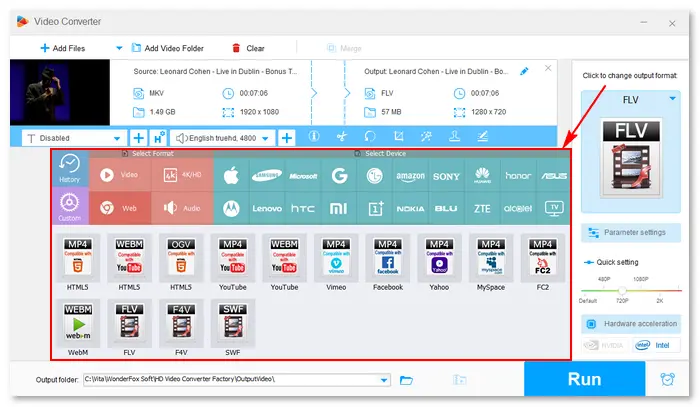
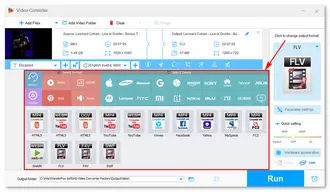
Platform: Windows
WonderFox Free HD Video Converter Factory is the best free video converter for Windows. It supports all mainstream video and audio file input and converts them to 300+ profiles, including FLV, MP4, H264, HEVC, MP3, and various websites & devices. It also provides optional simple editing tools to help you export files as desired.
Features:
👉Download Free HD Video Converter Factory Now!👉Download Free HD Video Converter Factory Now!
Pro-tips: You can upgrade the freeware to Pro for more output presets, better video quality, faster conversion speed, and additional features like screen recording, GIF making, subtitle extracting, etc. Download the software and give it a try!

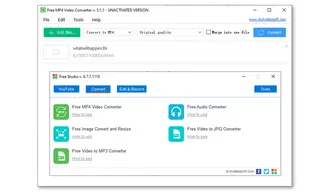
Platform: Windows
Free Studio is a freeware set of multiple programs developed by DVDVideoSoft. The video converter (Free MP4 Video Converter) is available in one integrated package labeled “Convert”. It allows you to convert FLV and other videos to MP4, AVI, MPEG, MP3, iPhone, or iPad format with a resolution of up to 1920 x 1080 (Full HD).
Pros:
Cons:


Platform: Windows, macOS, Android, iOS
VLC is a cross-platform multimedia player that can not only play but also convert video, audio, or DVD files to MP4, AVI, WebM, TS, OGG, MP3, etc. The VLC media player can play and convert FLV files but cannot save videos from other formats to FLV. In other words, the FLV converter in VLC only allows you to convert from FLV.
Pros:
Cons:


Platform: Windows
Freemake Video Converter is considered one of the top video converters for Windows PCs. It is popular with the support of a wide range of file formats and functional editing tools. It can convert and edit FLV files or change videos from other formats to FLV with simple clicks.
Pros:
Cons:
→Download Freemake Video Converter
Related Post: What to Do When Freemake Video Converter Not Working?


Platform: Windows, macOS
Any Video Converter is an all-purpose program for video converting, downloading, editing, and DVD burning. With the support for 200+ profiles, this software enables you to convert videos to FLV or HTML5 for sharing on the website. It can also help you create an HTML page with embedding code. If you have such a demand, get this FLV converter download free full version.
Pros:
Cons:

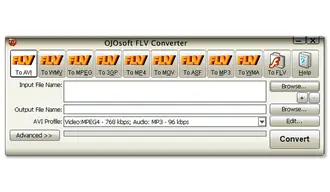
Platform: Windows
OJOsoft FLV Converter (OJOsoft Total Video Converter) is an easy-to-use tool for converting FLV files. Built-in with a wide range of codecs, the software allows you to convert FLV files to AVI, MPEG, MPEG, MP4, MOV, MP3, WMA, etc. There’s also an option for converting videos to FLV. Meanwhile, it can edit and change the video settings according to your requirements.
Pros:
Cons:
→Download OJOsoft FLV Converter
* You can buy OJOsoft Total Video Converter to enjoy all features for free or get the trial version of Free FLV Converter here: https://www.ojosoft.com/download/index.html

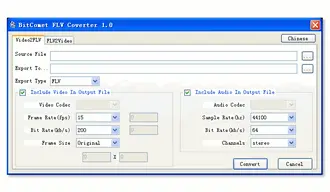
Platform: Windows, macOS, Android
BitComet FLV Converter is an easy tool to convert between FLV and other media formats, such as MP4, AVI, WMV, iPod, PSP, and mobile. The user interface is pretty simple, and you can see everything on the screen. It offers a straightforward way to convert video files and adjust the video/audio output settings, including codec, frame rate, bit rate, etc.
Pros:
Cons:


Platform: Android
If you are looking for an Android FLV converter, Media Converter is a good option. This app can help you convert all types of media files to popular formats like MP4, MP3, WebM, OGG, AVI, MPEG, FLV, Opus, WAV, and even GIF. It always keeps updated and has been installed 10M+ times so far.
Pros:
Cons:
→Download Media Converter
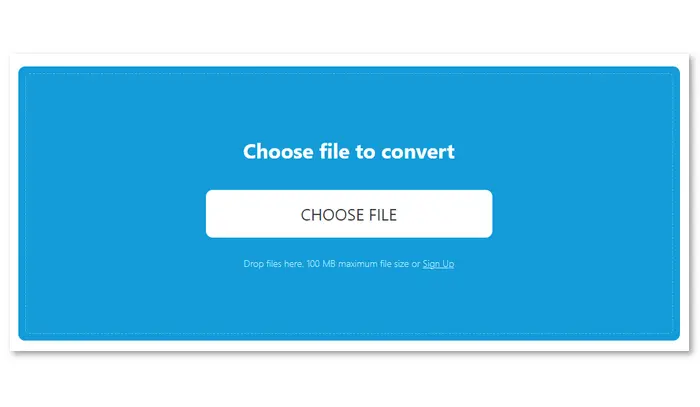

Platform: online
With the free online FLV converter, you can effortlessly convert video files from or to FLV format. When you convert a video to FLV, the resulting file will be almost the same size as your input file. On top of that, using an online converter doesn’t require any software installation. You’ll complete the conversion directly in your web browser.
Pros:
Cons:
Hot Search: Is Online Video Converter Safe?

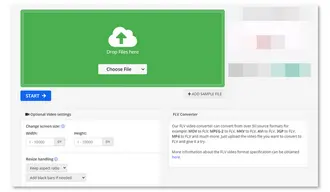
Platform: online
Online video converter to FLV is one of the most used converted on online-convert.com. Using it, you can convert over 45 source formats to the Adobe Flash format and vice versa without a hitch. Additionally, you can choose between different settings to enhance or cut your videos.
Pros:
Cons:
The above article has introduced the top 10 free FLV converters for different platforms (Windows, Mac, Android, iOS, and online). To sum up, an FLV converter online is a good choice for video clips. To convert large files with more output options, you are recommended to use a desktop app.
Editor’s Pick: WonderFox Free HD Video Converter Factory for Windows
Media Converter for Android and Any Video Converter Free for Mac are also good options.
That’s all about the best FLV converter freeware to use in 2025. Hope this review is straightforward and helpful to you. Thanks for reading till the end! If there’s something still confusing, do not hesitate to contact us. We’ll be glad to help you.
Terms and Conditions | Privacy Policy | License Agreement | Copyright © 2009-2025 WonderFox Soft, Inc.All Rights Reserved