Format Factory has been a go-to multimedia file processing tool for many, appreciated for its versatility and no-cost availability. However, recent concerns over its safety and functionality have led users to seek reliable alternatives. Next, I'll recommend some top choices that cater to your needs.
Quick Navigation: Exploring Top Alternatives to Format Factory
#1. WonderFox DVD Video Converter
Over the years, Format Factory has gained a huge reputation among its users. However, since when, Format Factory has been labeled as adware, and some anti-virus apps flag it as a virus. Quite a lot of people even suspect whether Format Factory is safe to use. On the flip side, die-hard fans also complained they ran into unexpected issues like Format Factory DVD ripping failure or conversion error 0x00000001.
All the signs indicate that a Plan B is always necessary for a rainy day. There are a number of alternatives to Format Factory that can also take over its job perfectly. To make your life easier, I've drawn up a list of the best recommendations. Let's dive in!
As a feature-rich application, WonderFox DVD Video Converter is designed to ensure you can rip homemade/commercial DVD, download online videos/music, and convert video & audio. One-Step Process! Download it and have a bash now!

WonderFox DVD Video Converter is your best bet I strongly recommend to you guys. As a robust, user-friendly application, it stands out with its ability to handle DVD digitization, online video/music downloads, and versatile video/audio editing and conversion.
It's especially notable for its speed, DVD decryption capacity, output quality, and intuitive GUI, making it fairly accessible to people at all levels even though you have no or little video and audio processing experience.
Official Download Link: https://www.videoconverterfactory.com/download/dvd-video-converter.exehttps://www.videoconverterfactory.com/download/dvd-video-converter.exe


Free HD Video Converter Factory, another great Format Factory alternative freeware, offers a simple yet effective suite of tools for audio/video conversion, downloading, and editing.
It's particularly recommended for beginners due to its easy-to-navigate interface and wide array of presets and codecs. Say goodbye to any video and audio unsupported issues. Just give it a bash, it won't let you down, I promise.
Official Download Link: https://www.videoconverterfactory.com/download/hd-video-converter.exehttps://www.videoconverterfactory.com/download/hd-video-converter.exe
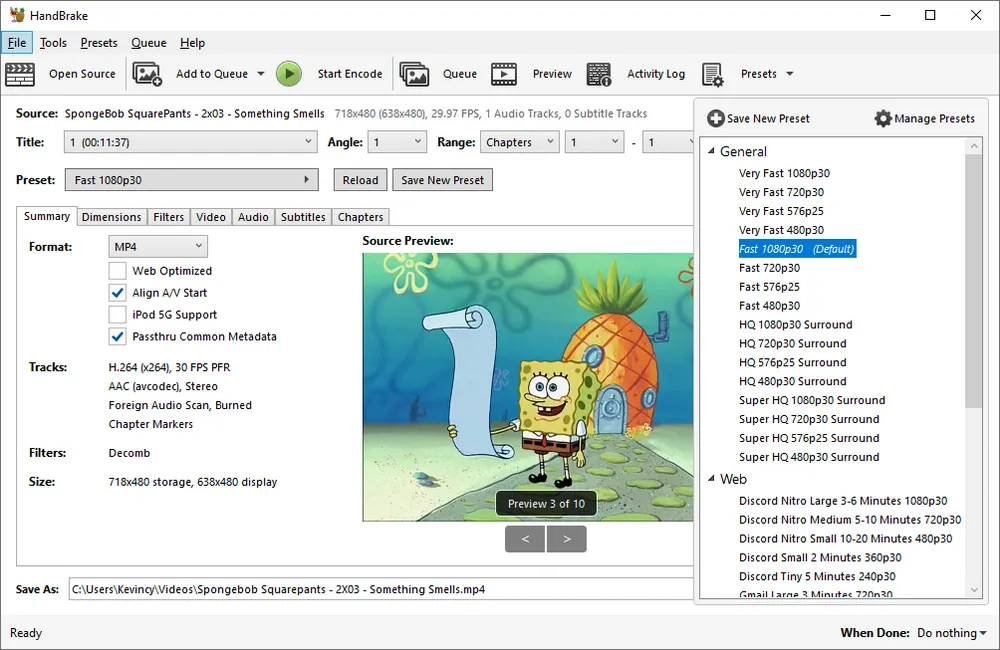
HandBrake is a free and open source video transcoder/DVD ripper for Windows, Mac and Linux well-received by most people. It supports a wide range of input formats and can output to MP4, MKV, and WebM format for a variety of devices, including smartphones, tablets, game consoles, and social media.
It's the go-to choice for users seeking control over their conversions with advanced filtering, frame rate adjustments, and quality settings. The interface, although robust, is intuitive enough for beginners after a brief learning curve. Overall, HandBrake is a very versatile piece of software suitable for both beginners and experienced users.
Official Download Link: https://handbrake.fr/downloads.php

FFmpeg is a powerful CLI-based software project consisting of a suite of libraries and programs for handling video and audio files. It can be used to convert between different file formats, to resize and crop videos, to add watermarks and subtitles, and much more.
FFmpeg is ideal for users comfortable with command-line interfaces, it may have a steeper learning curve for novices to dig through its complex CLI option set. BTW, most of GUI-based video converters are developed based on FFmpeg.
Nevertheless, FFmpeg is a versatile and powerful alternative to Format Factory that is well worth investigating for those who are on a budget.
Official Download link: https://ffmpeg.org/download.html

Any Video Converter is another popular and comprehensive Format Factory alternative for both Windows and Mac that can handle just about any video format you throw at it with hardware acceleration. The software is very user-friendly, with a simple and intuitive interface, and has a variety of features that make it a great choice for both beginners and experienced users. It can also be used to download videos from 100+ online platforms such as YouTube, and burn media files to blank DVD for playback on any DVD player. The Ultimate version even allows you to create DVD movies with plenty of gorgeous customized DVD menu templates, record video in HD, and rip DVD files. The Ultimate version can be purchased for a one-time fee at $49.95. Overall, Any Video Converter is a great choice for those who need a reliable and easy-to-use Format Factory similar software.
Official Download link
Free Version: https://www.any-video-converter.com/en6/for_video_free/
Ultimate Version: https://www.any-video-converter.com/en6/for_video_ultimate/

XMedia Recode is also a free program like Format Factory for Windows. But it seems to me that XMedia Recode is the enhanced version of HandBrake. It supports a wide range of input and output formats, and is also capable of audio CD and unprotected homemade DVD ripping. The interface is clean and simple, and it's easy to set up conversions for individual files or batch jobs. Simply drag and drop your files into the main window, choose an output format, and click Encode. XMedia Recode will take care of the rest. I've had good luck with the conversion quality, and I haven't had any problems with crashes or bugs. Overall, XMedia Recode is indeed an excellent application that is well worth checking out.
Official Download link: https://xmedia-recode.de/en/
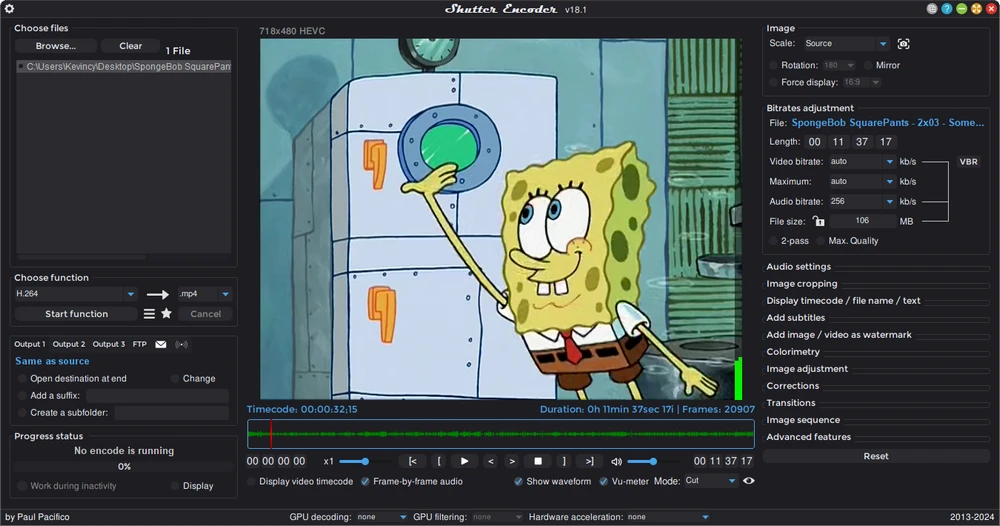
Shutter Encoder is a powerful, free, and versatile media conversion tool that serves as an excellent alternative to Format Factory. It supports a wide range of audio, video, and image formats, allowing for comprehensive media conversion and editing. Shutter Encoder is equipped with advanced features like trimming, cropping, rotating, and adding watermarks to videos. It also offers batch processing and supports various codecs, making it suitable for both beginners and advanced users. This open-source software is compatible with Windows, Mac, and Linux, ensuring broad usability.
Official Download link: https://www.shutterencoder.com/

Not surprising, Freemake Video Converter appears on the recommended list. As one of the Format Factory similar software, it used to be a popular multi-functional app throughout the web, for converting between 500+ formats and gadgets, ripping and burning DVD, creating photo slideshows, and uploading outputs directly to YouTube. However, Freemake Video Converter is not free anymore, even though its name implies otherwise. It now has switched to a freemium monetization model, which implants multiple limitations during the use to entice users to buy Gold Packs for upgrading and unlocking all limits. In addition, Freemake Video Converter installer is also bundled some irrelevant software from sponsors, which are flagged as viruses or malware, resulting in a low reputation. Nevertheless, it's still a good alternative to Format Factory as long as you decline those potential harmful bundles.
Official Download link: https://www.freemake.com/free_video_converter2/

You might be surprised to see VLC here, but it's a shame if you only use it as a lightweight media player. You know what, it can function as a handy Format Factory alternative as well. In addition to the powerful decoding capability for video/audio files, DVD-Video, Video CD and streaming protocols, VLC also offers some hidden bonus features, allowing you to convert video/audio files, rip DVDs, download subtitles, edit videos, capture screen, etc. And people never stop exploring and unlocking the potential of VLC, because it seems to be omnipotent. As VLC is a go-to choice on many people's computers, you don't have to look for other options if you only have some basic demand for video conversion and editing. Most importantly, VLC is available on every platform completely for free.
Official Download link: https://www.videolan.org/vlc/
Disclaimer: WonderFox doesn't advocate any copyright infringement, all information provided in this article is presented for personal fair-use only. Figure out if it is legal to rip a DVD and download video/music from website in your country beforehand. Ripped or downloaded content CANNOT be used for unauthorized reproduction, distribution or any commercial use.
As I mentioned, you should always be prepared with a Plan B to avoid panicking yourself. That's all I want to share with you about 9 of the best Format Factory alternatives for Windows 10/11. With so many options available, you're sure to find the perfect tool for your needs. Hopefully, I was able to shed some light on the matter and help you decide where you stand based on your need. If you have any questions or suggestions about the Format Factory replacement, please feel free to let me know via Author's Page. Thanks for reading and be sure to subscribe for more great content like this.

WonderFox HD Video Converter Factory Pro
500+ optimized presets for fast conversion.
Compress large-sized videos with no quality loss.
Trim, merge, crop, rotate, flip, watermark video.
Download HD/FHD/2K/4K/8K videos from 1000+ sites.
Record live streams, gameplay, webcam, video call
Make animated GIFs from video or image sequence.
Make ringtones, extract subtitles & more...
Privacy Policy | Copyright © 2009-2025 WonderFox Soft, Inc. All Rights Reserved