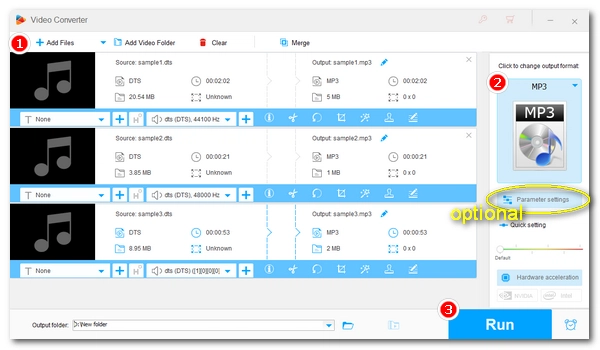
DTS is a home theater audio format introduced by DTS company to compete with Dolby Digital, another giant that makes surround sound.
The most common DTS format is DTS 5.1, which has six channels and can provide immersive surround sound when watching movies. DTS-HD is an improved version of DTS, which supports 7.1 surround sound.
You can see that many movies downloaded from Blu-ray discs use the DTS format. Moreover, many high-res music files are also delivered in .dts format.
However, one thing these files have in common is that DTS audio cannot be played correctly on regular devices and players. What to do if you encounter this problem? 🤔
A simple solution is to convert DTS to MP3. By doing so, you can enjoy benefits like:
Below, I’ll share a dedicated DTS converter and show you how to change DTS audio to MP3 format. Read on to fix your DTS audio playback issue.
🔔 Note: Converting DTS to MP3 can also lead to audio quality loss. So, use a higher bitrate to retain the best audio quality possible.
To effectively convert DTS to MP3, you can try WonderFox HD Video Converter Factory Pro.
This is a professional and easy-to-use video converter on Windows PC. And it can help you handle the required conversion in just a couple of clicks.
Specifically, you can use the program to convert DTS music files to MP3, or instantly convert DTS tracks in videos to MP3 as well (such as changing MKV DTS to MP3). What’s more, it provides output options that you can modify audio encoder, bitrate, sample rate, channel, and volume. On top of that, the program supports batch conversion, you can handle multiple file conversions all at once.
Now, with the simple tutorial below, you can free download free download this DTS audio converter to start your DTS-MP3 conversion.
Run WonderFox HD Video Converter Factory on your PC and open the "Converter" program.
Next, click the center + button or the upper-left "+ Add Files" to import your files with DTS audio into the conversion list. Alternatively, you can drag and drop the source files into the blank interface directly.


If you want to change the DTS audio track in a video to MP3 format, you can open the Output Format section on the right, and then select the original video format, such as MKV.
Then, open "Parameter settings" and change the audio encoder to "MP3". Click "Ok" to save the changes.


💡 In "Parameter settings", you can also modify the number of channels, adjust the bitrate and sample rate, and change volume as needed. For example, it’s recommended to change DTS 5.1 or 7.1 to MP3 stereo because some devices may not support 5.1 channels very well. In addition, you can customize 320kbps as the bitrate to preserve the best sound quality.
💡 When only the audio settings are changed and video settings remain the same, it will trigger Lightning Mode (a lightning icon will appear across the task list), which can remux the video losslessly without losing quality.
To convert DTS music files to MP3, you just need to expand the Output Format page, click the "Audio" tab, and then choose "MP3".

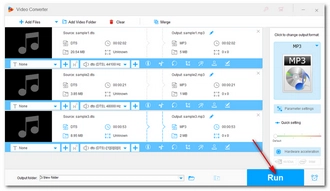
If you have advanced needs, you can also open "Parameter settings" and adjust the audio options as you see fit. As a reminder, this conversion will cause audio quality to lose in some degree. However, you can set an appropriate bitrate to balance the quality and size.
At the bottom of the interface, click the ▼ button to choose an output folder.
Finally, click "Run" to start the conversion. With the same steps, you can also convert DTS to other audio formats quickly.
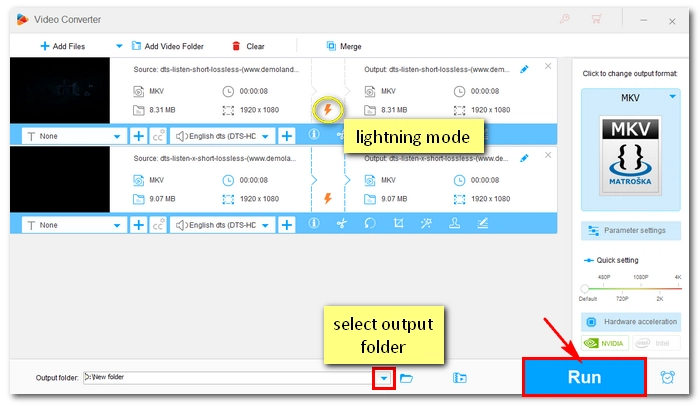
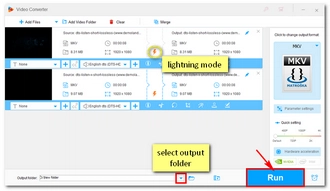
Hot Search: DTS to AC3 | DTS to AAC | DTS to FLAC
Converting DTS to MP3 is a good way to solve DTS audio compatibility issues. And with a proper DTS audio converter, you can finish the conversion without any hassle. By the way, with the same program, you can also enjoy many other useful functions, such as editing and compressing videos, downloading online movies, recording computer screen, etc. You can download the software to explore more:
That’s all. Thanks for reading till the end. Have a nice day!
Terms and Conditions | Privacy Policy | License Agreement | Copyright © 2009-2025 WonderFox Soft, Inc.All Rights Reserved