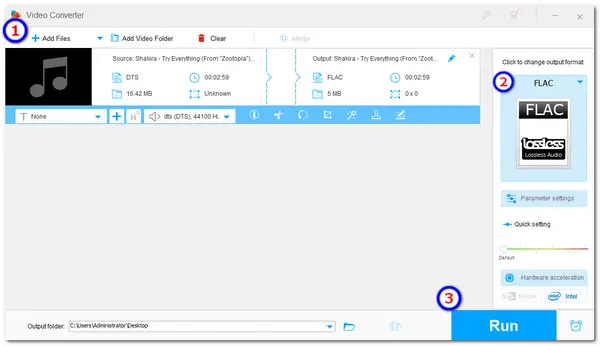
You may sometimes encounter audio playback issues with the DTS audio files and want to convert your DTS audio to FLAC formats. The following post will offer the best way to convert DTS files to FLAC with free and online tools.
To convert DTS files to FLAC, I highly recommend WonderFox HD Video Converter Factory Pro to help you run the conversion easily. It is a versatile audio & video conversion program that enables you to convert various audio & video files to 600+ presets without hassle, including DTS to FLAC. Moreover, it can trim, split, or merge the audio and adjust audio bitrate, channels, volume, etc. before starting the conversion. This converter also supports batch conversion, which can convert multiple audio files quickly at the same time. Now, free downloadfree download this wonderful converter and learn the tutorial about DTS FLAC conversion below.
Run HD Video Converter Factory Pro and open the Converter module. Click the center + button or the + Add Files in the upper left corner to load the DTS files. You can also drag and drop them into the program.
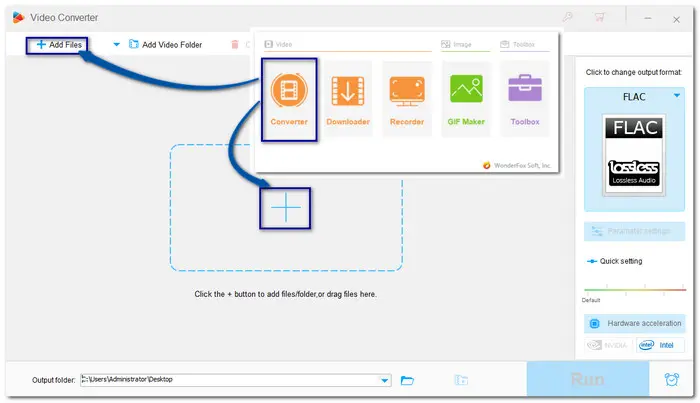

Press the big format image on the right side to unfold the output format list. Hit the Audio tab and you can see FLAC format in the first line. Choose it and back to the conversion interface.
Press the Parameter settings below the format image if you want to adjust the audio settings. You can convert mono to stereo channels, change bit rate, and adjust sample rate.


Finally, press the small triangle button to set your wanted folder to keep the converted files. Then click Run to start conversion at once.


Convertio is a powerful online audio converter that can convert DTS to FLAC format online for free. Besides changing the file format, it can also trim the audio and adjust other audio settings before starting the conversion.
Simple conversion steps are listed here:
Step 1. Visit https://convertio.co/dts-flac/ in your web browser and click "Choose Files" to select the DTS audio files you want to convert.
Step 2. Click "Convert" to start the conversion.
Step 3. Download the converted FLAC audio files to your device.
However, Convertio is ad-supported and will limit the file size and amounts for free conversion.
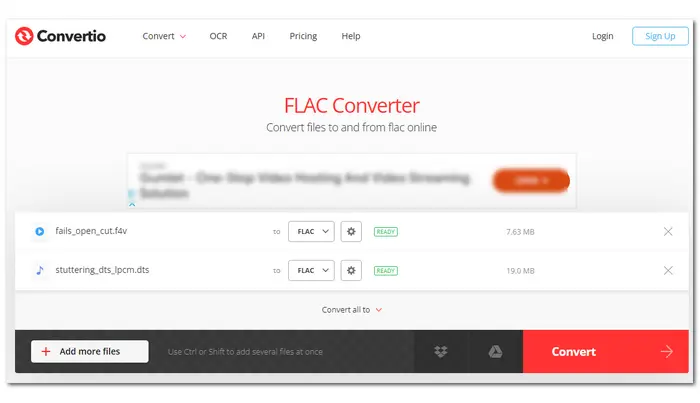
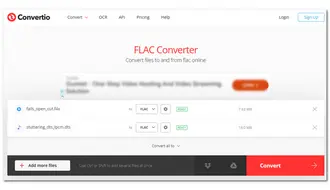
Above is the whole process for the DTS to FLAC conversion on PC and online. Hopefully, with the recommended converter program, you will be able to solve any audio or video conversion issues effectively. Thank you for your reading!
Terms and Conditions | Privacy Policy | License Agreement | Copyright © 2009-2025 WonderFox Soft, Inc.All Rights Reserved