
Only take 3 steps to convert your videos on Windows!
Looking for a handy video conversion tool? Check this guide! Here, we will take you through 11 of the best video converters for Windows that can make your task of conversion easier. Read on to find the converter for you on our list.

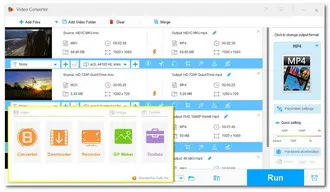
WonderFox HD Video Converter Factory Pro is a top-notch video converter that provides 600+ output profiles for hot formats, devices, and social platforms, and handles all popular audio and video formats. There is also a set of customizable settings that allow you to freely adjust video resolution, frame rate, bitrate, aspect ratio, etc., to strike a balance between quality and size. Along with being a robust Windows 10 video converter, it’s also a video editor, compressor, downloader, and screen recorder. All features are easy to use.
✅ Pros:
Convert files to all mainstream formats and devices.
Allow converting at 50x faster speed
Support 4K/8K video conversion
Built-in editor to cut, merge, crop, rotate, etc.
Extra features to compress, record, and download videos
❌ Cons:
It is compatible with Windows systems only.
→ Download WonderFox HD Video Converter Factory Pro Here→ Download WonderFox HD Video Converter Factory Pro Here
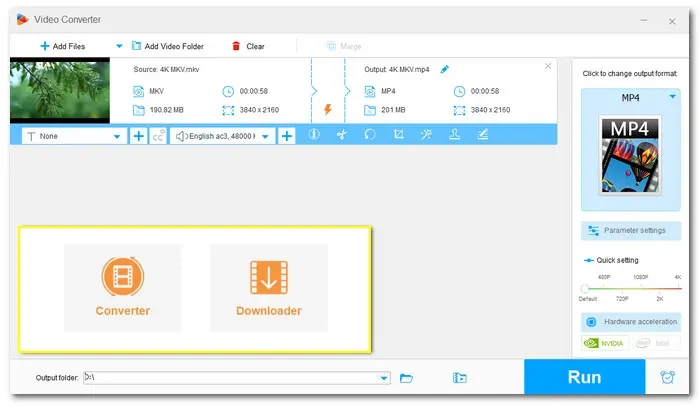
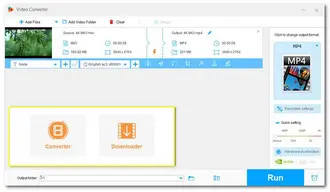
Free HD Video Converter Factory is the free version of WonderFox HD Video Converter Factory Pro and has the same conversion capabilities as the Pro version. You can tweak video parameters to manage the output quality as well. Additionally, editing and downloading features are also accessible in the free version. Notably, there is no watermark and no size restrictions, distinguishing it from many other free video converters for Windows 10/11.
✅ Pros:
100% free and safe to use
600+ output presets
Support editing, compression, and downloading
No limit on file format, file sizes, and conversion times
Fast conversion speed
Output files with no watermark
❌ Cons:
Don’t support batch conversion
Export 720p video
→ Download Free HD Video Converter Factory Here→ Download Free HD Video Converter Factory Here


AVS Video Converter allows you to easily convert video files to or from a variety of popular formats such as AVI, MP4, MPEG, WMV, FLV, MOV, 3GP, and more. It also provides presets for saving videos in formats that are compatible with smartphones, tablets, gaming consoles, DVD players, and popular social platforms like YouTube. In addition, the software offers basic editing features such as trimming, cropping, and merging videos.
✅ Pros:
Feature a user-friendly interface
Include a wide range of output presets
Have a built-in editor
❌ Cons:
Only the paid version exports videos without a watermark.
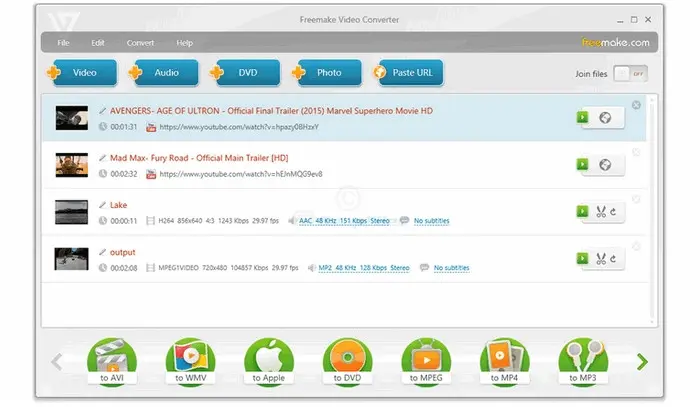

Freemake Video Converter is a versatile video conversion tool. In addition to converting videos to popular formats and devices, it offers extra functions such as DVD ripping, image conversion, and online video downloading. This makes it a top choice for users looking for the best video converter for Windows10. Furthermore, you can utilize Freemake Video Converter’s trimming feature to easily make simple edits to your videos.
✅ Pros:
Easy to use
Many device profiles for fast conversion
Extra features for DVD ripping and video downloading
Convert HD videos
❌ Cons:
A Freemake logo will be added to the video if you’re using the free version.


Any Video Converter Ultimate makes another great video converter for Windows 10. It offers over 200 output choices and enables users to convert files to a variety of popular formats and devices. Additionally, the program features GPU-accelerated hardware decoding and encoding for H.264 (AVC) media, ensuring quick transcoding speeds without compromising output quality. Beyond that, you also use it to edit videos, record videos, and even burn DVDs.
✅ Pros:
Support popular export formats and devices
Great output quality (4K)
Support hardware acceleration
Offer editing features
❌ Cons:
It has a limited trial version.
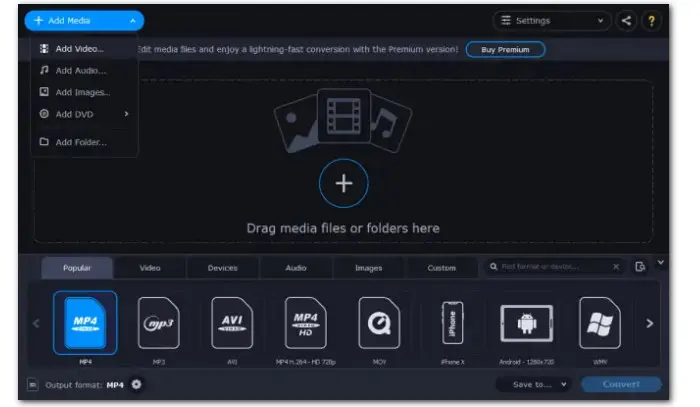

If you’re expecting to get a high-quality conversion result, then you can try Movavi Video Converter. This top video converter for Windows 10/11 supports over 180 video formats and includes presets for specific devices. Whenever you’re struggling with playing a video on phones, tablets, or TVs due to format incompatibility, you can use this program to quickly convert it to a friendly format. The user-friendly interface makes it easy for anyone to use.
✅ Pros:
Easy-to-use
Fast conversion speed
Built-in editing tools
Support 180+ different file formats
❌ Cons:
Don’t allow downloading online videos
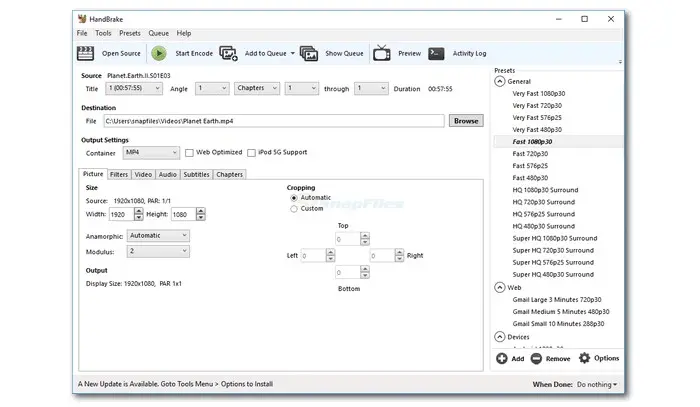

Handbrake is a cross-platform, open-source video converter for Windows 10. This free transcoding tool has gained wide popularity for its extensive customization options, including codec selection, frame rate adjustment, and subtitle management. Besides, it comes with a group of presets tailored for specific software and devices, which covers the most common use cases. In addition to basic format conversions, Handbrake also supports ripping DRM-free DVDs.
✅ Pros:
Multi-platform
Open-source and free
Built-in presets for general uses and specific devices/platform
Many configuration options to tune the encoder
❌ Cons:
Limited output formats (MP4, MKV, WebM)


FFmpeg is an open-source command line tool that can handle video, audio, and other multimedia files and streams on Windows, Mac, and Linux. It supports an extensive range of video formats and is one of the best video converter freeware for Windows 10. It also has many additional features, including trimming, cropping, compression, merging, DVD ripping, etc. But since FFmpeg is based on the command line, it won’t be easy to use for beginners.
✅ Pros:
100% free and safe to use
Available on Windows/Mac/Linux
Feature-rich
Support a vast number of formats
❌ Cons:
There is a learning curve for starters.


Online video converter for Windows 10 is a better choice for those who don’t want to install any software and are just looking for a video converter for occasional use.
Convertio is a popular web-based file conversion service that works with all browsers and operating systems. It supports a variety of file types including audio, video, image, document, archive, presentation, font, and ebook. It is easy to navigate and lets you perform a quick conversion without sign-up.
✅ Pros:
Easy-to-use for everyone
Convert to/from popular video format
Accessible on various devices and OS
Provide customizable settings
❌ Cons:
Internet connection dependency
100 MB file size limit for free users
Ads on the page for free-tier users
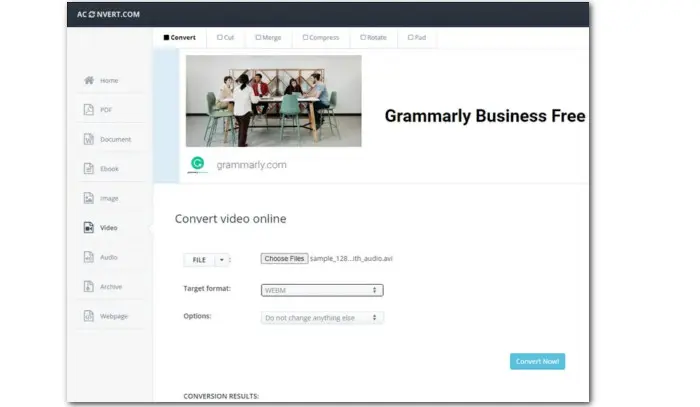

Aconvert is also a great online video converter you can use on Windows 10 and all other operating systems. It comes packed with intuitive conversion options that can be handled by all types of users. You can convert videos imported from your computer or choose an online video from URL, Google Drive, or Dropbox. Apart from changing video format, Aconvert also allows adjusting size, bitrate, fps, aspect ratio, and audio bitrate.
✅ Pros:
Free to use, without signing up
Support batch conversion
No limit on conversion times
❌ Cons:
The max file size for a video is 200M and 40M for a URL video.
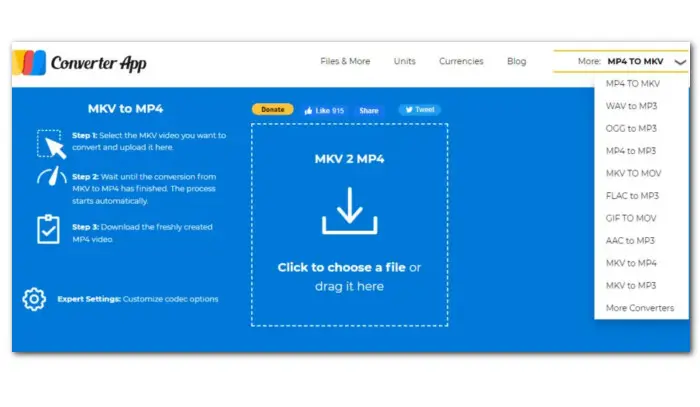

Converter App is a simple online converter that puts no limit on the number of submitted files or the file sizes. Besides, it includes not only video converters but also other conversion tools for image, document, audio, and ebook. All these tools are easy to use and 100% free. Everyone can use it without signing up.
✅ Pros:
100% free to use
No need to sign up
Accept upload files over 1GB for free
No limit on the conversion number
❌ Cons:
Slow conversion speed
Easily crash when uploading a large video
No extra features
We hope this article has helped you choose the best video converter for Windows 10 that suits your needs. If you’re still unsure which converter to go for, I’d love for you to try WonderFox HD Video Converter Factory Pro. There’s no learning curve. And with WonderFox exclusive decoding tech, it delivers excellent output quality at lightning-fast speed. It has a free trial version, so you can test all the features before deciding whether to purchase.
*Security Verified. Click the DOWNLOAD for free button to get the unregistered version for a free trial.
Whether it’s the best video converter for Windows 10 depends on whether it suits your specific requirements. Based on the pros and cons of the best Windows 10 video converters listed above, you can choose one that can meet your different needs.
If you don’t care about the file size or watermark, the mentioned Freemake Video Converter, Convertio, Aconvert, and many other online converters are great choices. But if you want a converter with no such limitations, then go for Free HD Video Converter Factory or Handbrake.
The answer depends on various factors, including the file type you have, the output format you need, and the platform you wish to use. For Windows users, WonderFox HD Video Converter Factory Pro could be everyone’s top choice. With wide format and codec support, it helps you fix any audio and video-related issue effortlessly.
Both the free and Pro version of WonderFox HD Video Converter Factory supports downloading and converting YouTube videos to any favored format like MP4, MKV, AVI, MOV, 3GP, etc., on Windows 10/11.
Firstly, choose a preferred video converter for Windows 10 from our article. Then check its tutorial to start conversion. Here I’ll take WonderFox HD Video Converter Factory as an example to make a smooth video conversion on Windows 10 with simple clicks:
Step 1. Download and installDownload and install the best video converter for Windows 10.
Step 2. Then launch it and import your videos into the Converter module.
Step 3. Click the right-side format image to select an output format.
Step 4. Click Run to start the conversion at once.
Terms and Conditions | Privacy Policy | License Agreement | Copyright © 2009-2025 WonderFox Soft, Inc.All Rights Reserved