
With four times of the resolution of FHD, 4K displays more details and offers a better visual experience. Playing 4K video error-free requires a powerful computer with adequate memory, powerful GPU and CPU, a capable graphics card, and of course, a compatible 4K video player.
In this article, we’ll share with you 10 of the best 4K players for Windows 11. They all come with many extra features, giving you more control over the video playback. After reading the content, you can select an excellent video player.
Now, let’s get right into it!


VLC is a powerful 4K video player for Windows 11. This free, open-source player also works with other operating systems including Mac and Linux. It is well-respected for its wide format support. You can use it to play video files like HEVC, VP9, MP4, WMV, etc., as well as CD and DVD. Besides, it can also be used to stream online content.
Moreover, it is packed with many additional features like video format conversion, video editing, file repairing, screen recording, and so on, making it a widely-used 4K player for Windows.


5KPlayer is a free 4K UHD player available for Windows and Mac. It enables you to enjoy 4K video on PC at full quality. With it, you can play nearly all video formats including AVI, MKV, HEVC, MOV, M2TS, etc., for free at will. Other excellent features include playing 8K movies, hardware decoding 4K content, support for Apple’s Airplay technology and DLNA streaming.
Furthermore, you can use it to enjoy 360-degree videos and region-coded DVDs on Windows. It’s no wonder 5KPlayer has increasing popularity among users.


DivX Player is a functional video player that can help you enjoy high-quality video playback up to 4K on Windows and Mac. It supports a wide range of video formats including AVI, DivX, MKV, and MP4. You can get a fully immersive viewing experience thanks to a slew of advanced playback and audio features, such as FF/RW for quick scene navigating, multiple audio support for fast soundtrack switching, and more.
The only drawback is the adds-support in the free version; however, you have an option to get rid of it by upgrading to the Pro.


For those who often watch movies with subtitles turned on, the GOM player is no doubt the best 4K video player for Windows 11. Because it has a powerful Subtitle button, and you can use it to turn on/off subtitles, adjust text size and position. Better still, if there is no subtitle in your movie, the GOM player will automatically search and sync subtitles for the movie being played.
Another great merit of choosing it is that the player also allows you to find codecs, play damaged files or a file being downloaded on Windows. But according to its official page, only the GOM Player Plus is available for a seamless 4K video playback without ads.


Coming with a slew of extensive features for full playback control, including resizing, post-processing effects, codec configuration, and real-time video capture with customizable output, KMPlayer makes another great 4K player for Windows 11 and is more suitable for advanced users. This player is also available for Android and iOS.
Apart from playing videos in formats HEVC, VP9, M2TS, MKV, MOV, MP4, etc., it is also able to play 3D movies and even corrupted or locked media files, download videos from YouTube and other sites by pasting the URL. This player is completely free to use!


Aided by Intel-based Hardware Acceleration HW+, CnX Player is the best 4K video player for Widows 11/10. It supports all popular video codecs including HEVC (H.265), VP9, H.264, MPEG-4, and even AV1. With a 7th or later generation Intel Core™ processor installed on your computer, you can use the player to play any 4K UHD files and enjoy the best visual experience.
In addition to this, it has a casting feature, letting you cast videos from PC to Roku TV, Fire TV Stick, etc., without any cables; an intuitive interface, making it easy to play, browse, and organize your videos on PC.
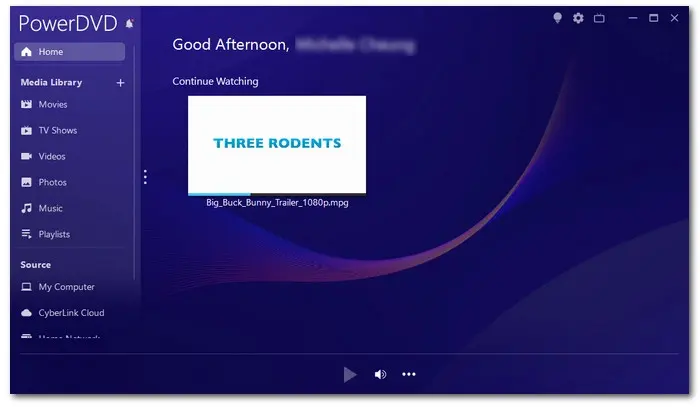

Cyberlink PowerDVD can not only play DVDs, Blu-rays, and VOB files but also offer all-major-format support, making it possible to enjoy your favorite content in virtually any format. With it, you can enjoy movie theater quality with stunning 4K or 8K video playback. Also, this media player can play 360-degree videos.
Other than basic playback capability, this 4K player allows you to cast media from PC to Fire TV, Chromecast, Roku, and Apple TV too. Moreover, it can optimize the visual quality by applying TrueTheater enhancements to video & audio in TV & casting modes.


With support for OpenCodec, PotPlayer is one of the best free Windows media players I often use. It supports a broad range of audio and video file formats and doesn’t require additional codecs for video playback. Moreover, it has no restrictions on the media file size. Simply drop your video into the player to view it immediately.
Besides that, PotPlayer has an intuitive interface, making it easy for anyone to quickly understand how it works and access the playback settings so that you can play high-definition videos with the maximum quality.
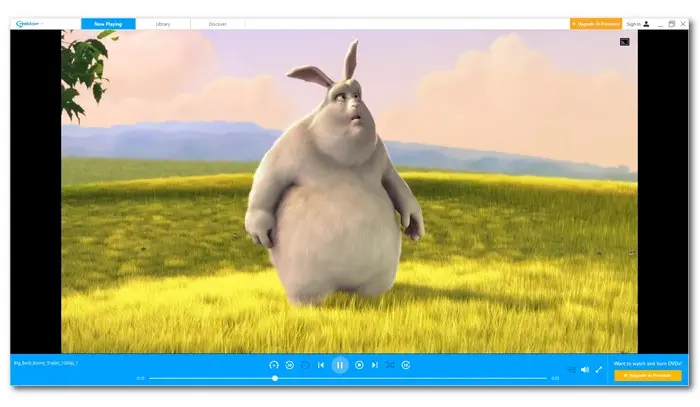

RealPlayer is great at playing most video and audio formats and offers high viewing quality. But it can be so much more than a 4K video player for Windows 11/10. This digital media player allows you to download videos from Facebook, Twitch, YouTube, Instagram, etc., with one-click and save them to RealPlayer cloud for easy sharing and viewing. Also, you can trim, convert, and organize your video files, make your videos private if needed, and do more.
However, some features are only available for the Premium plan. So, you need to upgrade to unlock all the features.


Kodi Player is a free, open-source 4K video player for Windows 11. What makes it special is not the video playback capability but its ability to organize media files in any way you want. For those who have a large media library of TV shows and movies gathered for years from a wide range of paid and free streaming services, Kodi is a compelling option. Users can create playlists by genre, artists, cast list, show descriptions, and watched tags to store and access all the content easily.
Besides being a handy video player, Kodi can also be used to record live TV, stream online radio shows, or play games. Better yet, you can apply a vast library of add-ons to personalize your viewing experience.
Windows 11 comes with a built-in player Movies & TV app. It allows you to play 4K content. While you might sometimes encounter the 4K video not playing error when using the player, it is mostly due to the 4K video being encoded by the HEVC codec. Because Windows 11 doesn't support HEVC (H.265) videos out of the box. You need to install the HEVC codec for Windows 11 to play the 4K videos or other files formatted in HEVC.
As previously stated, an authentic 4K video player is just one of the essential elements for a smooth 4K video playback on PC. The 4K video not playing errors could have something to do with the hardware, software, and video itself. So, you can fix it by trying to update the system, graphic cards, repair files, transcode video format, and so on. For more proven troubleshooting tips, please refer to this post: (7 Solutions) Fix 4K Video Won’t Play on PC
VLC player is supposed to be a great 4K player for Windows 11, but some users still come across situations where the 4K video playback is choppy or lagging. The VLC 4K playback error could be related to an outdated player, improper playback settings, file codec, or a running computer.
If this error happens to you, check the quick fixes in this article: How to Play 4K Ultra HD Videos in VLC Media Player Smoothly?
That’s 10 of the best 4K video players for Windows 11 that we carefully picked for you. After going through their descriptions, you should have chosen your favorite. Thanks for reading. Have a nice day!
Terms and Conditions | Privacy Policy | License Agreement | Copyright © 2009-2026 WonderFox Soft, Inc.All Rights Reserved