![]() by Oswald
by Oswald
Updated on Jan 13, 2025
Please note: BDMV files, with .bdmv as the file extension, are descriptive files only and not actual video files, meaning it’s pointless to convert them to video formats like Matroska (MKV). BDMV folders, however, can be converted to MKV. But it is actually the .m2ts videos contained within that can be converted to other video formats. Still, it’s a ridiculous idea to convert the whole BDMV folder, which takes usually about 30 to 90G, since no video converter program/Blu-ray ripper program on the market, to my knowledge, is capable of fast converting such large a file without crashing and everything. On this page, I’ll show you the correct procedure to convert BDMV folder to MKV, the actually viewable MKV videos, fast, original quality preserved and without cost.
M2TS refers to the format .m2ts. It is a filename extension used for the BDAV MPEG-2 Transport Stream container file format. It is used for multiplexing audio, video and other streams. It is based on the MPEG-2 transport stream container. This container format is commonly used for high definition video on Blu-ray Disc and AVCHD.
The BDAV container format is a modification of MPEG-2 transport stream specification for random-access media, such as Blu-ray Disc, DVD, hard drives or solid-state memory cards. It is also informally called M2TS. The BDAV container format (.m2ts) is a standard used on Blu-ray Discs. Blu-ray Disc titles authored with menu support are in the BDMV (Blu-ray Disc Movie) format and contain audio, video, and other streams in BDAV container (.m2ts), which is based on the MPEG transport stream format. The BDAV container is also used in the BDAV (Blu-ray Disc Audio/Visual) disc format, the consumer-oriented alternative to the BDMV discs. BDAV disc format is used on BD-RE and BD-R discs for audio/video recording.
Posts you may like: M2TS to MKV | Plex M2TS | M2TS to MP4 | M2TS Player | Edit M2TS Files
MakeMKV is a 30 days limited freeware, a format converter/video transcoder program that can convert video, bypass Blu-ray DRM to rip Blu-ray disc, and rip DVD to MKV. With the help of it, one can effortlessly convert BDMV folder to, as its name suggests, MKV videos.
Step 1. Download and install it at: https://www.makemkv.com/, the installation pack is safe and clean. Then launch MakeMKV.
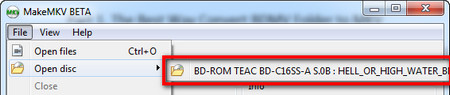 Load BDMV folder into the program
Load BDMV folder into the programStep 2.
1) Go to “File” tab > Open files > Go to your BDMV folder, open “Stream” subfolder within, that’s where BDMV folder stores the media stream M2TSs.
2) Or go to “File” tab > Open disc > Load BDMV folder on your Blu-ray disc
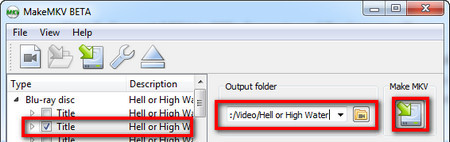 Convert Stream in BDMV to MKV
Convert Stream in BDMV to MKVStep 3. Then you’ll see a good deal of titles listed. The largest file with the most chapters usually stands for the main title, right-click > Unselect all > select it only.
Step 4. Define the destination path at “Output folder” box, and hit “Make MKV” to make MKV out of it.
Unfortunately, MakeMKV only provides Matroska as the output format. To fit the video specs of a certain platform/device for smooth playback, or you are just looking for a better storage format, here’s a great free program that can definitely be of help.
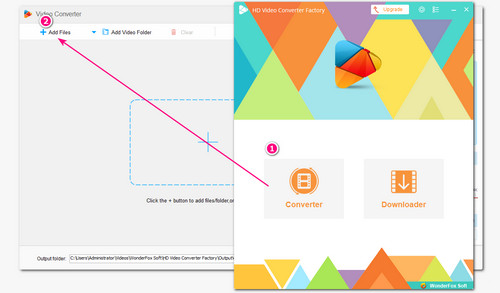
Before start, please free downloadfree download the software.
To convert BDMV folder to MP4, MOV, AVI, MP3, WMA and more, launch Free HD Video Converter Factory and open the Converter module. Click “Add Files” button to load the MakeMKV output MKVs into the program. Then define the destination path underneath.
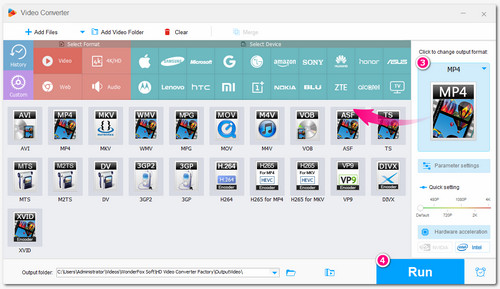
Click on the output format on the right side of the main workplace, here you can convert BDMV videos to 600+ formats and devices. No further settings needed, select the preferred video/audio format, you’ll convert the BDMV videos to the corresponding format in ready-made default best settings.
e.g. Locate “Video” category, click on the “MP4” icon within, and you’ll convert MKV to MP4 (H.264 + AAC).
Hit “Run” when ready, to start the conversion.
At last...
I’ve been through many pages BTW, about how to convert BDMV to MKV, before going about this one, and many of those are directly “converting” their BDMV folder. Can’t imagine how on earth these guys manage to shove an at least 30G folder into their precious little program without hearing shrill screams, not to mention it’ll take like, forever, for her to get ready for such a huge job. Just saying.
The Highly-rated and Well-received DVD Ripper

WonderFox DVD Ripper Pro
· Rip DVD videos without quality loss
· Automatic main title recognition
· Remove any Copy protection nowadays
· Takes only about 25 minutes for ripping a 150 minutes DVD movie
· A DVD-VIDEO converter that supports 600+ output formats and devices
· Significantly compress DVD videos with unnoticeable quality loss
* Please DO NOT use it to rip any copy-protected DVDs for commercial purposes.