
Q: "I have over 4,000 .m4a music files saved on my PC, and I would like to convert and make a duplicate library in .mp3 format while keeping the album artwork for playing on more devices. Can you offer any comprehensible advice on this? I'm not a tech savvy guy."
A: In a nutshell, your requirements can be summarized as follows:
Well, an M4A to MP3 batch converter is highly recommended in the next paragraph to bail you out. Read on.
Despite the rustic name, WonderFox HD Video Converter Factory Pro is actually a feature-rich video and audio processor capable of batch M4A to MP3 conversion. The rich off-the-shelf presets and batch audio processing mode can save your time and effort. You don't need to have to know any audio editing knowledge or install any component, the application is well designed and can meet all previously mentioned requirements. In addition to batch converting M4A to MP3, it also offers an editing toolbar, allowing you to trim, split, splice music songs effortlessly.
Free downloadFree download this functional utility and learn how to bulk convert M4A to MP3.
Install and launchInstall and launch HD Video Converter Factory Pro on your PC. Open "Converter" option on the home screen. Click "Add Files" button or simply drag and drop a bunch of M4A files into the interface. They'll be successively loaded in the application soon.


Press the big "Format" image on the right side to open a full library of 500+ predefined presets. To batch convert M4A to MP3, just go to "Audio" category and select "MP3" profile.
Similarly, you're entitled to batch convert M4A files to WAV, FLAC, WMA, OGG and any common audio format at will. Moreover, you're able to open "Parameter settings" window to change MP3 bitrate, sample rate, encoder, channel and volume.


Now you come to the last step. Choose a destination folder on the bottom, and finally, hit the blue "Run" button to batch convert M4A files to MP3 efficiently with original album cover.
Also Read: Batch Convert FLAC to MP3 | Batch Convert MP3 to WAV

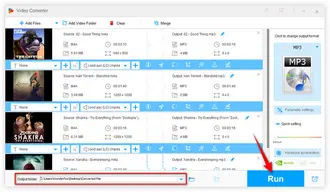
That's the complete workflow of how to convert multiple M4A files to MP3 in batches. Although there are many ways to batch convert M4A files to MP3, most of them are complicated and hard-to-operate, and even require you to install third-party plug-ins or components.
By contrast, HD Video Converter Factory Pro is no doubt more flexible and hassle-free, which is particularly well-suited to green hands. Don't hesitate to free downloadfree download this all-in-one app to batch convert M4A to MP3 right now, you'll be impressed by its high efficiency and excellent performance. Cheers!
Terms and Conditions | Privacy Policy | License Agreement | Copyright © 2009-2025 WonderFox Soft, Inc. All Rights Reserved