
AVCHD (Advanced Video Codec High Definition) is a video format designed primarily for high-definition video recording. It typically uses MTS or M2TS file extensions. If you have AVCHD files and want to extract the audio for easier playback or storage, converting them to formats like MP3 is a great solution. Today, we will share the easiest and most efficient ways to convert AVCHD files to MP3 or other audio formats.
You can use WonderFox HD Video Converter Factory Pro to perform the conversion at a lightning-fast speed. This professional video converter supports almost all types of video files and offers a number of output profiles. With it, you can easily play AVCHD files and convert them to MP4, MP3, WAV, etc. for different purposes. Meanwhile, this program lets you batch extract audio from AVCHD files.
DownloadDownload, install, and run the application, then click Converter. Hit the Add Files button to import your AVCHD files (MTS/M2TS) or simply drag and drop them into the interface.


Click the format image on the right side of the main interface. Go to the Audio tab and select MP3 as the output format.
Of course, you can select WAV, AC3, M4A, or any other profile if needed.
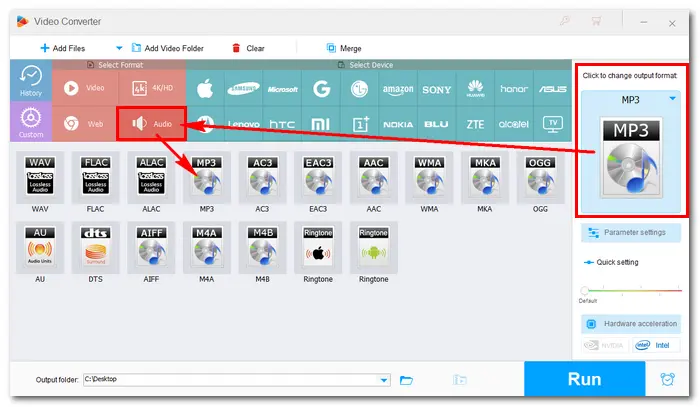
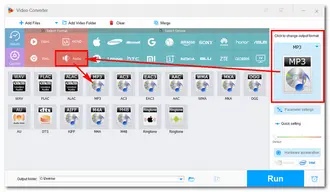
You can use the options in Parameter settings to convert the bitrate of MP3, change the sample rate of WAV, increase volume, and alter the audio channel based on needs.
Click the drop-down arrow at the bottom to set an output path. Finally, press Run to convert AVCHD to MP3/WAV at once. The process will take only a few seconds to minutes. Once done, you can check the output files in the new pop-up window.
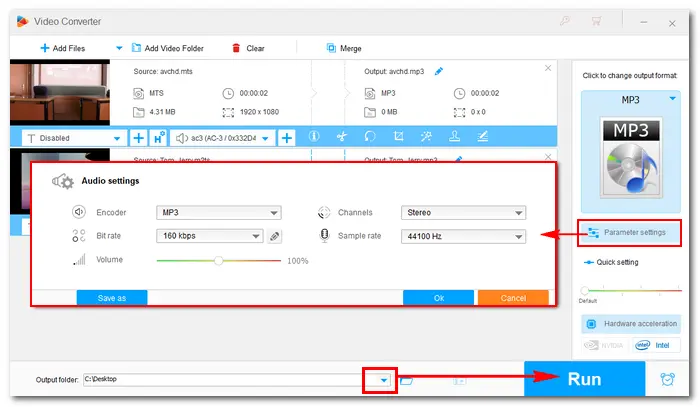
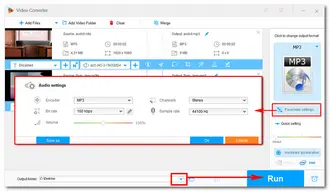
Tips. WonderFox offers a free version that can convert video files to 300+ presets and extract audio from AVCHD, MP4, MKV, etc. DownloadDownload Free HD Video Converter Factory here.
Yes, some online converting programs can extract audio from AVCHD files. Here, we list several web-based video converters that you can use:
The process of online video conversion is simple. Visit the target website, add your video source to the program, select MP3 or WAV as the output format, and convert your video to MP3. Finally, download the converted files to your computer.

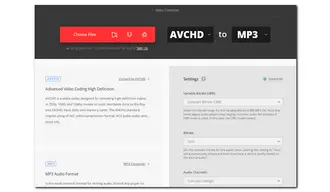
This article has illustrated how to convert AVCHD to MP3 on the desktop or online. The two methods are simple and effective, but HD Video Converter Factory Pro has no file size or amount limits. Also, it offers more features to optimize your video than online services.
Terms and Conditions | Privacy Policy | License Agreement | Copyright © 2009-2025 WonderFox Soft, Inc. All Rights Reserved