
How to Quickly Convert AMV to AVI?
WonderFox HD Video Converter Factory Pro
AMV is a container file format for storing video and audio content on portable media devices. It contains a compressed, low-resolution (96x96 to 320x240 pixel) video. The image compression algorithm of this format is inefficient by modern standards, which often results in unsupported format issue. Therefore, if you want to make your AMV files remain available, you can convert AMV to AVI for wider uses. Get the instruction in the following parts.
To do such conversion, a good AMV to AVI converter is a must. Among the desktop converting software, I highly recommend WonderFox HD Video Converter Factory Pro. It’s a versatile converter that enables you to quickly convert AMV to AVI or other formats like MP4, MOV, WMV, FLV, VOB, etc. In addition, you can use it to edit, compress, and change parameters to improve output quality. Now, free downloadfree download this easy-to-use conversion program first, then follow the detailed tutorial on how to convert AMV to AVI.
Launch HD Video Converter Factory Pro, open the Converter module. Click on the + Add Files button or just drag all AMV files and drop them into the interface.


Click on the format profile on the right side to view the full list of 500+ presets. To convert AMV to AVI, navigate to Video category and select AVI profile right there.
In addition, you can also convert AMV to MP4, MKV, WMV or any other common video format.
Tips: You can enter the Parameter Settings to change parameters including video resolution, bitrate, aspect ratio, etc.


Back to the main interface and click the triangle button at the bottom of the interface to select an output folder. After all the settings are OK, press the Run button to start conversion.
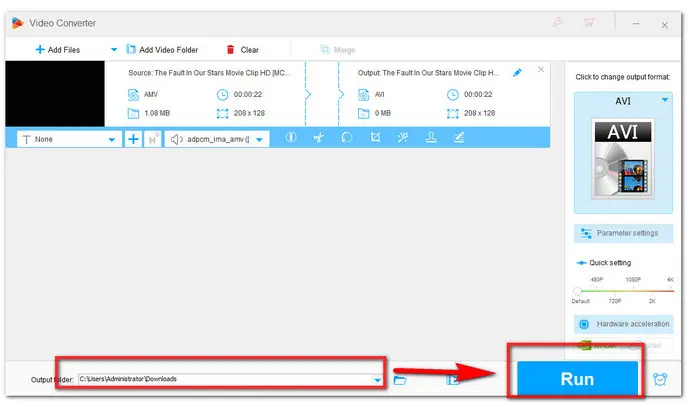

Hot Search: AMV Converter | AVI to HD | AVI to MKV
If you don’t want to go through the trouble of downloading and setting up the desktop software, online video converter for AMV to AVI conversion can be a good option. Mconverter is a free multi-format cloud converter website. It’s easy to use. Here are the steps:
Step 1. Visit the online AMV to AVI converter: https://mconverter.eu/convert/amv/
Step 2. Click the convert window to browse and import your source AMV video. Or, you can directly drag it into the online service.
Step 3. Then pick AVI as the export format. It immediately starts converting AMV to AVI online for free.
Step 4. You can check the Automatically download after conversion option to get the final videos as soon as the conversion is finished.
Please note that this online conversion service requires registration to continue the conversion process.
Compared with the desktop AMV converter, MConverter max file size is just 200MB. Even for the premium, you can’t upload files over 2 GB. Converting AMV to AVI is easier to do with WonderFox HD Video Converter Factory Pro.This recommended AMV converter is worth trying. Free downloadFree download it here to explore more amazing features. I hope you found this post to be useful. Thank you for reading!
Terms and Conditions | Privacy Policy | License Agreement | Copyright © 2009-2025 WonderFox Soft, Inc.All Rights Reserved