
The AMV video format is a proprietary file format primarily designed for use with Chinese portable MP4 and S1 MP3 players that support video playback.
AMV files typically have low resolutions ranging from 94x64 to 320x240 pixels, making them suitable for the small screens of portable devices.
The AMV format uses a variant of Motion JPEG for video compression and a variant of IMA ADPCM for audio. Besides, the audio in it typically has a sample rate of 22,050 Hz, which is sufficient for basic playback needs on portable media players.
To provide more insight, I’ve included a screenshot below showing the parameters of one of my AMV test files:
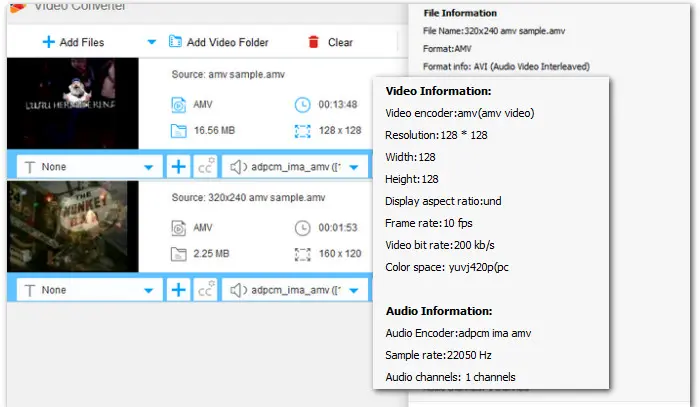

If you want to make an AMV file work with other programs, you can convert it to a more common file format, such as AMV video files to MP4 format, MPEG, or AVI. Here are the instructions on how to convert AMV to MP4.
WonderFox HD Video Converter Factory Pro is a professional conversion program for audio and video. It is the best AMV converter for beginners. In simple clicks, you are allowed to convert multiple AMV videos to MP4 with its advanced batch mode. It also supports hardware acceleration, which can help you process large videos up to 50x faster. Besides converting AMV format files to MP4, this software is available for many other conversions, covering all mainstream formats.
Free downloadFree download the real time-saver and jump in the AMV format to MP4 conversion tutorial.
Launch WonderFox HD Video Converter Factory Pro and open the Converter module. Then click on the button + Add Files to add the AMV video files or simply drag them into the program for a batch conversion.


Click the format image icon on the right side to open the format library. Select Video. Then under the Video tab, choose MP4 as the output format. You can also click on the Parameter Settings button at the lower right corner of main interface to modify video resolution, bit rates, frame rate and more.


Then, you can click on the inverted triangle button in the bottom area to choose a specific output folder for your video. At last, hit the Run button to start the conversion.


If you don’t want to install any software on your PC, online video converters could be your better choice. You just simply upload your AMV file onto the website, choose the export format, hit convert, and download the file.
While this method is simple and convenient, it’s important to have a stable internet connection. Additionally, most online converters have file size limits and often don’t support batch conversions. For a one-time conversion, tools like Convertfiles are an excellent choice.
Convertfiles is a popular online converter that currently supports files up to 250 MB, making it ideal for converting small AMV videos to MP4.
On the other hand, if you need to convert multiple files without any size restrictions, HD Video Converter Factory Pro is undoubtedly the best solution.
That’s the whole guide on how to convert AMV files to MP4 with the recommended AMV converter. I hope you find this article helpful. Thanks for reading!
Terms and Conditions | Privacy Policy | License Agreement | Copyright © 2009-2025 WonderFox Soft, Inc.All Rights Reserved