
To convert the large uncompressed AIFF file to lossy AAC or Apple Lossless M4A format, a desktop audio converter - HD Video Converter Factory Pro is highly recommended and efficient for offline batch processing. It offers a simple three-step process to either convert AIFF to AAC or convert AIFF to ALAC without any plug-in, component or codec installed.
Now, free downloadfree download this all-in-one AIFF to M4A converter below and let's jump in.
After the HD Video Converter Factory Pro is installed and launchedinstalled and launched, you'll find this is an all-in-one application integrated with 5 main modules: "Converter", "Downloader", "Recorder", "GIF Maker" and "Toolbox".
To convert AIFF to AAC or ALAC M4A, open "Converter". Then click on "Add Files" or "Add Video Folder" button to add your uncompressed AIFF files. Alternatively, just drag and drop them into the workplace. Depending on the file amount, this program will load and list all AIFF files with basic information for a short while.

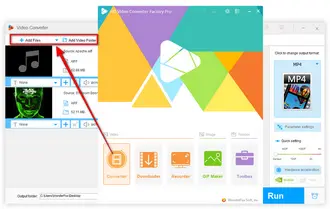
Click on the format profile on the right side of the "Converter" to unfold a full list of 500+ presets categorized by common A/V formats and hot devices.
To convert AIFF to AAC M4A, navigate to "Audio" category and select "M4A" profile directly, which adopts AAC as its default audio compression format. That is, you can get smaller lossy M4A audio files.
To convert AIFF to Apple Lossless M4A, head over to "Audio" category and select "ALAC" profile, so that you can get the lossless M4A audio files while keeping the best audio quality and saving lots of storage space.


If needed, press "Parameter settings" button underneath the format profile to open a window, where you can change audio bitrate, encoder, channel mode, audio sample rate and decrease/increase audio volume right there. Click OK to save the settings.


When everything is ready, click the inverted triangle icon next to a folder icon on the bottom of the program to specify an output folder to save the converted files. Lastly, hit "Run" button to start to convert AIFF to M4A in batches.
Also Read: YouTube to AIFF | M4A to AIFF | WAV to AIFF | WAV to M4A


An audio file with .aiff or .aif extension is a lossless audio format that contains uncompressed PCM audio data. AIFF is essentially identical to WAV, and they both keep CD quality and occupy a lot of storage space. The big difference is that WAV is more universal for most platforms and devices, while AIFF is commonly used in Apple's product line.
M4A is a MPEG-4 audio container format commonly encoded with either the lossy AAC codec or the ALAC codec. In other words, depending on the audio encoder, an M4A file can be a lossy or lossless audio file.
Actually, plenty of websites are capable of converting AIFF to M4A online. However, rather than ALAC, most of them only convert AIFF to AAC without the batch mode. In addition, it requires a good network connection. By contrast, I strongly recommend the desktop AIFF to M4A converter to do the job efficiently. Download it nowDownload it now and start your work! Cheers!
Terms and Conditions | Privacy Policy | License Agreement | Copyright © 2009-2025 WonderFox Soft, Inc. All Rights Reserved