
AC3 (Audio Codec 3) is an audio format developed by Dolby Lab, which is mainly used in DVD and Blu-ray to offer surround sound effects. WAV, namely waveform audio format, is a lossless audio format that provides good compatibility with most devices and players while offering high audio quality.
If you find your AC3 files cannot be played on some devices or players, converting AC3 to WAV is a handy solution. So follow this post to learn how to convert AC3 audio to WAV audio with online and desktop tools.
Want to quickly and effortlessly convert AC3 audio to WAV? Try WonderFox HD Video Converter Factory Pro, a professional Windows-based conversion program that offers high-quality video and audio conversion. All you need to do is add your AC3 audio files into the converter, choose the WAV output format, hit Run, and the conversion is complete. It allows batch conversion in one go if you have multiple files to convert. During the conversion, users can also cut, split, and merge audio files, and more.
Besides AC3 WAV conversion, this converter program also supports other conversions thanks to its powerful format support and 500+ output presets.
Now, let’s downloaddownload the software and look at how to convert AC3 to WAV in detail below.
Launch HD Video Converter Factory Pro on your PC and open the “Converter” program. Then click the “+ Add Files” button to import AC3 audio files or you can drag all your AC3 files and drop them into the converter.
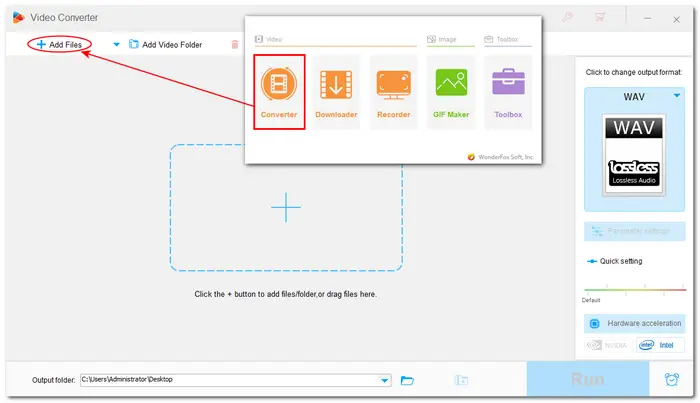
Click to open the output format library on the right side of the interface. Then, go to the “Audio” tab and select “WAV” as the output format.
Tips: This converter allows users to further customize the audio settings in the “Parameter settings” window. Here you can freely modify the audio bitrate, sample rate, channels, and adjust the volume to your desires.

Now, click the bottom inverted triangle button to set an output path for the converted files or leave it as default. Finally, hit “Run” to start the AC3 audio to WAV conversion immediately.
* If you want to convert WAV to AC3 or perform other conversions, you can also use HD Video Converter Factory Pro.

Also Read: DTS to AC3 | AC3 to AAC | EAC3 to AC3 | YouTube to WAV
If you don't want to download any software for the AC3 to WAV conversion, online converter tools can also help you perform the conversion. You can open your browser and search for the AC3 to WAV converter. Then choose one to start the conversion.
The following will take CloudConvert to show you how to convert AC3 to WAV online.
Step 1. Open the converter with https://cloudconvert.com/ac3-to-wav.
Step 2. Click "Select File" to choose your AC3 audio file for conversion.
Step 3. Press "Convert" to start the conversion.

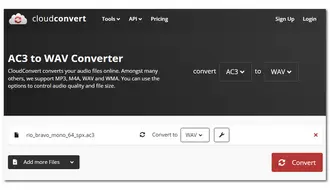
Now we’ve shown you how to convert AC3 to WAV online and offline. Just choose one way to start your conversion according to your actual needs.
Thanks for reading. Have a nice day!
Terms and Conditions | Privacy Policy | License Agreement | Copyright © 2009-2025 WonderFox Soft, Inc.All Rights Reserved