Does Instagram support 4K? The short answer is No. Then, what to do if you want to post a 4K video on that platform? Well, it’s recommended to change 4K to a resolution supported by Instagram, such as 1080p. Download the dedicated HD video converter to downscale your 4K content with high quality kept:
https://www.videoconverterfactory.com/download/hd-video-converter-pro.exehd-video-converter-pro.exe
4K is a new standard of resolution meant for digital cameras and computer graphics. It’s favored for many distinctive features, especially the HD image quality. Many people try to upload 4K to Instagram, but the video looks blurry. Why?
That is because Instagram doesn’t support 4K content. On Instagram, you can upload videos with a maximum resolution of 1920 x 1080. Even though the video you upload is in 4K resolution, Instagram will compress and crop it dramatically, making it a big disaster.
Given this, the following parts will share how to convert videos to upload 4K on Instagram. Read on and follow the easy tutorial below.
In terms of specifications on Instagram, your videos are supposed to be no less than three seconds long. To make the most out of your content, make sure your Instagram video meets the following specs:
✳ Format – MP4
✳ Video Codec – H.264
✳ Audio Codec – AAC
✳ Resolution – Up to 1920 x 1080p; At least 600 x 315p
✳ Bitrate – 3500 kbps
✳ Frame rate – 29.96 fps
✳ Duration – Up to 60 seconds
According to the best video settings for uploading a video to Instagram, you should convert the 4K content to 1920 x 1080p or lower. For that, you need a powerful 4K video converter like WonderFox HD Video Converter Factory Pro. Download it on your PC and see how to perform a 4K resolution downscaling below.
WonderFox HD Video Converter Factory Pro can help you convert 4K, 2K, or other resolution videos for smooth upload on Instagram without any effort. Try it out!
How to convert 4K videos for smooth upload to Instagram? Many people use WonderFox HD Video Converter Factory Pro. This software supports almost all types of video files in any resolution, including 4K and 8K. It can help you downscale 4K to 1080P for uploading to Instagram without a hitch! It also allows you to upscale videos from 720P to 1080P, 480P to 720P, etc. Beyond that, this software supports changing the video format, codec, bitrate, frame rate, aspect ratio, and trimming video length for Instagram specs.
Now, please installinstall the powerful 4K converter software and see how to perform the conversion below.
Launch HD Video Converter Factory Pro on your desktop and select Converter. Click Add Files to import your 4K video files or directly drag them into the software. Batch conversion is supported.
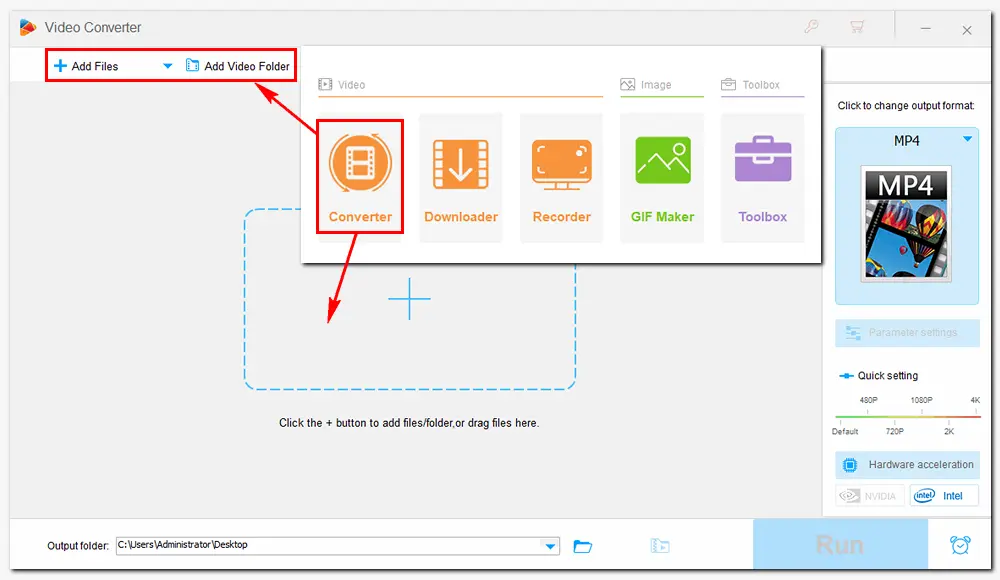
Press the format image on the right side, go to the Video tab, and select MP4 as the export profile. Then, click Parameter settings and choose “H.264” video encoder, “1920*1080” resolution, “3500 kbps” bitrate, “29.96 fps”, and “AAC” audio encoder. Press OK to save the changes.
If your videos are longer than 60 seconds, click the “scissors” icon below the imported video to trim unnecessary parts. (See how to cut a 4K video here >)
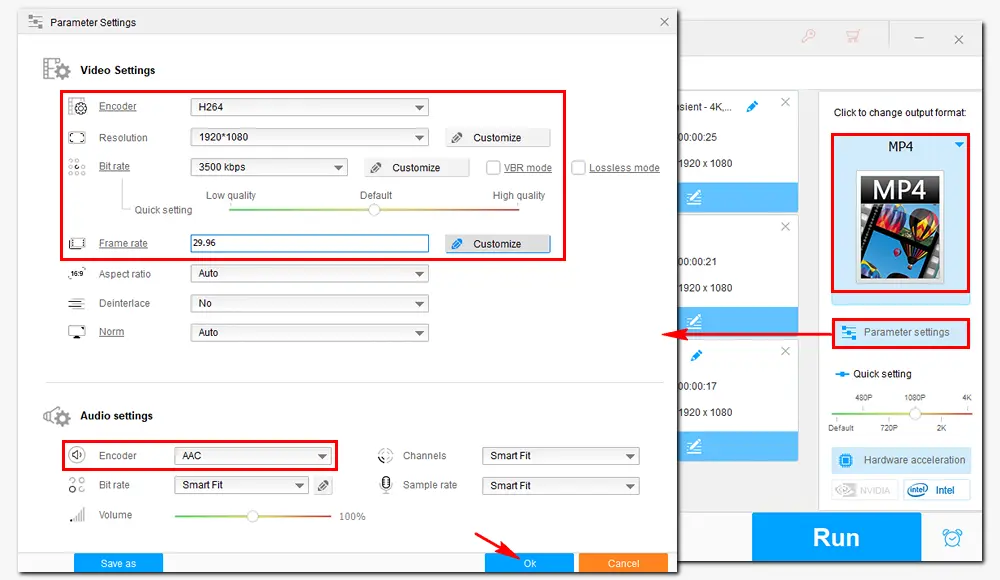
Hit the inverted triangle button at the bottom to set an output folder. Finally, press Run to start the conversion process. Once done, you can check the converted video files in your folder.

* Make one thing clear: There’s no direct way to upload a 4K video to Instagram, but you can convert and edit your 4K video to be supported by Instagram for good quality after upload.

Steps to post a video on Instagram:
Step 1. Run the Instagram app. Tap the “+” button at the bottom of the screen.
Step 2. Click “Library” (iPhone) or “Gallery” (Android) at the bottom to select the video you’d like to share.
Step 3. If you want to record a new video, click the “Record” button above the library. Press and hold the button to start recording, and lift your finger to stop. You can repeat this step to record multiple video clips.
Step 4. Tap the “Share” button to post your video.
• Convert videos for upload to Instagram, YouTube, etc.
• Batch convert (4K) MKV/MOV/WebM to 4K MP4.
• Download 720P, 1080P, 4K & 8K videos from websites.
• Compress, cut, split, and merge video files.
You can directly upload a 4K video to Instagram. But it will compress and crop the video to optimally utilize the limited storage space and bandwidth, making your video look like trash. To avoid this issue, you can transfer 4K videos to 1080P MP4 with 3,500kbps and 29.96fps using WonderFox HD Video Converter Factory Pro.

WonderFox DVD Ripper Pro
1. Convert DVDs to MP4 H.264 for handy upload.
2. Remove or bypass all DVD encryptions.
3. Compress a 10GB DVD movie to a 2GB digital video.
4. Support multiple audio/subtitle tracks.
5. Copy a DVD to ISO or DVD folder with all content.
* It’s illegal to rip copy-protected DVDs for commercial use.
Privacy Policy | Copyright © 2009-2025 WonderFox Soft, Inc.All Rights Reserved