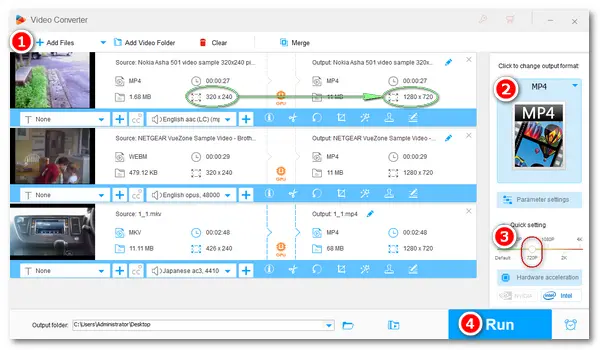
240p is a low-definition standard containing 240 pixels high and often bundled with LDTV (low-definition television). There are three types of 240p video files with different pixels, including:
• QVGA, NTSC square pixel of 320 x 240 with a 4:3 aspect ratio
• SIF (525) of 352 x 240 with SAR 22:15/DAR 4:3
• NTSC widescreen of 426x240 at 16:9
YouTube offered the resolution of 320 x 240 and 426 x 240 for the first few years, then gradually extended to higher resolutions. If you have some 240p movies stored on your PC, you can convert them to 720p, 1080p, or higher for better visual enjoyment.
WonderFox HD Video Converter Factory Pro is the best video converter software in the industry. It supports conversions between 500+ formats and various resolutions. Other video settings, such as bitrate, frame rate, aspect ratio, volume, etc., can also be modified according to your requirements. The software is easy to use and very powerful.
Please download and installdownload and install it on your PC to get started.
Launch HD Video Converter Factory Pro and open the Converter.
Then, click Add Files or Add Video Folder to import your 240p video files. Alternatively, you can drag the drop them into the software directly.
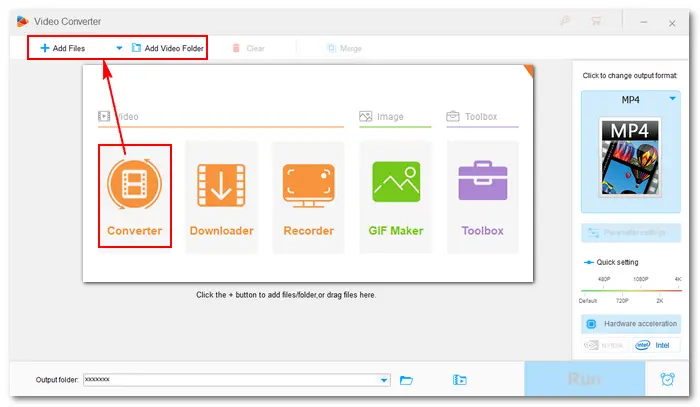
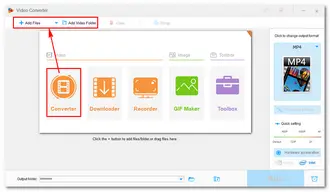
Click the format image on the right side of the software. There are over 500 export profiles, and you can select the desired format under the Video category. Choose MP4, for example.
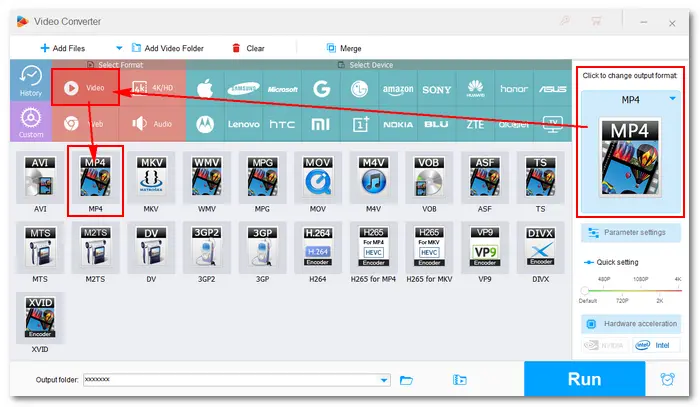

Go to the Quick setting section beneath the format image and drag the slider to 720P to set it as the output resolution. Furthermore, you can change other video/audio settings in Parameter settings.
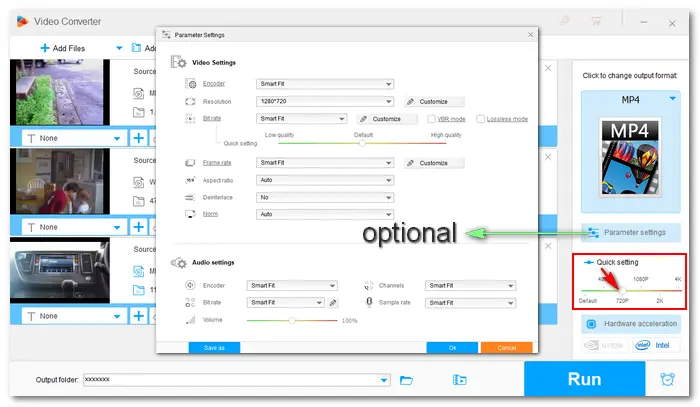
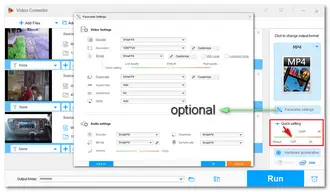
Click the ▼ button at the bottom to select an output folder.
Finally, press Run to start the conversion.
With the support for batch conversion and hardware acceleration, the conversion speed can achieve up to 50x faster. Once done, you can view the converted 720p video files and share them to social media sites without any issue.

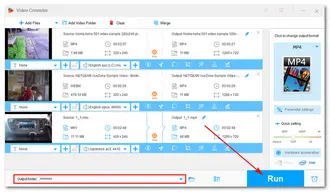
Want to enjoy your old 240p videos on HD 1080p screens with clearer images? See how to make a 240p video into 1080p >>
WonderFox HD Video Converter Factory Pro is not only a video resolution converter but an all-in-one application for handling video and audio files. With the software installed on your PC, you can effortlessly change the video quality, download HD/FHD/4K/8K/12K movies from websites, record gameplay in high definition, enhance video volume, and make more edits. It’s really worth a try!
You can convert a 240p video to 720p using online video converters. However, few of them can actually change the video quality to HD 720p. In other words, they won’t improve the quality but still output low-definition images. Moreover, you’d better not to upload confidential video files to online servers for your privacy and security.
In comparison to HD Video Converter Factory Pro, online converter tools are not that reliable, safe, efficient, and offer less video configuration options.


This article mainly talks about how to convert a video from 240p to 720p with an awesome resolution changer – WonderFox HD Video Converter Factory Pro. Hop I’ve made everything clear. If you still have problems, please contact use via Support. We’ll be glad to help you anytime. Thanks for reading this post!
Terms and Conditions | Privacy Policy | License Agreement | Copyright © 2009-2025 WonderFox Soft, Inc.All Rights Reserved