When it comes to recording Skype calls or meetings, having a reliable and practical Skype recorder is incredibly helpful. However, with so many free and paid options available, it can be challenging to make the right choice.
To assist you, we have rated and selected 13 of the best Skype recorders, outlining their key features, as well as their pros and cons for your reference. Keep reading to explore them.

NOTE: In many states, recording Skype meetings without permission will break the law. Please always check the laws in your area first and get everyone’s permission before starting the Skype recording.
Platform:within the Skype application
Skype has a built-in recording feature that is available to the host and all participants. However, once you start recording, Skype will notify other callers. Therefore, it is recommended to use a third-party Skype recorder if you don’t want others to know that you are recording.
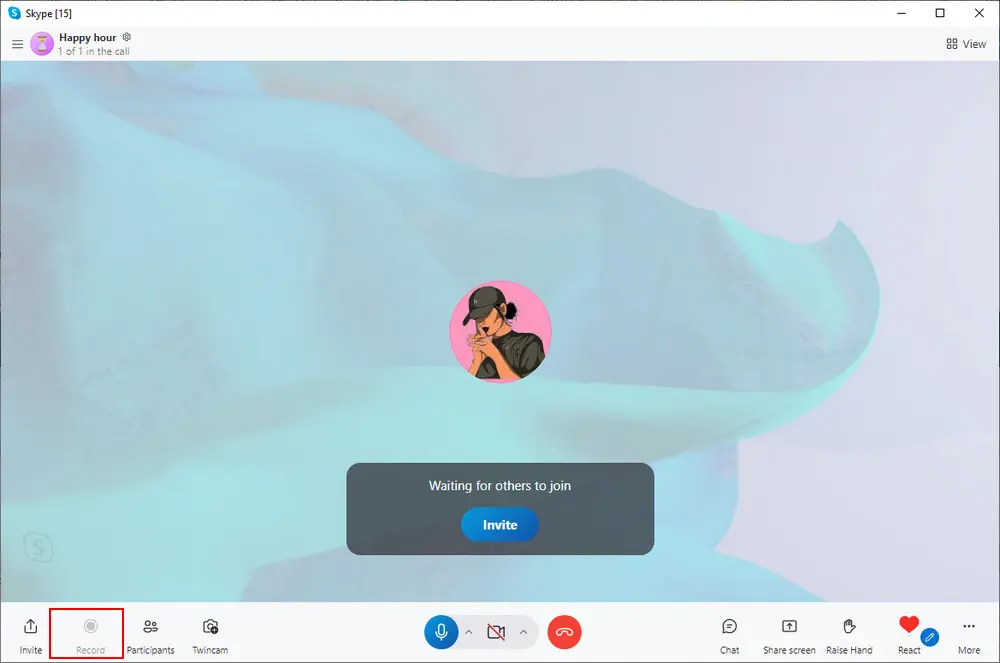
Pros:
Cons:
Platform:Windows-based devices
WonderFox HD Video Converter Factory Pro is an easy-to-use Skype recorder on Windows. It features different recording modes and allows you to capture Skype calls in full-screen mode or to select a specific area. It also supports recording Skype to audio like MP3, WAV, etc.
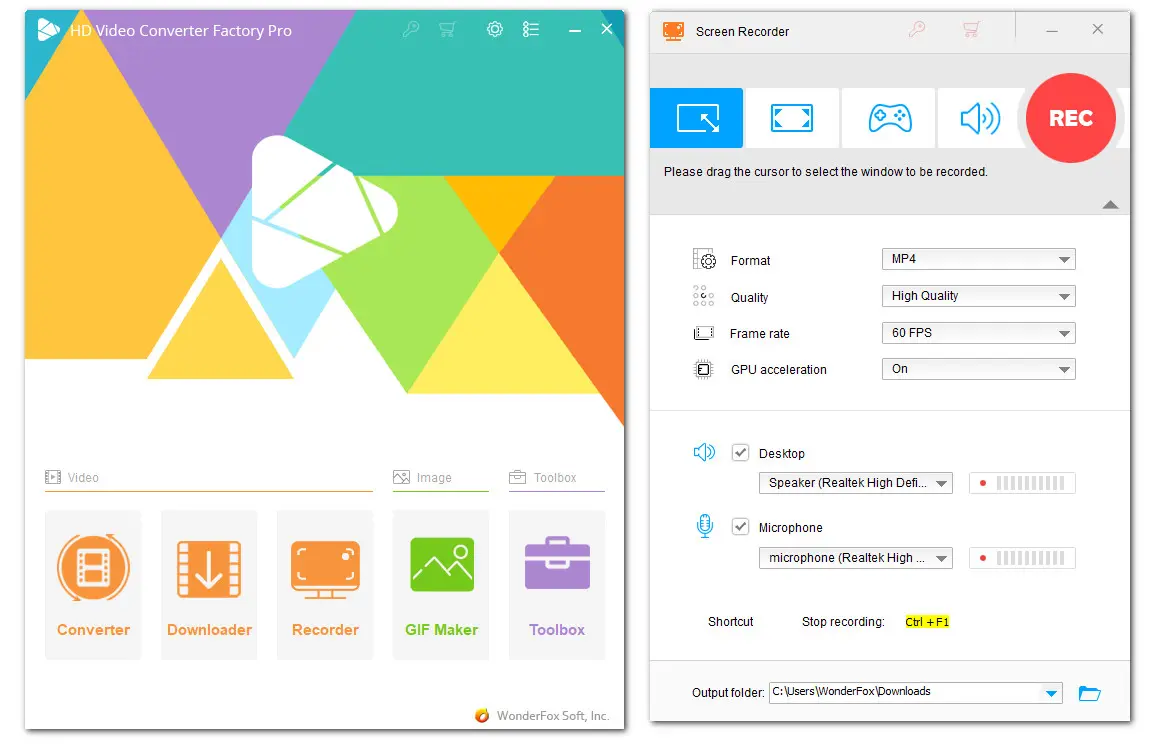
Pros:
Cons:
HD Video Converter Factory Pro
A one-stop solution to record Skype in HD quality and then edit, compress, and convert.
Platform:Windows
Bandicam is a popular screen capture software and allows you to record various activities, including Skype calls and meetings, on your PC screen. It has a simple interface, though, you can use it to get recordings in quality up to 4K at 480fps.
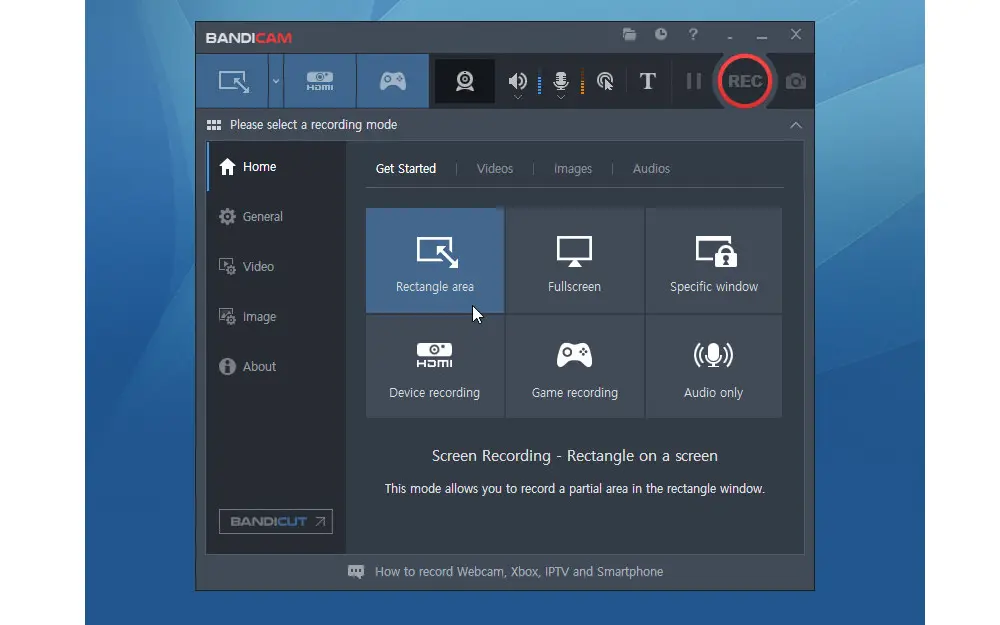
Pros:
Cons:
Platform:Windows, Mac, and Android
Icecream Screen Recorder is a cross-platform capture software that enables you to record Skype calls while adding markups with annotation tools on Windows, Mac, and Android. Additionally, it lets you capture the entire screen or just a selected part effortlessly.
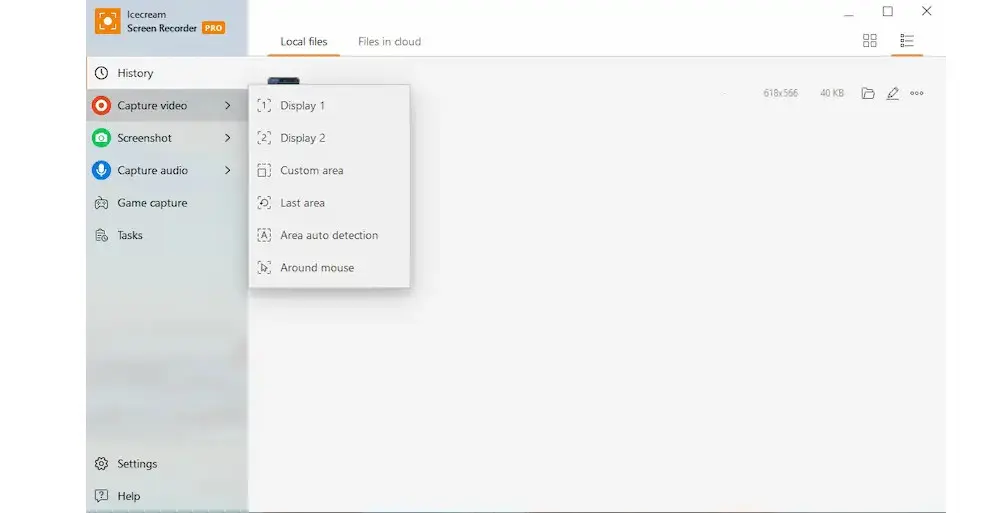
Pros:
Cons:
Platform:Windows Vista/7/8/10/11 (32/64-bit)
Evaer is an excellent recorder designed for capturing Skype and Teams calls with high quality. It comes with rich recording features. For example, you can record Skype video calls to MP4 or AVI in Picture-In-Picture mode. Or, you can record separate MP3 Skype audio with video calls.
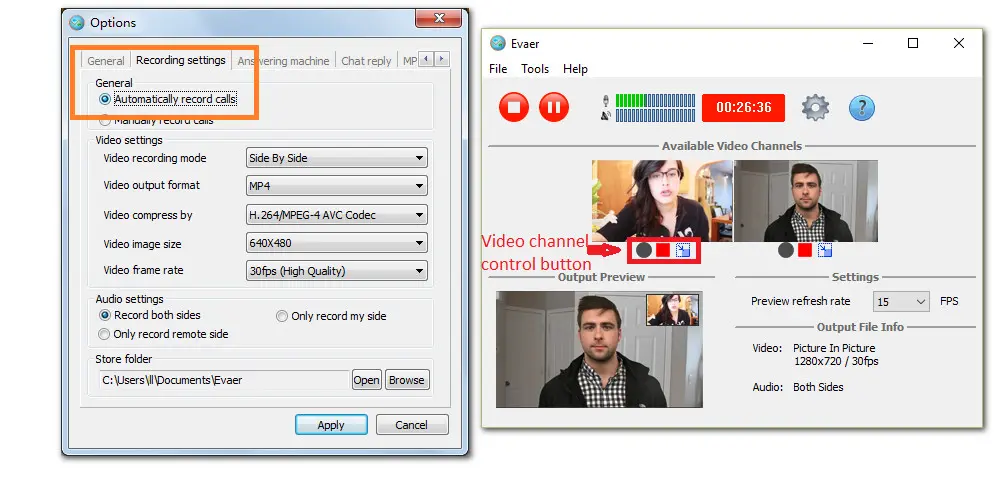
Pros:
Cons:
Platform:Windows Vista/7/8/10 (32/64-bit)
Pamela is another great Skype call recorder option when it comes to recording video calls or meetings for later reference on Windows. Besides that, it also includes features like Answering Machine, Auto Chat Reply, Email Forwarding, etc., to help improve the Skype user experience.
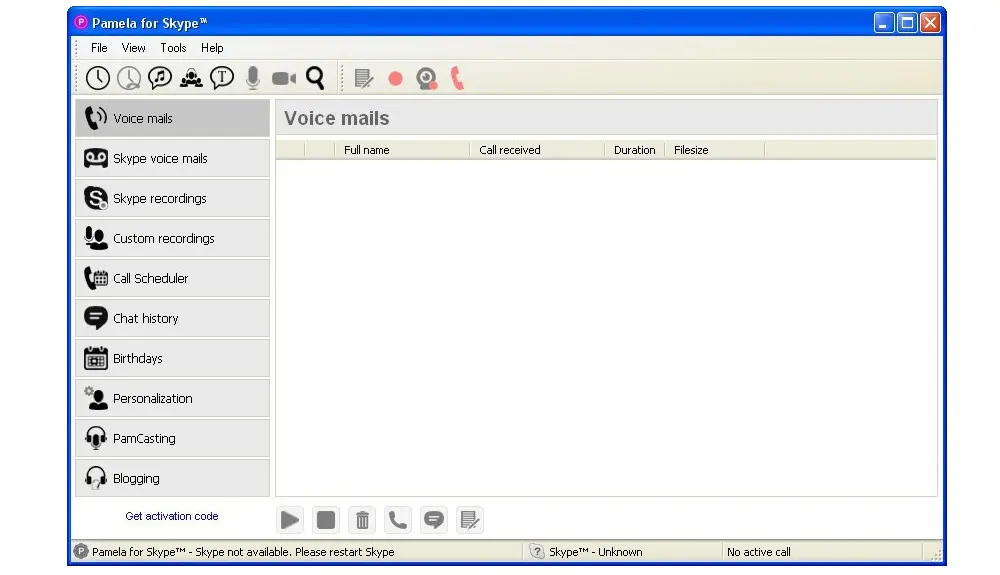
Pros:
Cons:
Platform:Windows, Mac, iOS, Android
ScreenPal includes powerful recording tools and also comes with basic editing features for recording post-production, making it one of the best Skype recorders. With it, you can capture Skype audio and video data, add voiceovers, annotate video screencasts, and do more.
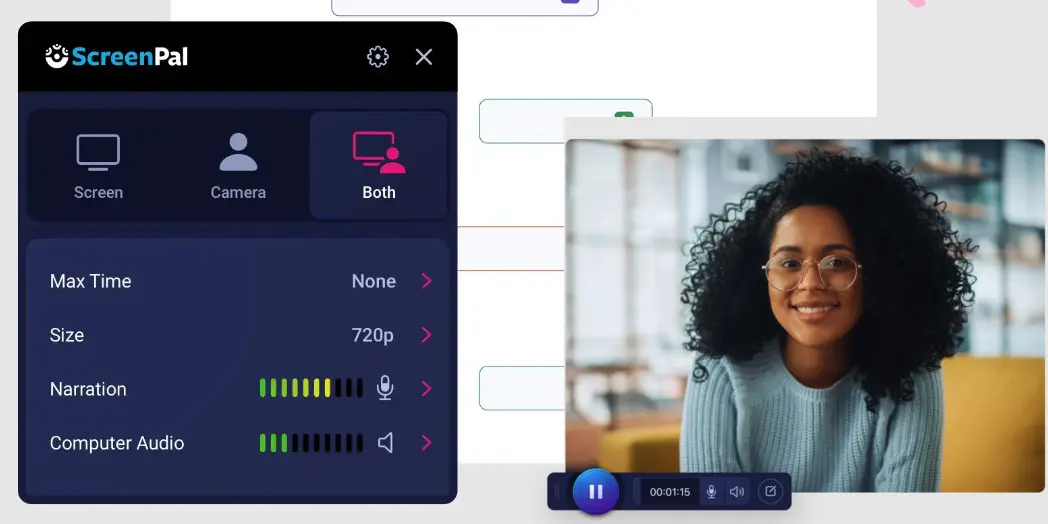
Pros:
Cons:
Platform:Mac OS X 10.12 or newer
Ecamm Call Recorder makes it easy to capture Skype video sessions, interviews, podcasts, or voice calls. With it, you can get recordings with no compression if you can accept large file sizes. Besides, it enables you to record audio only, local video only, remote only, or muti-track.

Pros:
Cons:
Platform:Windows
Desktop Call Recorder can assist you in recording many popular desktop messenger calls, including but not limited to Skype, Webex, Teams, Zoom, WhatsApp, and even in-browser messengers. With its Auto recording feature enabled, recording will start and stop automatically.
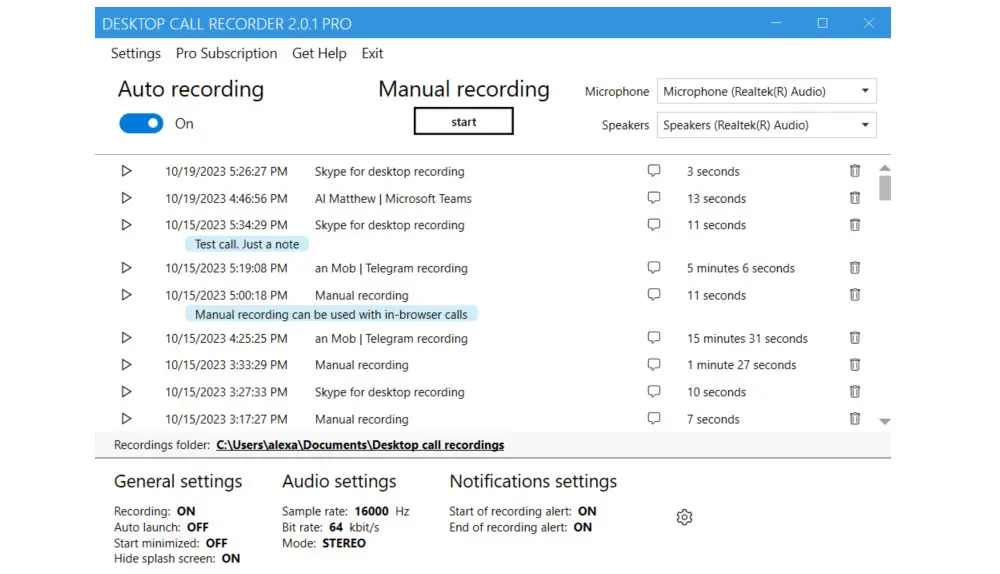
Pros:
Cons:
Platform:Windows 10/8(8.1)/7/Vista
AthTek Skype Recorder, as its name suggests, is designed to work with Skype. It has a simple user interface, making it easy for beginners to record voice calls, group meetings, and other Skype activities without any errors. It is widely regarded as one of the best Skype recorders for Windows.
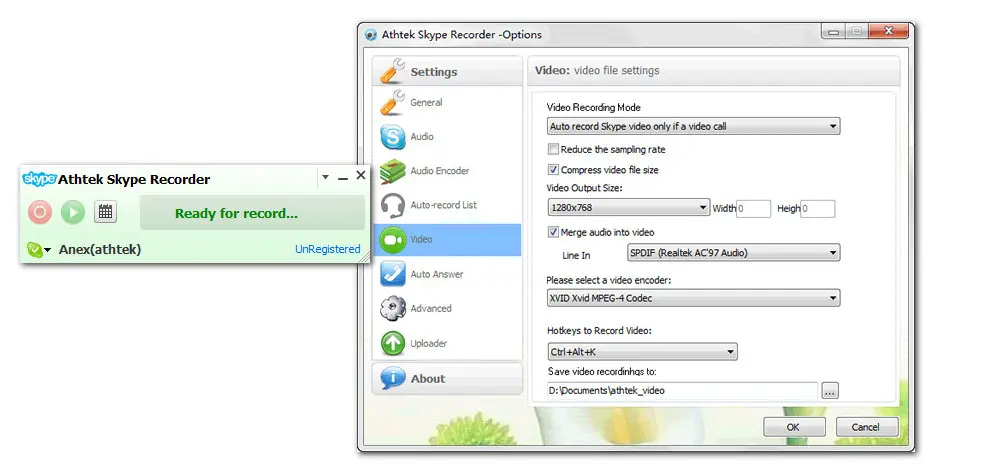
Pros:
Cons:
Platform:Windows Vista/7/8/8.1/10 (32/64-bit)
Coming with a simple interface, iFree Skype Recorder is the best free Skype recorder. It lets you record any type of Skype call’s audio streams in either Mono or Stereo format and then export the recording to a .mp3 file. Also included are options for automatic and manual recording.
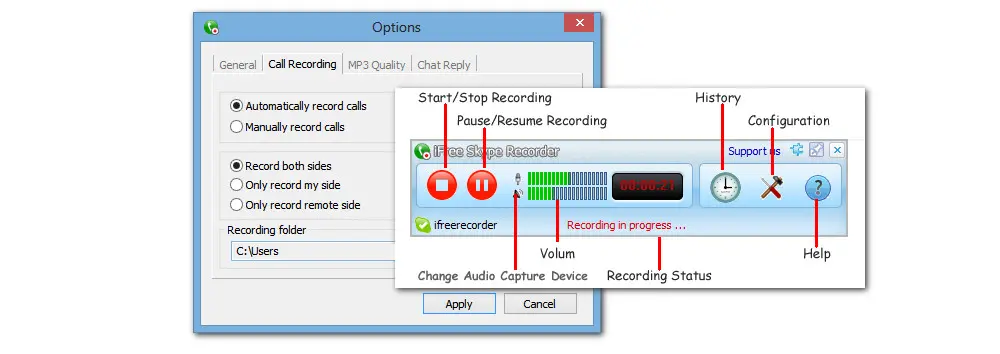
Pros:
Cons:
Platform:iPhone, Android
Mobizen Screen Recorder makes one of the best Skype recorders available on both iPhone and Android. It can assist you with more than Skype call recording. You can use it to record live streaming or gameplay video with picture-in-picture mode, and then edit the recorded file for sharing.
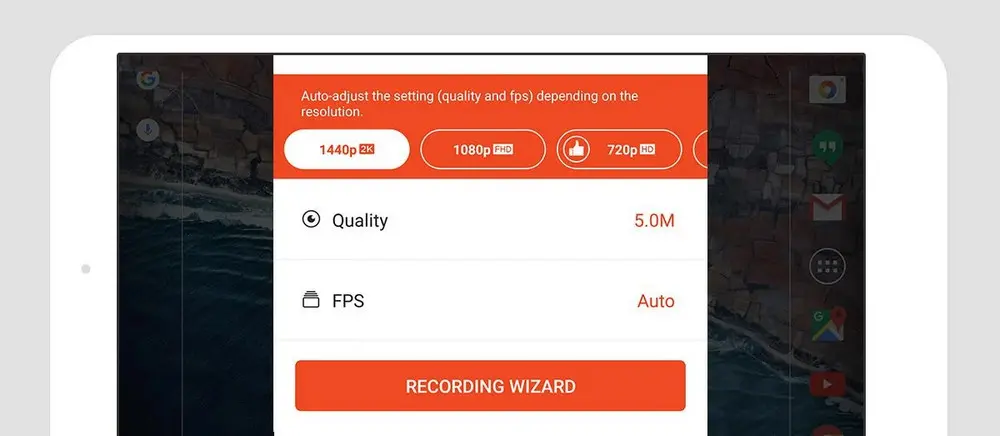
Pros:
Cons:
Platform:Windows, Mac, Linux, Android, iPhone, Tablets
Loom is a high-quality screen recording tool. It is not just restricted to capturing Skype calls, but can also record on-screen tutorials, walkthroughs, presentations, and more. It offers a Google extension, desktop app, and mobile app so you can use it on any device.
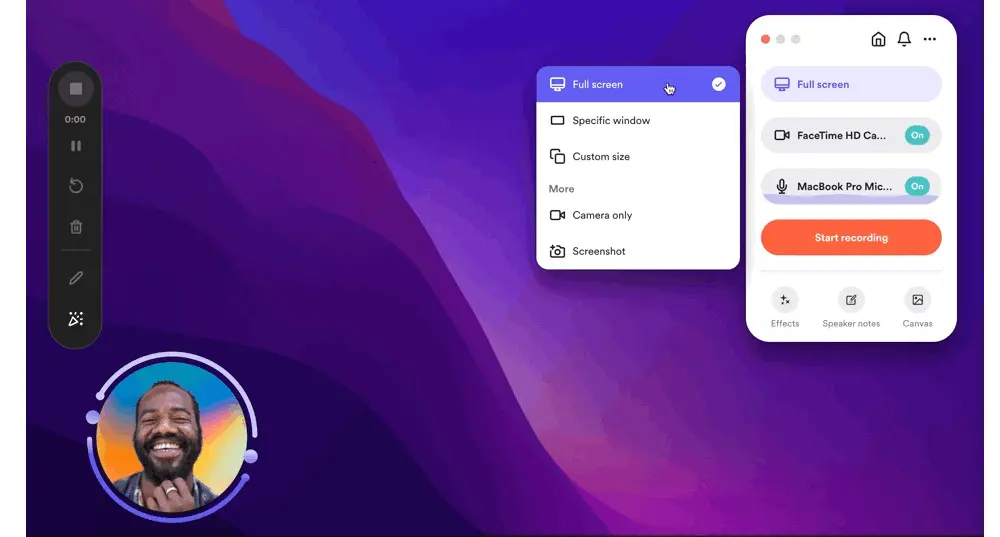
Pros:
Cons:
That’s all about the 13 best Skype recorders. When deciding which of the best Skype call recorder to use, first consider what actual needs you have. Then, read our descriptions of each tool and make a comparison to choose the one that best suits your requirements.
If we’ve missed any great Skype recorders, please tell us about it via email. Also, you can follow our YouTube Channel for more tips to simplify your digital life.
Yes. Skype comes pre-installed with a record button and all Skype users can utilize it for free.
You can use Skype’s inbuilt recording feature or a third-party Skype recorder like OBS, WonderFox HD Video Converter Factory Pro, Desktop Skype Recorder, and so on.
Our article includes some of the best Skype recorders compatible with Windows like WonderFox HD Video Converter Factory Pro, Bandicam, AthTek Skype Recorder, etc. Just pick one to start recording Skype video or audio calls on Windows easily.
Like on the desktop, you can use Skype’s built-in recording function or 3rd-party recorder apps to record Skype video calls on mobile phones.
Yes. You can record Skype calls without letting anyone know using a third-party Skype recorder.
WonderFox
HD Video Converter Factory Pro

Terms and Conditions | Privacy Policy | License Agreement | Copyright © 2009-2025 WonderFox Soft, Inc. All Rights Reserved.