Best Video & Audio Processor: HD Video Converter Factory Pro

Clipchamp is like your friendly neighborhood video editor, but online. This web-based editing tool has gained popularity because it keeps things simple and easy to use. No crazy tech skills are needed for quick video editing, which makes it a solid pick for beginners and casual editors.
But as video tech continues to evolve, the question arises: Does Clipchamp keep up with the next-generation codec? Specifically, the AV1 format. Think about that why your YouTube videos load faster or why Netflix streams don't buffer as much anymore, you might owe that to AV1.
Simply put, AV1 is a newer video codec designed to make high-quality videos smaller in size. Compared to the common codecs like H.264, HEVC, or VP9, AV1 brings more efficient compression without compromising video quality. You know, smaller file sizes mean less storage space used, faster uploads, and reduced data usage when streaming.
The short answer? Nope, not yet. Clipchamp officially lists the supported input file types on their website, and AV1 is nowhere to be found. Instead, they give a vague response: "If you're not sure if your input file is supported, simply add it, and see if Clipchamp is able to recognize it." Sounds a bit like a game of chance, right?
Well, when you try to import an AV1 video into Clipchamp, you'll be promptly greeted with an "Unable to import some media" error message. So it's clear that, as of the end of 2024, Clipchamp hasn't added native support for AV1 import and export, even though it's been around for a few years already.
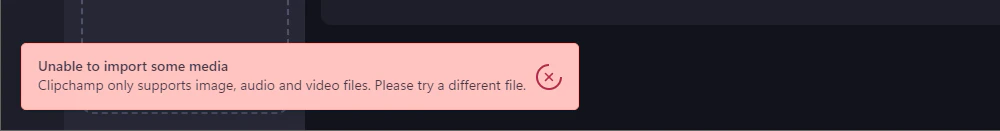
Okay, so Clipchamp can't handle AV1 videos directly. But that doesn't mean you're completely out of luck. Clipchamp recommends converting your AV1 videos to a friendly format before importing them into the editor. One tool that works great for this is WonderFox HD Video Converter Factory Pro.
It's a beginner-friendly video processing tool that offers a range of features like video conversion, basic editing, compression, screen recording, and downloading. Here's how you can use it to get your AV1 videos into Clipchamp:
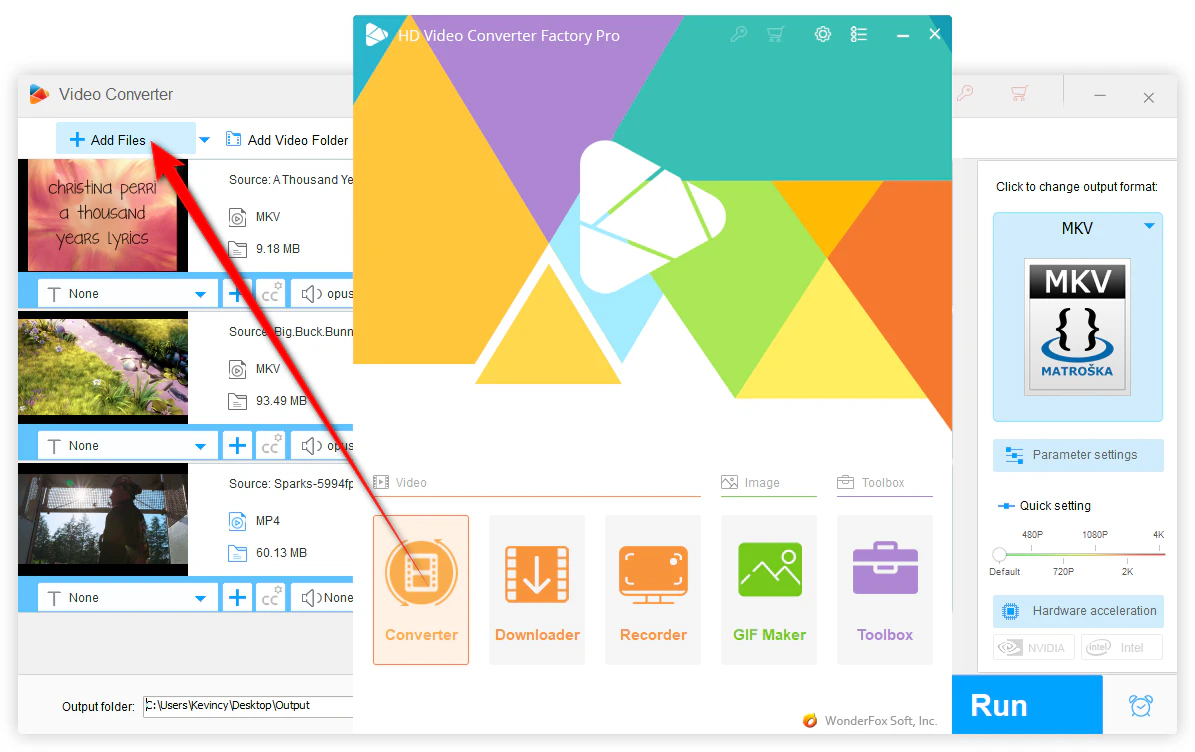
Optional: Experienced users can regulate the settings like resolution, bitrate, or frame rate. But if that's beyond your ability, you can skip this step.
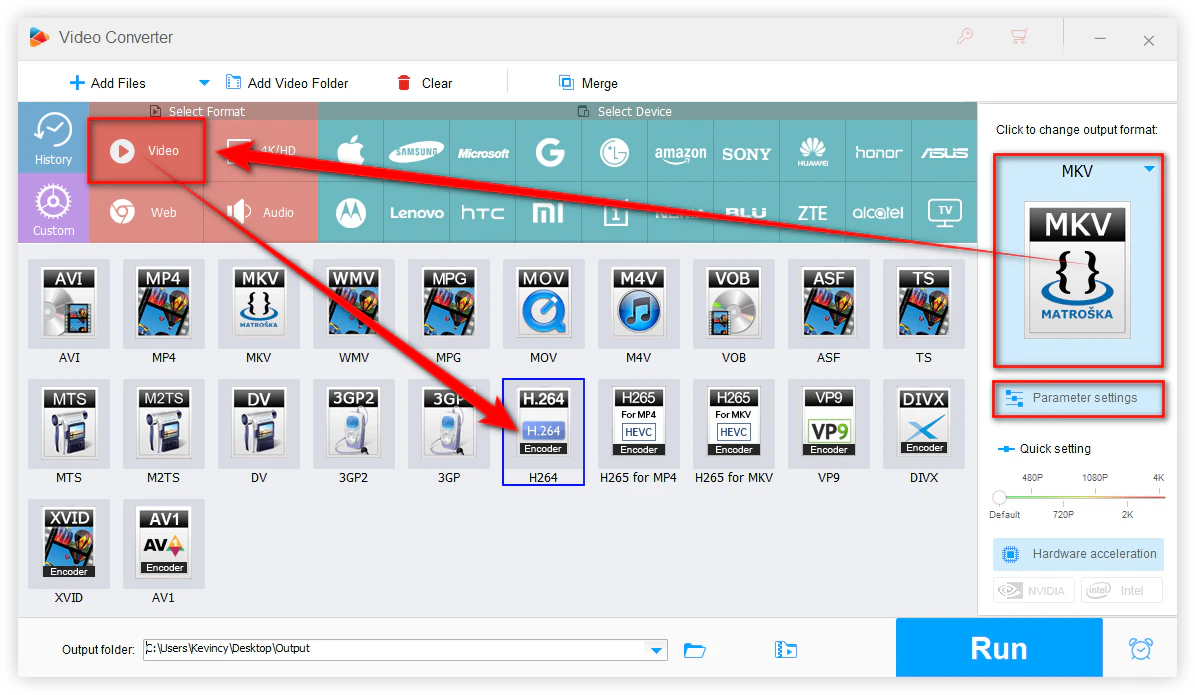
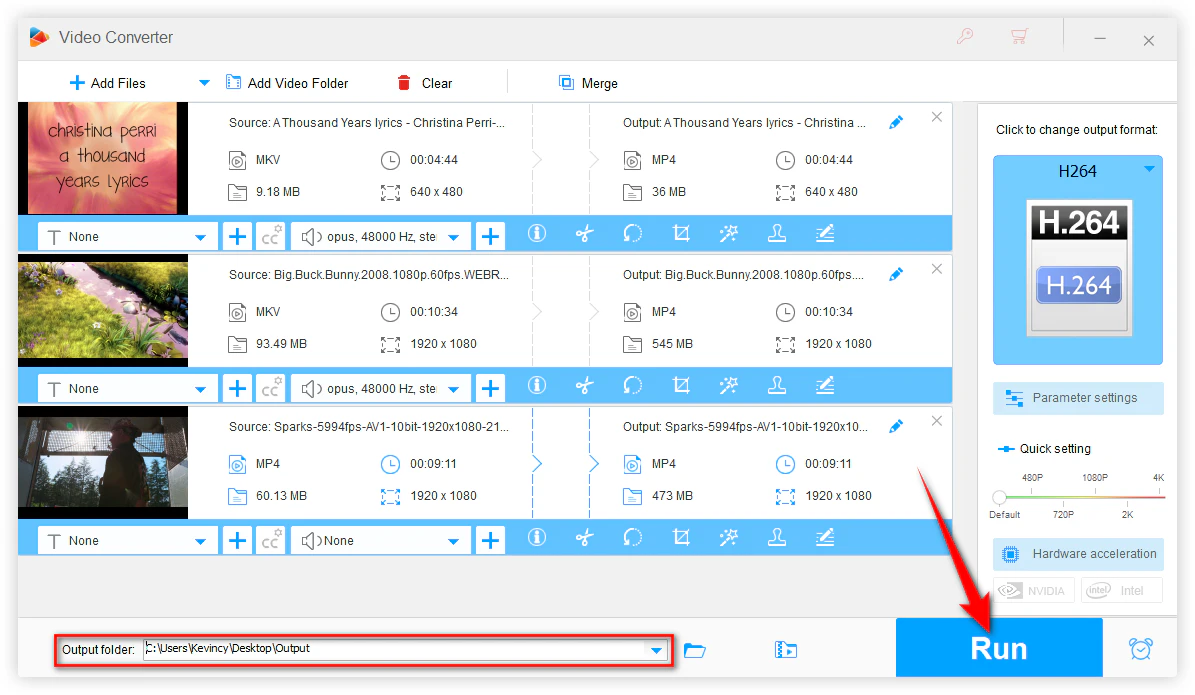
Once the conversion is done, head back to Clipchamp and import your newly Clipchamp-friendly video(s). Congrats! You're in business.
This little workaround lets you sidestep Clipchamp's lack of native AV1 support and get your footage into the editor no problem.
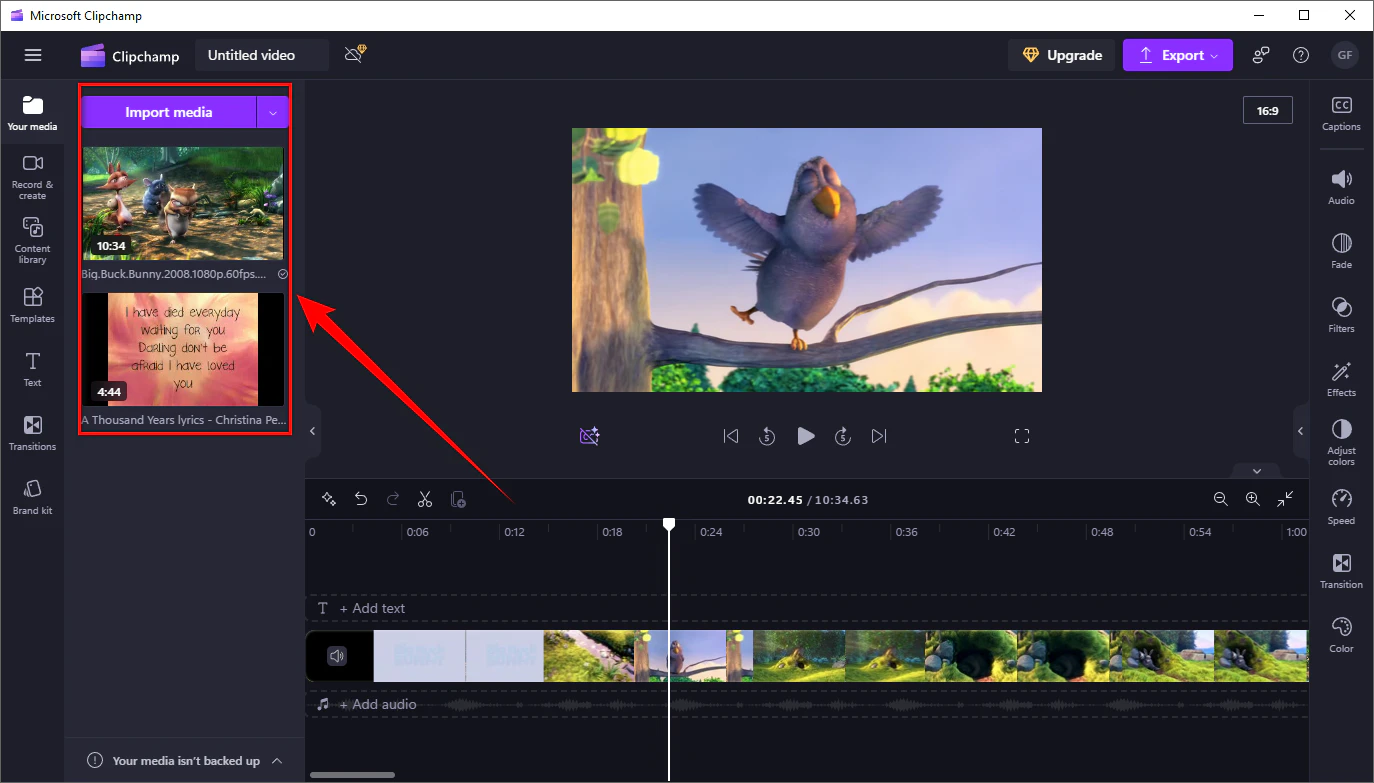
So, when might Clipchamp finally add native AV1 support? It's hard to say for sure. The video codec landscape is constantly evolving, and Clipchamp will need to keep up if they want to stay competitive.
Many other video editing apps have gradually added AV1 support. So Clipchamp is a bit behind the curve on this one. However, given that AV1 adoption is rapidly accelerating, I wouldn't be surprised to see the Clipchamp team add support for the codec in recent years.
After all, AV1 is gaining a lot of attention, with hardware decoding support coming to more and more devices. Major video platforms like YouTube, Netflix, and Disney+ all adopt AV1 for streaming. So it's only a matter of time before Clipchamp embraces this new codec.
In the meantime, as a Clipchamp user, it's worth keeping an eye out for any updates from the team. Who knows, maybe the next big Clipchamp release will finally include that AV1 support you've been craving. Until then, the WonderFox conversion workaround is your best bet for getting AV1 footage into your Clipchamp projects.
A: Clipchamp supports a variety of video formats, including MP4, MOV, WEBM, AVI, and MKV, among others. The key is that these files need to be encoded with codecs that Clipchamp recognizes, like H.264 for video and AAC for audio. You can find the full list of supported formats on their official support page.
A: While HD Video Converter Factory Pro is a Windows-based program, there are Mac alternatives like HandBrake or Shutter Encoder that can help you convert AV1 to formats supported by Clipchamp.
A: Yes, software like DaVinci Resolve and Adobe Premiere Pro have started integrating AV1 support into their platforms. If working with AV1 files is a regular part of your workflow, it might be worth exploring these options.
A: It depends on your workflow. If you're already comfortable using Clipchamp and don't want to switch tools, converting videos might be a solid temporary solution. But if you handle a ton of AV1 files regularly, you may want to look into other software options that already support AV1 natively.
WonderFox
HD Video Converter Factory Pro

Terms and Conditions | Privacy Policy | License Agreement | Copyright © 2009-2025 WonderFox Soft, Inc. All Rights Reserved.